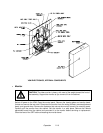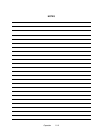Operation 2-11
•
Monitor Bezel
Switch off power to the game. Open the control panel. Remove the viewing glass. Lift the bezel up
and off the monitor. Set the bezel aside. Clean the labels. Orient the labels right side up, so that
players can read them. Reinstall the bezel.
•
Viewing Glass
Switch off power to the game. Open the control panel. Loosen three mounting screws. Slide the black
metal strip from the bottom of the glass. Carefully slide the glass from the side grooves. Then lift it
clear of the cabinet. Set the glass in a safe place. Clean the glass before reinstalling it.