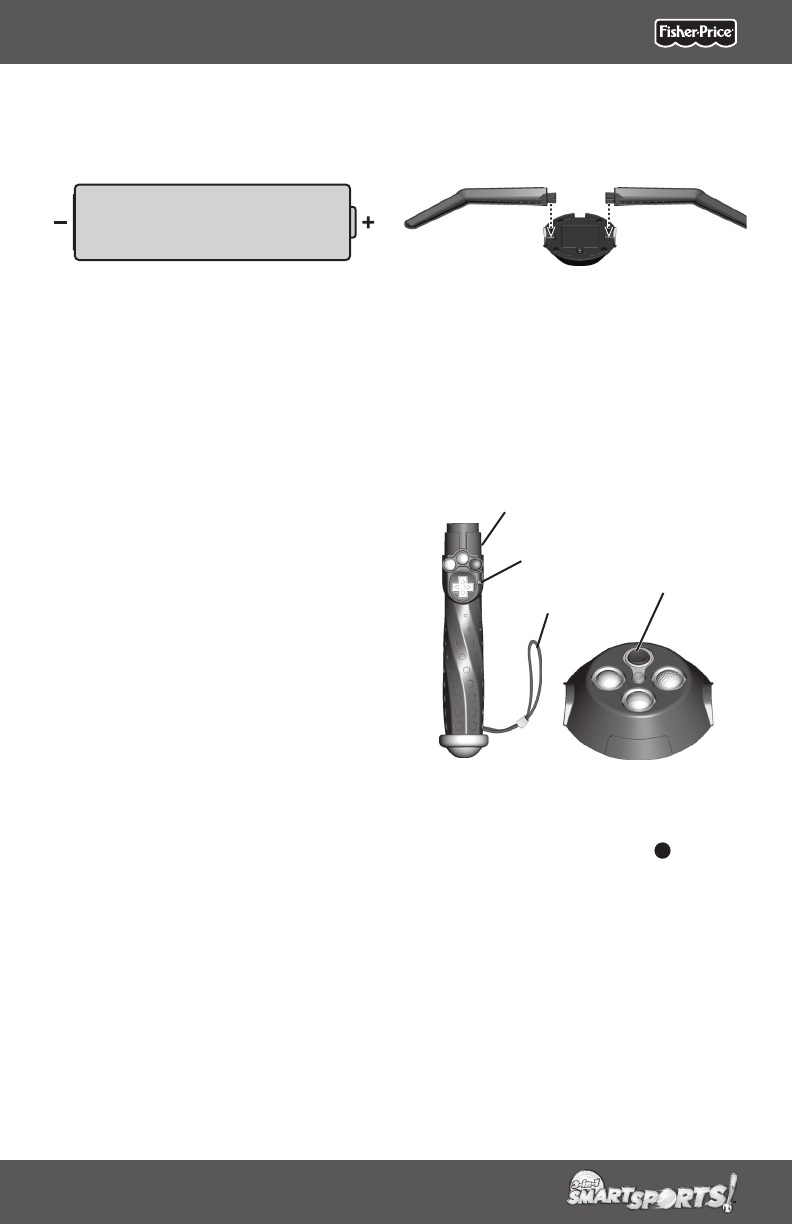
Set-UpBattery Safety
Information
• Turn the base over.
• Fit the base feet into the grooves on
the base.
Hint: Each foot is designed to fi t one way.
If it does not seem to fi t, try the other foot.
1.5V x 6
“AA” (LR6)
In exceptional circumstances, batteries
may leak fl uids that can cause a chemical
burn injury or ruin your toy. To avoid
battery leakage:
• Do not mix old and new batteries or
batteries of different types: alkaline,
standard (carbon-zinc) or rechargeable
(nickel-cadmium).
• Insert batteries as indicated inside the
battery compartment.
• Remove batteries during long periods
of non-use. Always remove exhausted
batteries from the toy. Dispose of
batteries safely. Do not dispose of the
product in a fi re. The batteries inside
may explode or leak.
• Never short-circuit the battery terminals.
• Use only batteries of the same or
equivalent type, as recommended.
• Do not charge non-rechargeable batteries.
• Remove rechargeable batteries from the
toy before charging.
• If removable, rechargeable batteries are
used, they are only to be charged under
adult supervision.
5
Getting Started
• Be sure to turn on the power on both the
base and the controller! Slide the power
switch on the controller to ON
and
press the power button on the base.
• Always wear the wrist strap when using
the controller.
• Always stay three steps away from the TV
during play.
• Do not cover the red band on the back of
the controller with your hand.
• To change to a different sport, simply
remove and replace the sports attachment
(tennis racket, baseball bat or golf club) on
the grip controller.
Red Band
(on back)
Power
Switch
Power
Button
Wrist Strap
Grip Controller Base


















