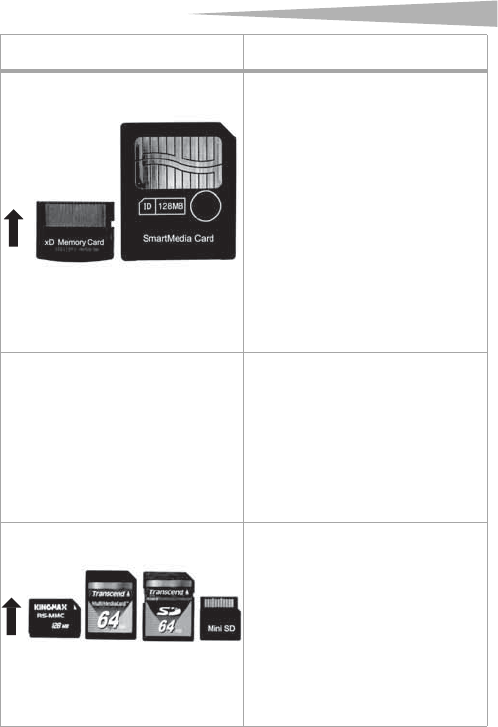
Using your card reader
9
SM/xD slot
Note: The arrow shows the
direction you insert the card into
the slot.
Insert Smart Media™ memory cards
or xD picture cards into this slot.
Note: The card's gold contact area
must be facing up. Insert an xD
picture card into the top left side
of the slot.
LED Two indicators-
When card reader has linked by USB
port, the green power indicator will
turn ON.
If a media memory card is detected,
the green data indicator will light up.
It will flash while data is transmitting
between PC and media memory card.
SD/mini SD/MMC/RS-MMC slot
Note: The arrow shows the
direction you insert the card into
the slot.
Insert Secure Digital (SD), Mini SD,
Multi Media (MMC), or RS-MMC cards
into this slot.
Note: The Mini SD card's gold
contact area must be facing up.
Insert a Mini SD card into the left
side of the slot.
Feature Description


















