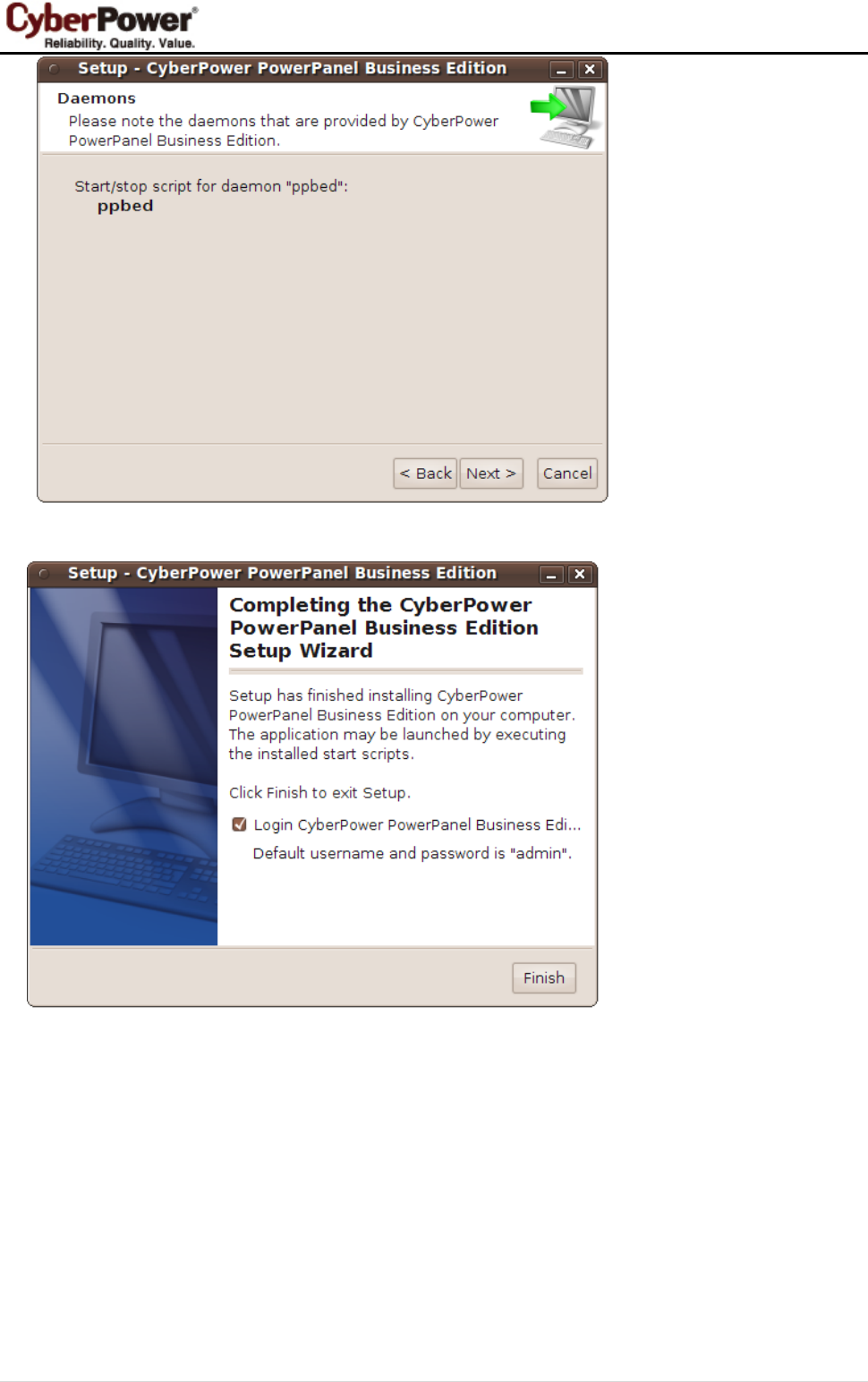
9
z Click the Finish button to complete the installation.
Note: If the Linux installation needs to be initiated in the terminal, use the ./ppbe210-linux-x86.sh –c on
32-bit systems or use the ./ppbe210-linux-x86_64.sh -c command on 64-bit systems. Detailed installation
steps are described in the Installation on Citrix XenServer and VMware ESX/ESXi section.
Installation on Citrix XenServer and VMware ESX/ESXi
The installer is used to install the Client and requires root permission. The installation wizard will guide users
to complete the installation. Browse to the CD drive and find the installer in the /Software/Linux folder. Initiate
an installation procedure by running the ./ppbe210-linux-x86.sh command on Citrix XenServer or
running ./ppbe210-linux-x86_64.sh command on VMware ESX/ESXi.

















