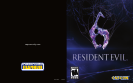skill settings multiplayer
10 11
As Host
As Guest
Network Selection
Partner Join
Agent Hunt Settings
Quick Match
Private Slots
Custom Match
Typical Settings
Typical Settings
Skill points can be acquired by defeating
enemies and at various points throughout
the game. These points can be used to
purchase skills that will be useful as you
proceed through the game.
There are various multiplayer options in this game, including co-op play and competitive
online modes.
Skills can be equipped in skill sets.
You can equip up to three skills in
one set.
When you clear a campaign, the
number of skill sets you can have will
increase to eight.
* Certain skills are specific to the
campaign or extra content ,
and can only be equipped in that
particular mode.
Skill sets can be changed at any time
during the game from the Options
Menu (SELECT button).
On the System Settings screen in
the Campaign and
Create Game (Duo) in The
Mercenaries , you can
use the onscreen menus to
incorporate multiplayer into your
game.
You can join games that other users have created or are currently
playing. In each mode, select “Join Game” and follow the onscreen
instructions to set up online multiplayer.
Select something other than “Offline.”
If you would like to accept a partner, make
sure this is not set to “Don’t Allow.”
(Campaign): If you would like to take part
in an Agent Hunt, set this to
“Allow”
Games you can join are automatically selected.
(The Mercenaries): If you would like to
take on a guest, set this to “1”
Specify the types of games you would like to join.
Online Co-Op Multiplayer
Prepare several favorite skill sets so that you
can use different ones depending on your play
style and the game circumstances.
Tips
P.13
P.05
P.13
P.13