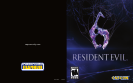main menu new game / saving & loading
0504
Change the in-game settings
View the staff credits
View special content
View a variety of records
Download additional content
Start a game from the beginning.
If there is any saved data, “Continue” will
Select the chapter you would
Use the network to enjoy co-op
Buy and customize skills.
After choosing New Game or Chapter Select, you can adjust various settings.
This game features an auto-save function. The game will also be saved when you quit the game from the
Options Menu. Saved data will be loaded upon pressing the START button at the title screen.
* At least 772MB of free space is required to save game data.
* If you begin the game with Chapter Select or Join Game, data from the game in progress prior to that point will be lost.
Choose the campaign you want to play.
Choose the player character.
Choose the difficulty level.
Adjust the settings for online and offline play.
Choose between “Single” for one player & “Split” for two players.
In the lobby you can wait for another player to join you in co-op play. After a
player joins your game, press START button to begin play. You can also press
START button before another player comes to start the game without waiting.
*Another player may still join your game in-progress.
* Not displayed when “Partner Join” is set to “Don’t Allow” on the System Settings screen.
Customize the dog tag
attached to your account.
Enjoy additional game modes
here.
CAMPAIGN
DOG TAGS
extra content
new game
continue
chapter select
join game
new game
saving & loading
CAMPAIGN SELECT
CHARACTER SELECT
DIFFICULTY
SYSTEM SETTINGS
SCREEN MODE
COOP LOBBY
skill settings
play game
options
credits
special features
records
PlayStation
®
Store
P.05
P.10
P.13
If there is any saved data, this will not be displayed.
be displayed. Choose this to continue with the existing game.
like to play and start the game.
play online.
P.11
For more detailed information about games, systems, characters bios, etc. please visit the following website
http://game.capcom.com/manual/re6
Note: you can also access the website from a smartphone.
website