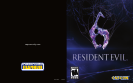game screen game rules
06 07
Dropped itemAction Button
Vitality Gauge
Chris Jake
Tablets Remaining
Ammo for Equipped
Weapon / Remaining
Rounds
Number of
Weapon Reloads
Weapon Function Switch
Physical Combat Gauge
Dying Gauge
Player
Direction and
distance to target
Partner
COMS Device
When the player’s Vitality Gauge
reaches zero, they enter the Dying
state, and the Dying Gauge is displayed.
In this state many actions are
restricted, and it will be game over if
more damage is incurred.
The Dying Gauge is replenished after a set time, and when it becomes
full, the player can return to the game again.
It’s game over when any of the following occurs:
• The player or their partner suffers more damage when in the Dying state.
• Failed to accomplish your objectives, or failed certain QTE’s.
After a game over, you can restart the game from the previous
checkpoint by selecting “Continue.”
Displays the player’s vitality;
decreases when damage is
incurred.
When less than one
block of damage has
been incurred, the
damage will regenerate over time.
Performing physical attacks or quick shots will
use up some of the gauge . The gauge
will regenerate over time.
Displayed when you have equipped a
weapon that has multiple functionality.
Press the D button while in ready state.
The design of the COMS device will
vary depending on the character.
You can only use the weapon you had equipped when
you enter the Dying state. You will not be able to reload,
change weapons, or use any items.
dying
game over / continue
Tips
Tips
P.15
P.17
(PC Gauge)