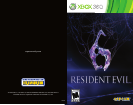14 15
player actions
Press w button & x button simultaneously.
x button
Action buttons are displayed at various points during the game.
Be careful, as failing to press them correctly may mean you
lose the game.
* If the difficulty is set to “Amateur”, action buttons that make the difference between
life and death will be pressed automatically (Except for certain areas).
When the PC Gauge is empty, you
can only perform weak attacks that
will leave you vulnerable.
A fast attack that automatically targets nearby enemies.
Press the w button near walls or other
objects that may be used for cover. (Press
w button and A button at the same time
to duck behind objects such as tables or
crates.) When hiding behind cover and
holding down w button, you can use the
left stick to move around and edge out from
your hiding place to make attacks.
Holding down the
w button, move the
left stick (up/down/
left/right) & press
A button
After escaping, continue pressing w
button to ready your weapon while in
prone position.
Press the x
button at the
instant the
enemy attacks.
Hit the button within
the time limit!
Press the button
with the correct timing!
quick shot
cover
escape counter
action buttons
physical attack
An enemy hit with a Quick Shot will always
be thrown off guard. This is a great time to
perform a martial physical attack!
Tip
Aim for a weak
point!
Enemy is stunned!
Perform the
coup de grâce!
One way to Take Down Enemies