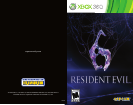02 03
controls
Using the Xbox 360 Controller
< BACK Button
y Button
w Button
Ready your weapon
Ready your weapon / Cover
Swap equipment / Select items
Hide behind walls, etc
>START Button
* These are the default
controls. They can be
changed in Options or
from the in-game Options
Menu within the game.
To use the vibration feature, press the Xbox Guide Button, then go to
Settings / Preferences / Vibration and activate the feature.
Pausing the Game - Campaign
The game can only be paused if you are playing the Campaign offline. The
BACK button will bring up the Options Menu, but the game will still be in
progress.
x Button
z Button
Y Button
B Button
A Button
C Right Stick
Aim / Control camera
Switch left / right hand
h Button
Xbox Guide Button
Pause game (offline)Options Menu / Skip cut scenes
Display route guide
Hold down w button & press x
button to attack
Quick Shot
Press w button & x button
simultaneously
Health Tablet Auto-Reload – When you have
herbs, press z button & X button
Perform regular attack with x
button. When the enemy attacks,
press x button to counter attack
Health Tablet (Recovery )
Physical Attack
Item Slot
Partner Action / Cancel
Action / Confirm
Reload / Pick up item
Up / Down – Swap hand
grenades, first aid spray, etc
Left / Right – Swap weapons
Look in partner’s direction /
Call – Hold down B button
Set Attack Tag – Ready weapon with
w button lock, aim on enemy, & press
B button
Escape – Hold down w button,
press A button & move the L
left stick
Sliding – Press w
button during a Dash
Dash – L Left stick
and A button
L Left Stick
Move
X Button
P.04
P.08
P.16
P.09
P.15
Directional Pad