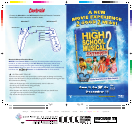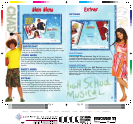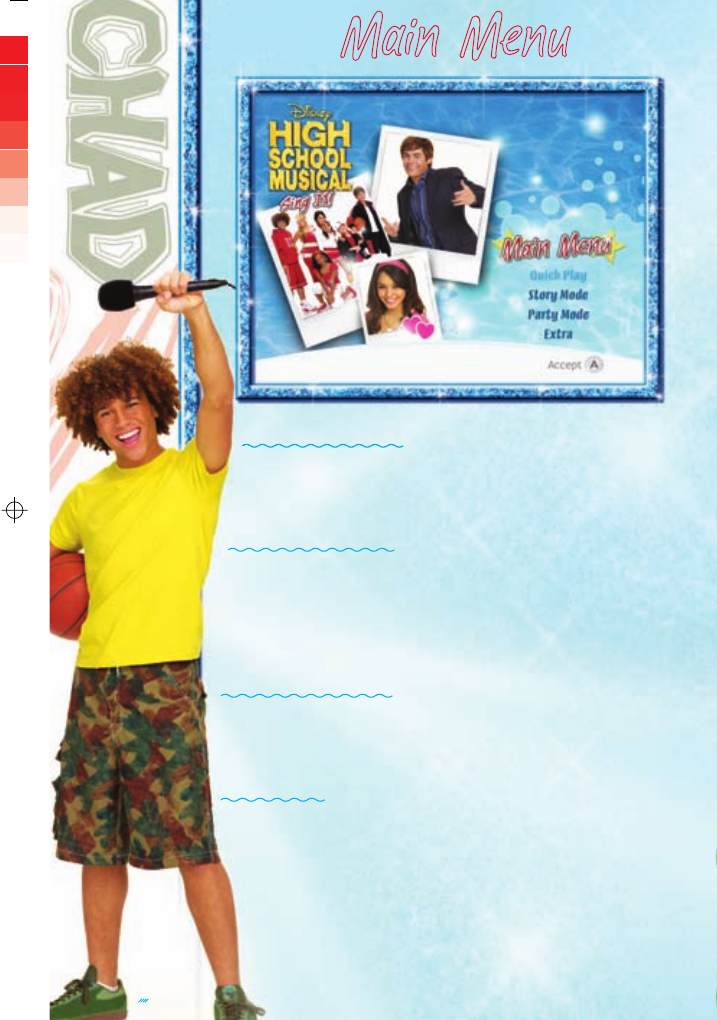
Pg. 6
Pg. 15
94427_01: HSM_Wiimnl.IT.indd Front Back 150 -Line Date: 09-12-07 Vol: #3A Black Cyan Magenta Yellow Die Operator: LT
Main Menu
QUICK PLAY
Play any of the songs that you have already unlocked.
No muss, no fuss. Just pick a profile, a song and a stage
and get up there and sing!
STORY MODE
It’s the start of something new. Sing along with Gabriella,
Troy, Sharpay, Ryan and the rest of the East High Drama
Club as you ride that rhythm all the way through the
story of the Disney Channel Original Movie, High School
Musical.
PARTY MODE
Invite up to seven of your friends over and find out
who has the best voice – or just get together to create
wonderful music in duets and solo performances.
EXTRAS
So maybe there aren’t any songs here, but in Extras
you can set game Options such as Auto Save or Sound,
check your Progress through the game’s unlockables,
see the Credits to find out who made the game, and
much more! View bonus footage of the Disney High
School Musical cast by clicking any of the exclusive
content options.
6
ExtrasExtras
OPTIONS
FILE SETTINGS
Disney High School Musical: Sing It! will save your
progress automatically, but you can turn this feature off if
you like. If you do switch Auto Save to OFF, remember to
return to this menu to save your progress manually.
SOUND SETTINGS
Highlight an option with your Wii Remote and choose
it by pressing the Button. Then use the sliders to
adjust Player Volume (That’s you!), Character Volume,
Microphone Sensitivity, Music Volume, and Crowd/Sound
Effects volume.
15