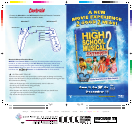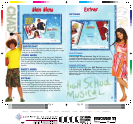Pg. 8
Pg. 13
94427_01: HSM_Wiimnl.IT.indd Front Back 150 -Line Date: 09-12-07 Vol: #3A Black Cyan Magenta Yellow Die Operator: LT
VOICE LESSONS
It’s time to switch off those cell phones and get’cha head
in the game! With a little practice you’ll feel like you can
bop to the top in no time!
MICROPHONE USE
Position the microphone an inch or so from your mouth
and try to keep it there throughout your performance.
You can adjust the microphone’s sensitivity in the
Options Menu.
PITCH
Keep an eye on the pitch meter when you are on stage.
The basketball shows you the actual pitch of your voice
as you’re singing, going up and down the pitch indicator.
If it goes down, you should try to sing higher; if it goes
too high, you need to lower your pitch. Try to keep the
basketball on the actual pitch lines to sing the words
accurately!
CADENCE
Don’t rush through the lyrics – and don’t take too
long singing them, either. Try to voice the words
just as they cross under the pitch meter.
PHRASES
Songs are divided into phrases (or pieces of song)
that are several words long. If you sing a phrase well,
without any mistakes in pitch or cadence,
you will earn score multipliers. Try to put together
consecutive winning phrases to earn multiple
multipliers.
LONG NOTES
Some notes need to be held longer than others.
For these, try to voice the note with a vowel sound
rather than a consonant sound. The microphone is much
better at picking up vowel sounds. However, you can’t
hold a long note for very long if you don’t have enough
breath to sing it. So, in addition to practicing how to sing
in pitch and how to sing in rhythm, you will also need to
practice how and when to breathe. Whew!
8
PROFILE
Choose one of your favorite High School Musical
characters and then customize him or her to create your
own personal profile. Your profile stores your progress
through the game and your top scores, too. After you
come up with a great name, use the Wii Remote to
cycle through outfits and accessories and select with the
Button. Now you’re ready to hit the stage!
As you sing more songs, you will unlock more outfits
and accessories for your profile character to wear.
13