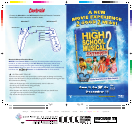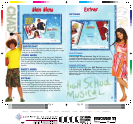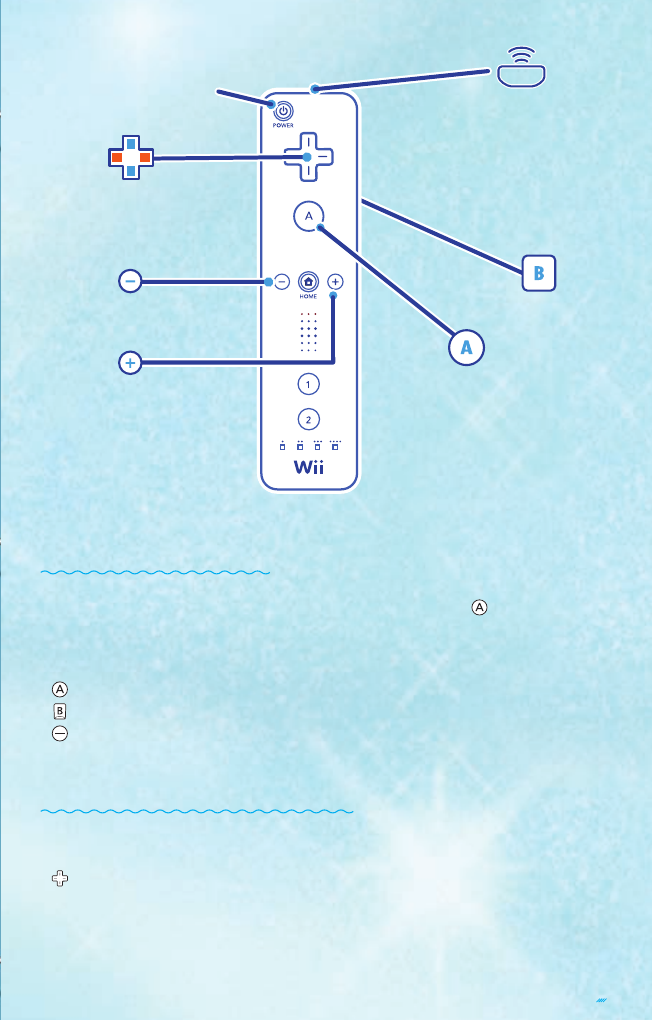
Pg. 18
Pg. 3
94427_01: HSM_Wiimnl.IT.indd Front Back 150 -Line Date: 09-12-07 Vol: #3A Black Cyan Magenta Yellow Die Operator: LT
NotesNotes
Power Button
Rotate Characters/
Select Instruments
Return to Previous Screen
Display Pause Menu
Select
Accept
Infrared Sensor
3
MENU CONTROLS
Breaking into song couldn’t be easier! Just point your Wii Remote
at the screen, highlight a menu option and press the Button to
select it.
Wii Remote
Button Select
Button Accept
Button Return to previous screen
SPECIAL SOUND EFFECTS
Nunchuk Trigger special sound effects (optional)
Wii Remote
Control Pad Select instrument set
Trigger special sound effects
(up to 4 Remotes)