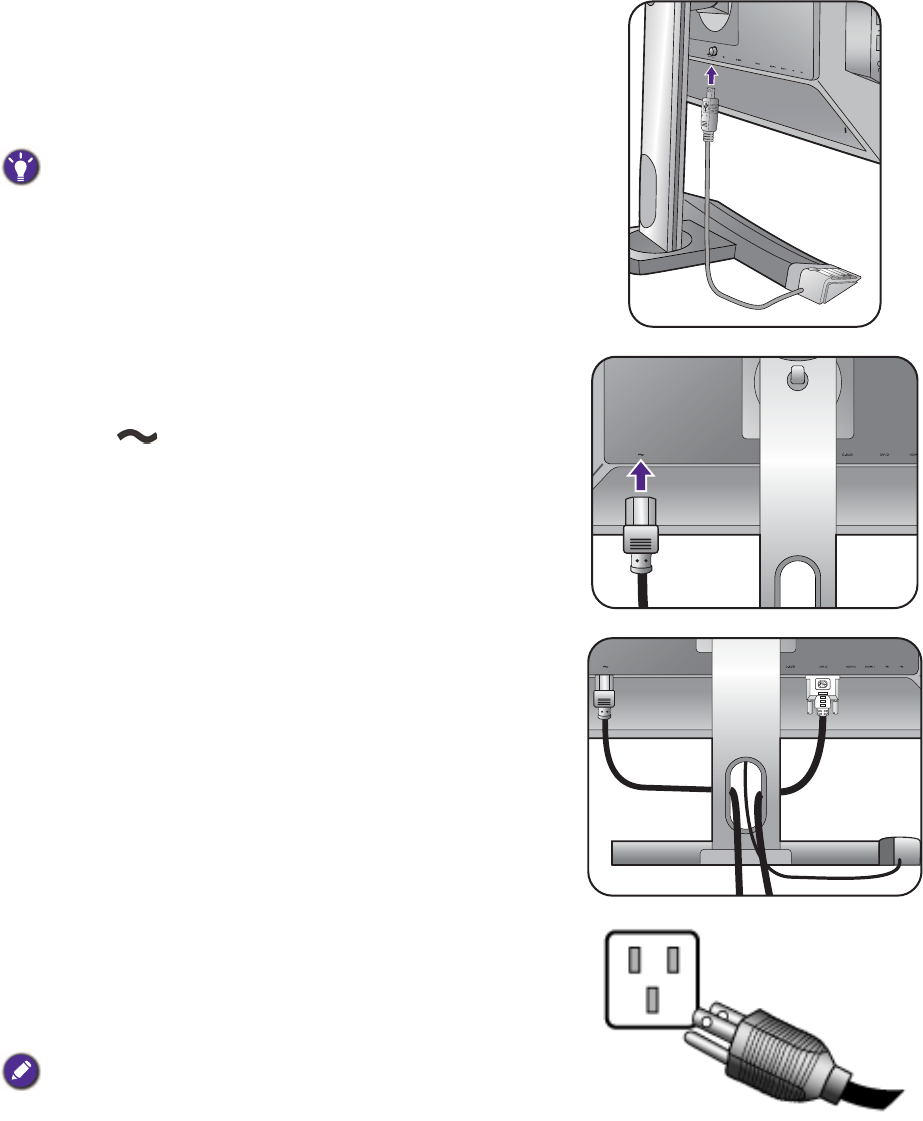
13 How to assemble your monitor hardware
5. Connect the S Switch to the monitor.
Connect the S Switch to the S Switch socket found
on the back of the monitor. And place the S Switch
next to your monitor base.
You can place the S Switch either on the left or on the right
of the monitor base.
6. Connect the power cable to the monitor.
Plug one end of the power cord into the socket
labelled on the rear of the monitor. Do not
connect the other end to a power outlet just yet.
7. Organize the cables.
8. Connect-to and turn-on the power.
Plug the other end of the power cord into a power
outlet and turn it on.
Picture may differ from product supplied for your region.


















