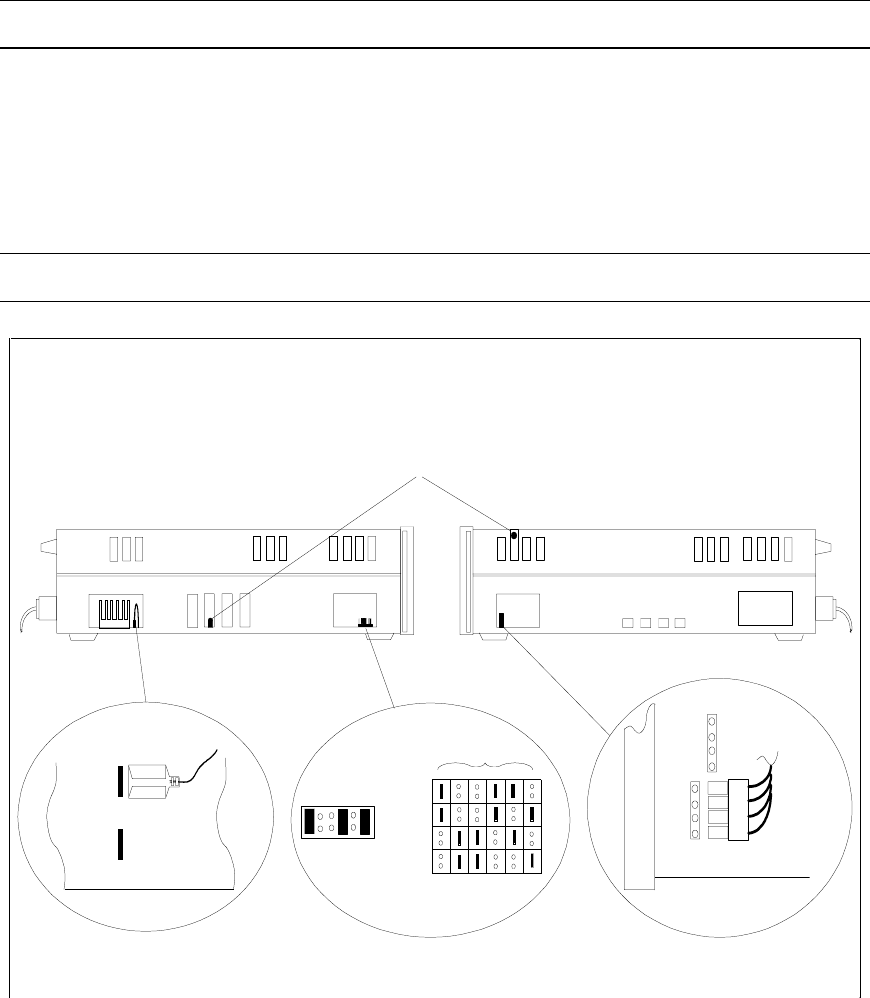
D - Line Voltage Conversion
86
♦ You need only to lift the board out of the way, you do not need to disconnect any cables.
♦ Locate the connector in front of the power transformer.
♦ For 100 V, 200 V, or 208 V operation, install the plug on the connector labeled: 200 V
input.
For 120 V or 230 V operation, install the plug on the connector labeled: 240 V input.
♦ Replace the pc board and inner cover.
NOTE: Be sure to replace all of the screws removed in steps 9 and 11.
Close the Unit
♦ Replace the outer cover.
♦ Change the label on the rear panel to reflect the changed input voltage rating.
♦ Reconnect the power and turn on the unit.
NOTE: Line voltage conversion does not require any fuse changes.
Figure D-1. Line Voltage Conversion Components
RIGHT SIDE
!! WARNING !!
100/120
200/220
100
120
200
230
Jumper Settings
HAZARDOUS
LEFT SIDE
J353
200V
INPUT
INPUT
240V
(with cover removed)
(with cover removed)
If LEDs are on,
voltages are present!
JUMPER WIRE
LINE JUMPERS
POWER TRANSFORMER


















