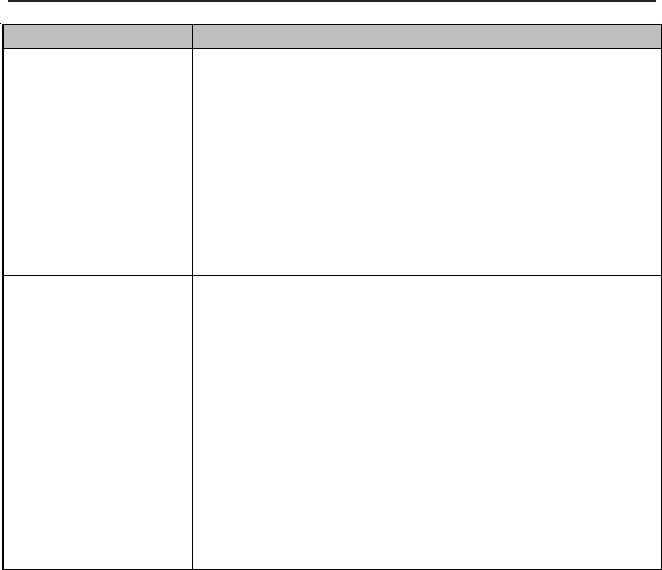
COPYRIGHT © 2006 MERIT ENTERTAINMENT
Merit Entertainment
Troubleshooting Guide for Megatouch Gametime Wireless Installation
PROBLEM CORRECTIVE ACTION
The connection is not
working.
•
Make sure that the Wireless USB Adapter is configured with
the same SSID, and WEP encryption as all network
components.
•
The
SSID
(Service Set Identifier) is an identification
name that wireless devices use to make connections.
In order for wireless devices to communicate, they must
all be set to the same channel and use the same SSID.
NOTE: This setting is only of concern if you have
changed the default SSID name during router installation.
See your router installation instructions for further details.
On-screen, all the
appropriate buttons
and connections are
present, but the
connection is
sporadic.
Interference with your wireless connection is most likely the
cause of this problem. Press the SETUP button to access the
Main Menu, then touch the
Tournatime
button, touch
Wireless
and then touch
Details
. On this screen, find the Link
Quality field. If the number is under 30, the signal strength is
weak. To alleviate this issue, try the following:
•
If your network goes through multiple floors, place the
wireless router on the upper floor.
•
Move the game closer to the router.
•
Keep it away from large metal objects such as filing
cabinets.
•
Try to keep the game and routers away from operating
microwave ovens and 2.4GHz cordless phones.
•
If you use 2.4 GHz phones and experience interference,
try using a different channel on the phone.
23 MEGATOUCH GAMETIME OWNER’S MANUAL PM0503-10


















