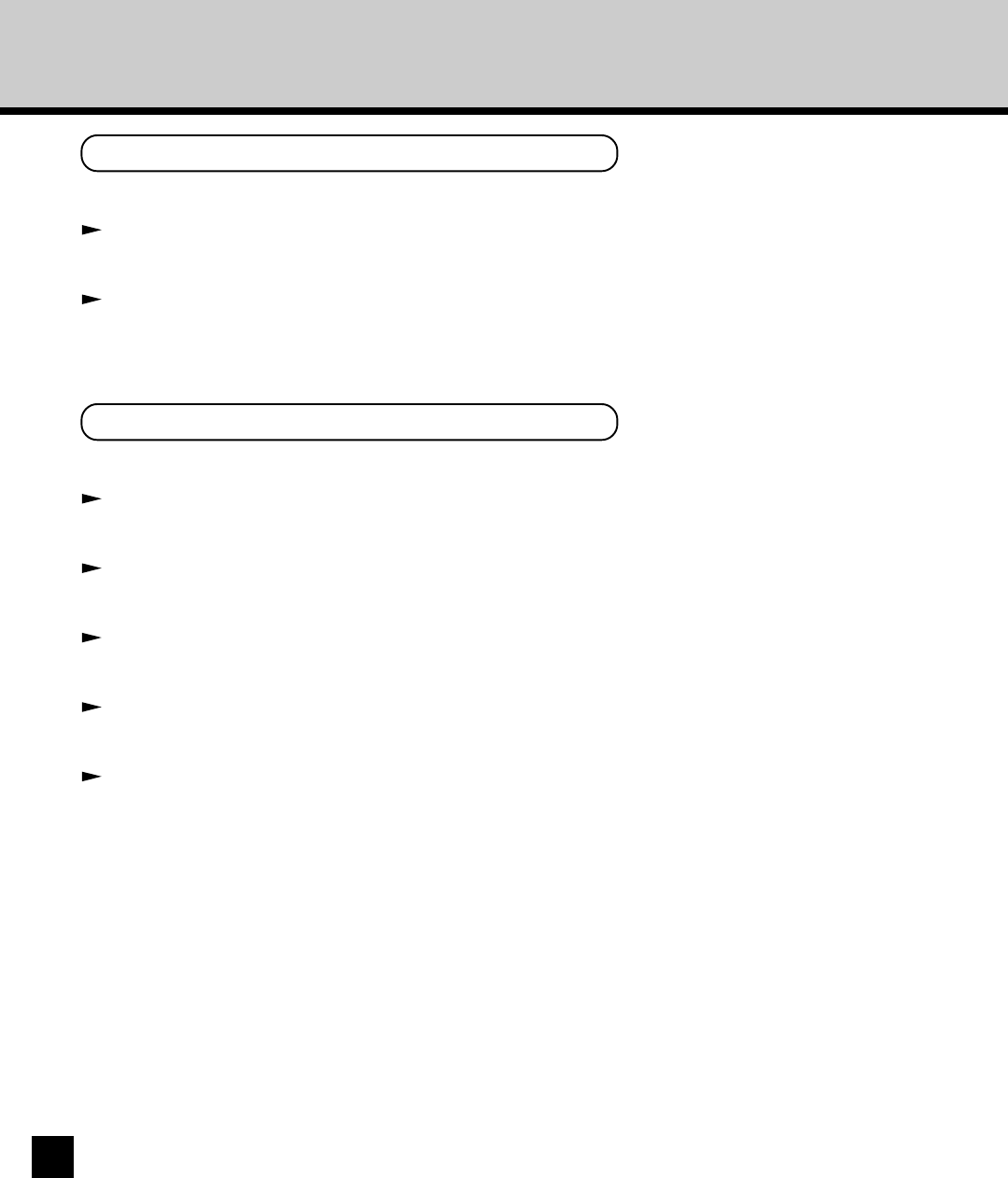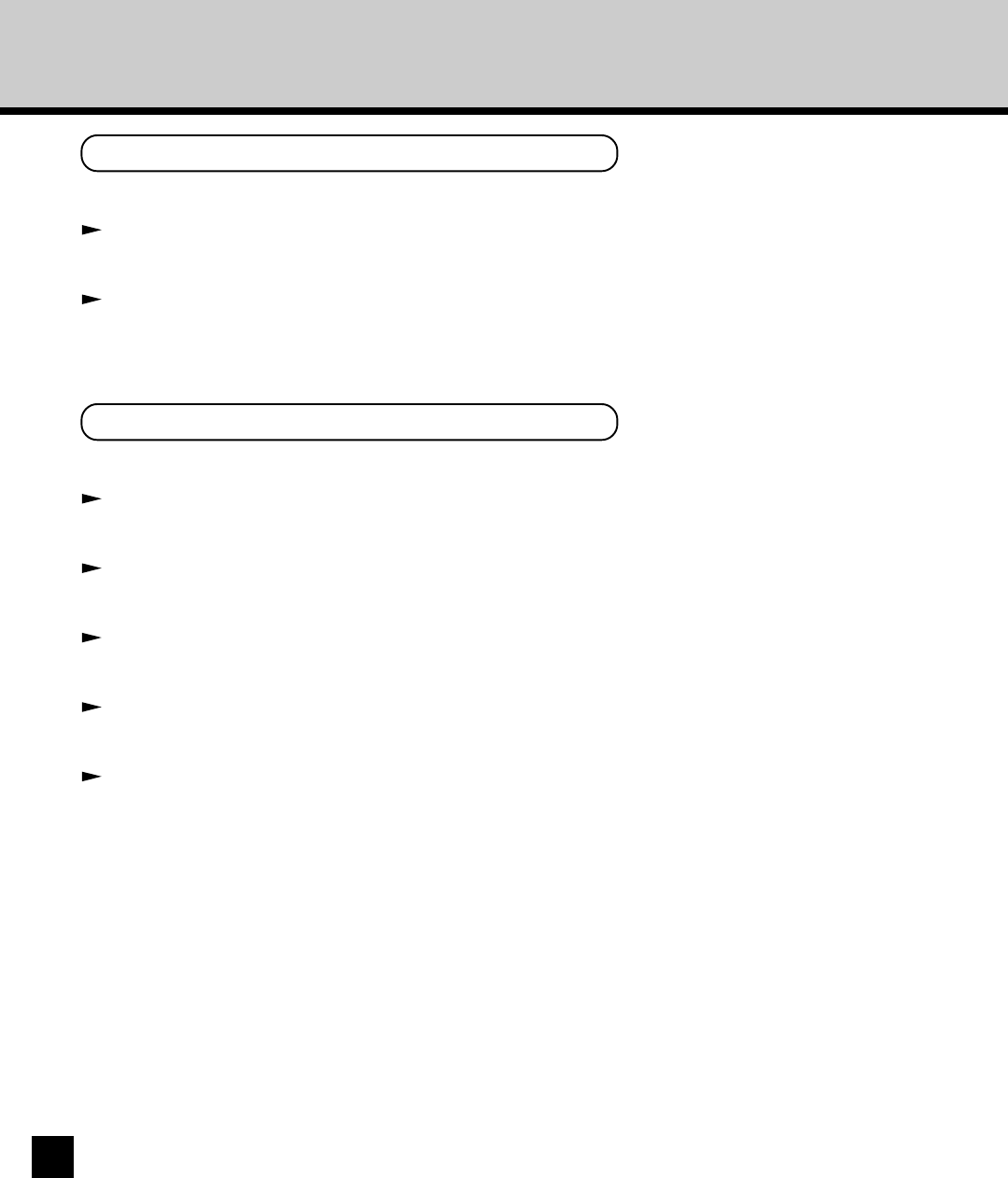
14
For IPP Printing
Step 1: Connecting the GA-1140 to the network.
P25 “Connecting to the Network”
Step 2: Setting up the TCP/IP to enable TopAccess.
P46 “Setting up the TCP/IP Options”
Step 3: Installing the printer driver for IPP printing.
Refer to
User’s Guide
.
For Novell Printing
Step 1: Connecting the GA-1140 to the network.
P25 “Connecting to the Network”
Step 2: Configuring NetWare server for GA-1140 printing.
P33 “NetWare Servers Setup”
Step 3: Setting up the TCP/IP to enable TopAccess.
P46 “Setting up the TCP/IP Options”
Step 4: Setting up the IPX/SPX protocol (if the NetWare server is connected to the IPX/SPX network).
P50 “Setting up the IPX/SPX Options”
Step 5: Setting up the NetWare Printing Service.
P54 “Setting up the NetWare Options”
Step 6: Installing the printer driver for Novell printing.
Refer to
User’s Guide
.