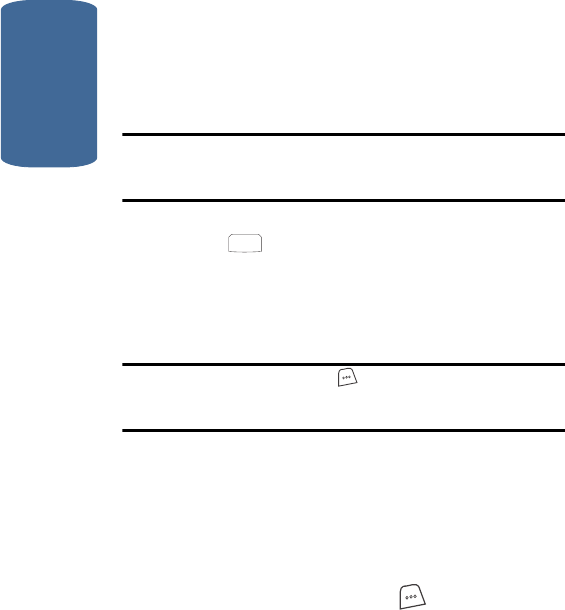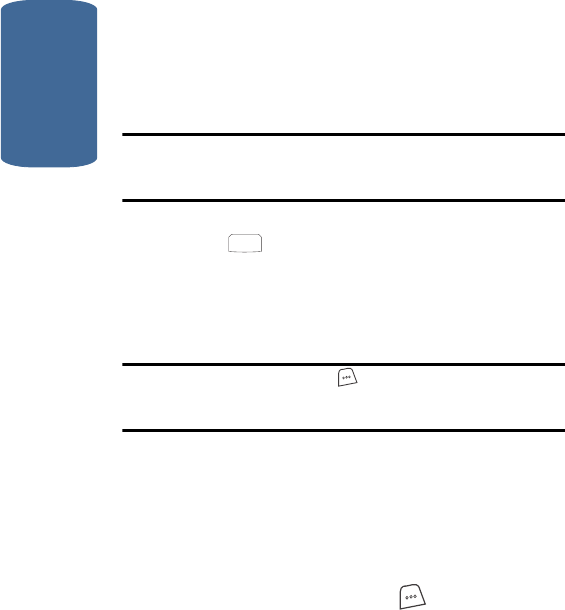
Section 8
104
Send Picture Messages in Standby Mode
Send Picture messages to recipients with a compatible
phone or other device, and accompany the Picture
message with a voice memo, ring tone, or downloaded
melody.
Note: You can send a Picture message to up to ten recipients. Separate
each recipient’s address or phone number with a comma in the Send to
field of the Picture message composer.
1. In standby mode, press the Down navigation key, then
press for New Pic. Msg. The New Pic. Message
screen appears in the display with the Send to field
highlighted.
2. Enter the phone number or e-mail address of the
recipient using the keypad.
Tip: Press the Option (left) soft key ( ) to display a pop-up menu that
allows you to search your Contacts for a recipient, insert symbols and
letters, or save an address you enter to the Contacts list.
3. Press the Down navigation key to move the cursor to the
Subject field. Enter a subject for the Picture message
using the keypad.
4. Press the Down navigation key until the No Photo image
is highlighted. The No Photo image resembles a film
slide.
5. Press the Option (left) soft key ( ). The following
options appear in the display:
ⅷ Photo Gallery — Select from a list of pictures that you have
taken to insert into your Picture message.
2
abc