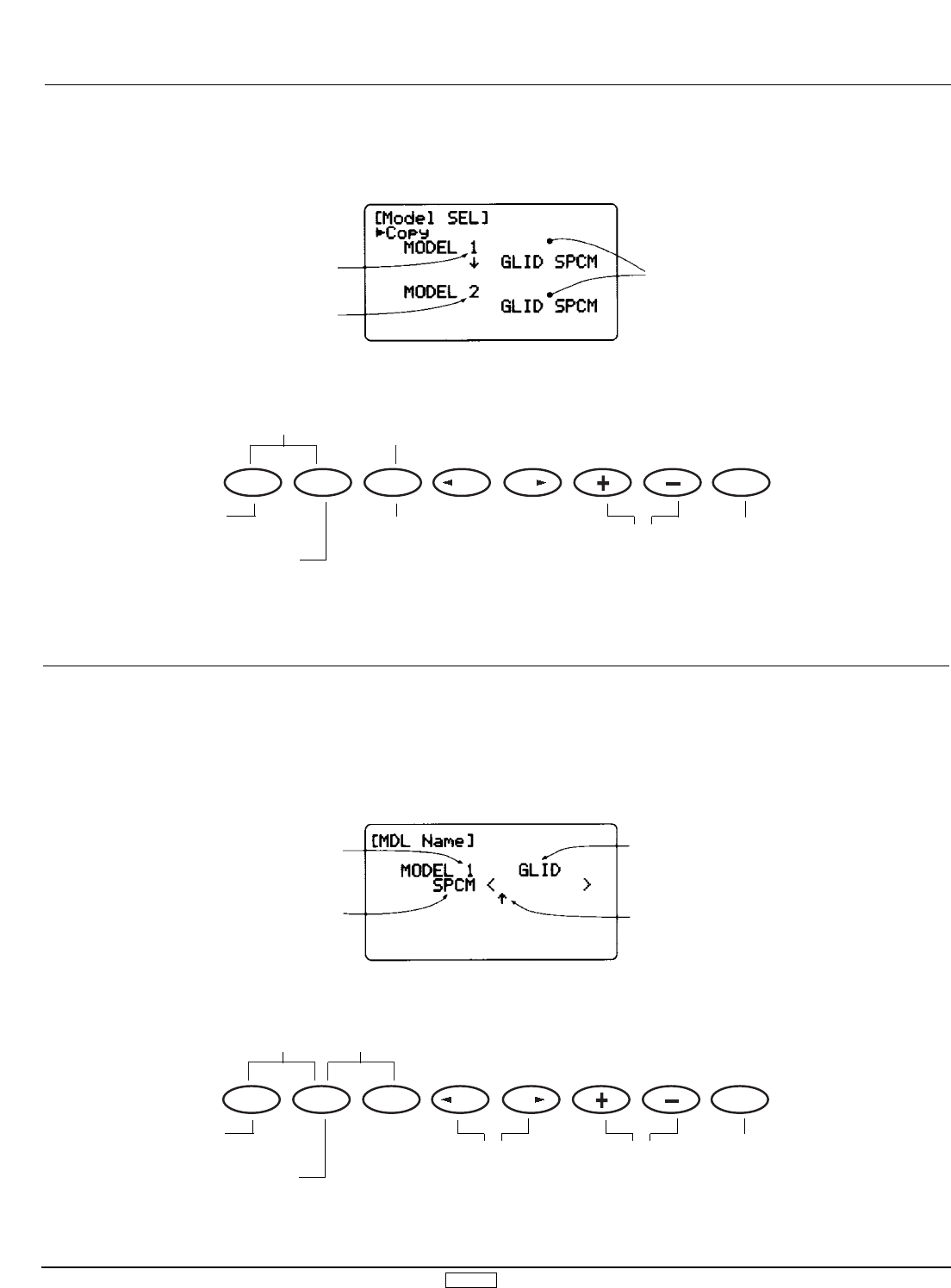GLID 107
3.5 Copy Select Function (System Set-Up Mode)
The Copy Select Function enables you to copy all of the settings
of your current model to another memory (model number) within
the same transmitter. This is very useful when setting up one
aircraft several different ways.
3.6 Model Names (System Set-Up Mode)
This function is used to input model names individually. Each
model’s name is displayed in the normal screen automatically.
when that model is selected. To avoid confusing models,
inputing model names is recommended. You can input a
maximum of 8 characters for each model name.
In the System Set-Up Mode, select the Model Name function
using the UP or DN key. Once selected, simultaneously press the
UP and DN keys to access.
Press UP and DN keys
simultaneously to enter/exit
the System Set-Up Mode
Press the DN and Select keys
simultaneously to access the
system mode info display
To Model Type Selection
function
To model select/copy
function
Press to change
input letter at arrow
Press to change
input letter arrow
position
Changes input letter
to blank space only
where arrow is
located
Model type
Model number
Modulation
Letter position being
inputed (8 characters)