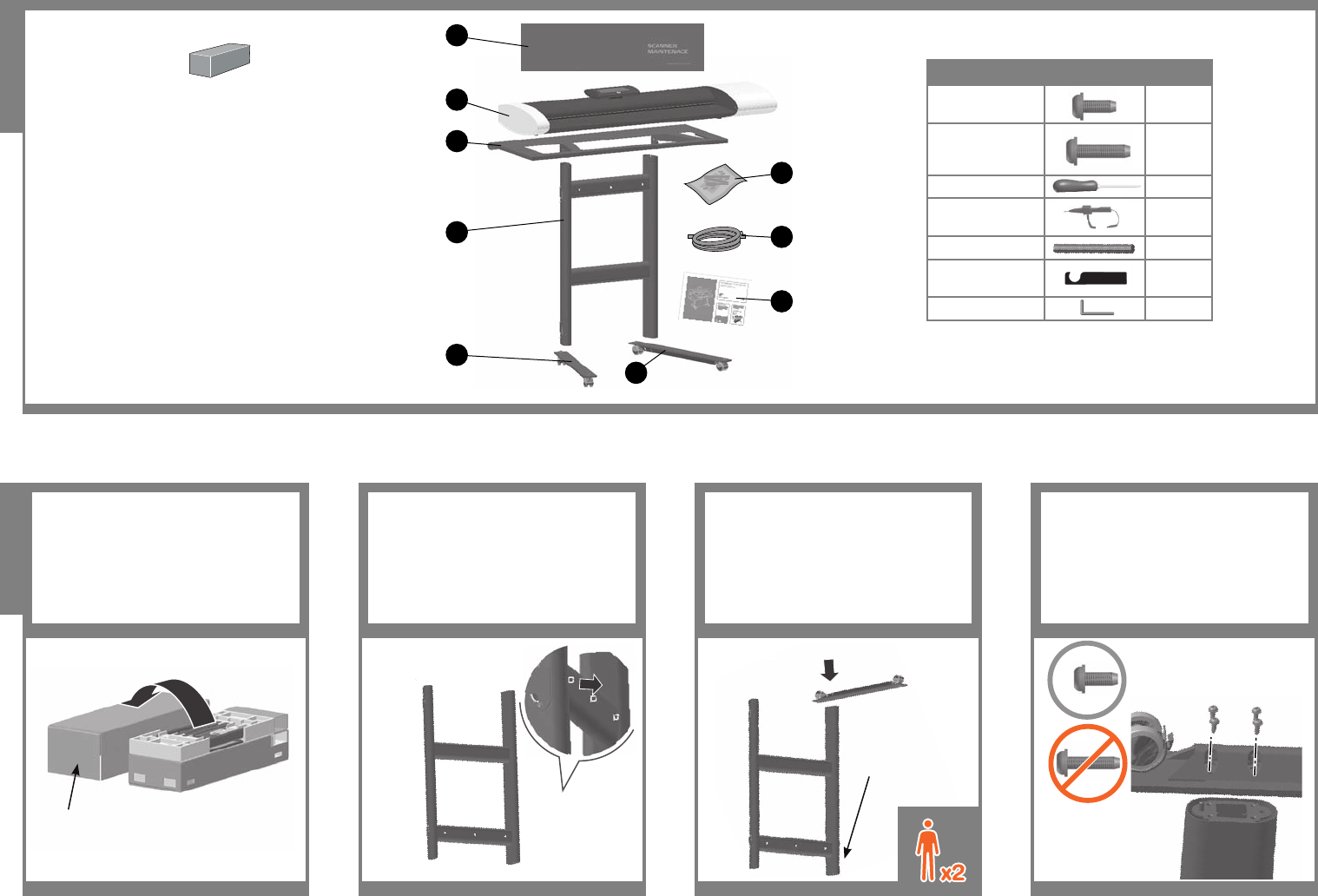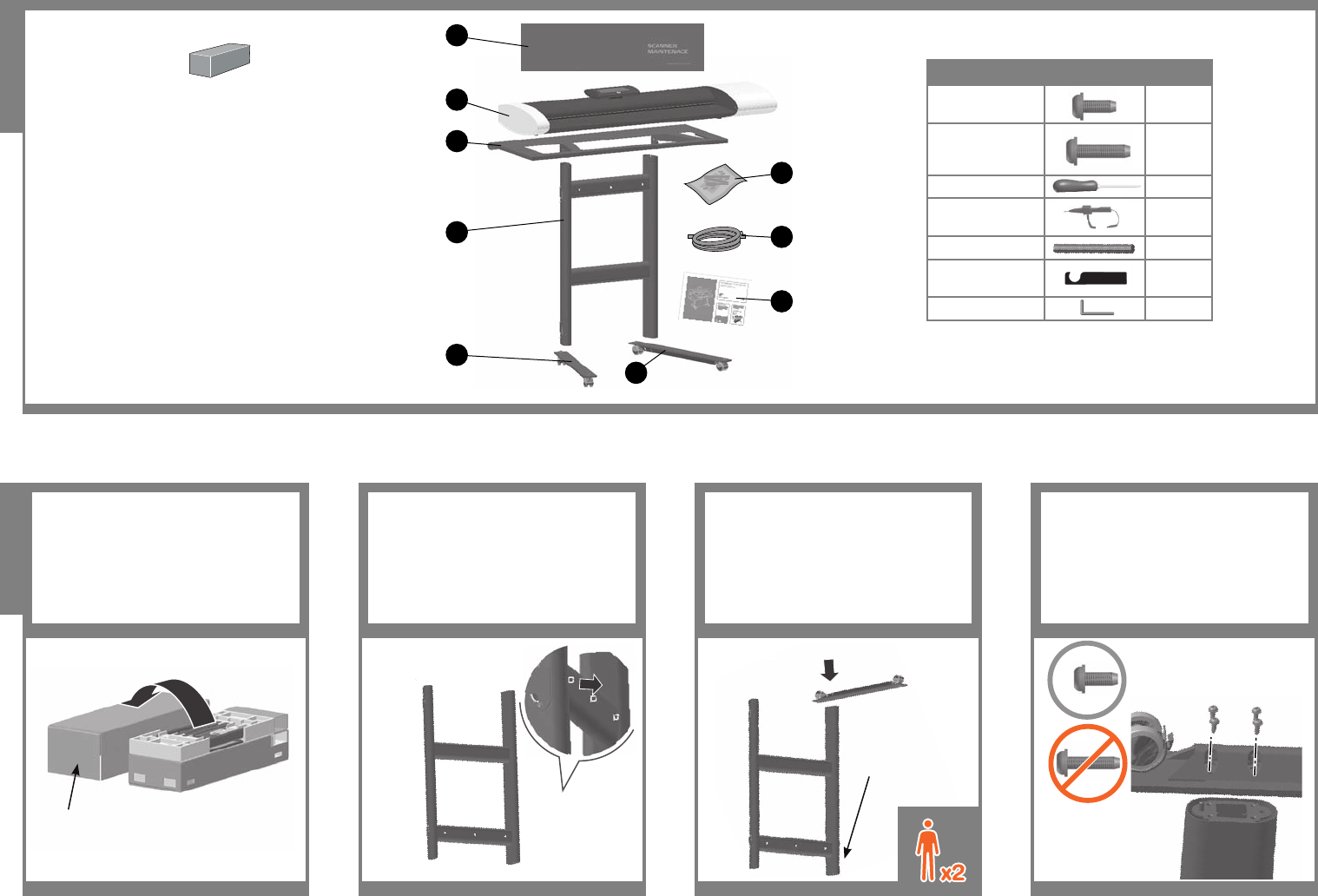
Raise the ap,
and lift the
lid off
Unpacking stand
Take the 2 feet out of the box. Take the leg
structure from the box and place it, with the
clips forward up, on the oor.
Clips facing
forward
Take one of the feet from the box. Align
the foot with the leg on the leg structure,
making sure it is in its correct position and
angle. Insert the leg structure’s guiding-peg
into the middle hole on the foot.
21 43
Fasten the foot using 4 M5x14 screws.
Insert all 4 screws loosely and then tighten
using the Torx screwdriver.
Stand assembly
Open the box: to do so, you need to raise
the ap on the end, and then lift the lid off.
Assemby kit contents:
Description Quantity
18 Torx M5x14
screws
18
4 Torx M5x25
scanner xing
screws
4
Torx screwdriver 1
Stylus (Pointing
device)
1
Stoppers 2
Maintenance sheet
hang-hooks
2
Allen key 1
X4
Box contents:
1. Maintenance sheet
2. Scanner
3. Top Tray
4. Leg Stucture
5. Foot
6. Foot
7. Assembly Kit
8. Cables – USB, LAN, Power
extension, Power
9. Assembly instructions
2
3
4
5
6
7
8
9
1
Support on
the oor
Learning Products Barcelona - Hewlett Packard Company