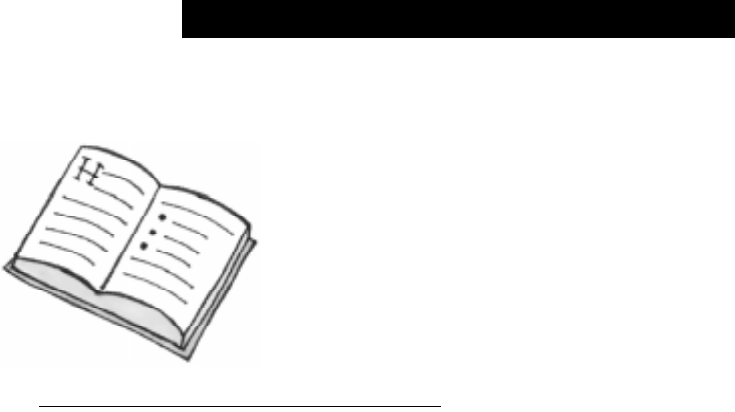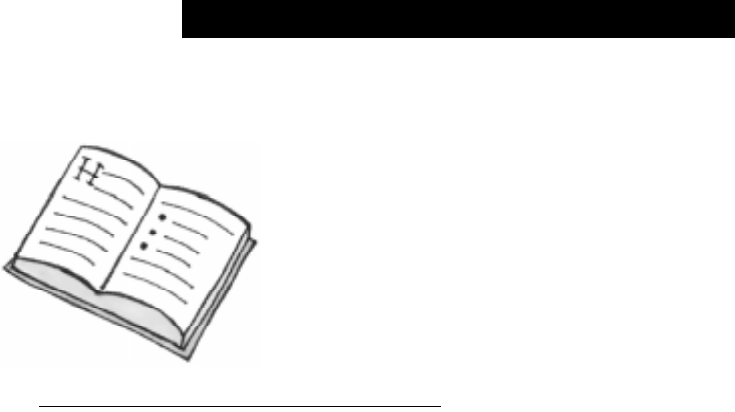
••••••••••••••••••••••••••••••••••••••••••••••••••••••••••••••••••••••••••••••••••••••••••••••••••••••••••••••••••••••••••••••
65
Maintaining Your Printer
• Use a soft cloth moistened with water to wipe dust, smudges,
and stains off.
• Keep print cartridges in their sealed containers, at room
temperature, until you are ready to use them.
• Keep the print cartridges in their print cartridge cradles at all
times to keep them from drying out or becoming clogged.
• Do not unplug the printer before printing is complete and the
print cartridge cradles have returned to their “home” position on
the right side of the printer; doing so can dry out the print
cartridges.
• The printer does not work with only one print cartridge
installed. If one of the print cartridges runs out of ink, leave the
empty cartridge in the cradle until you can replace it.
• The interior of the printer does not require cleaning. Keep fluids
away from the interior of the printer.
REFERENCE, SPECIFICATIONS,
AND ORDERING INFORMATION
SECTION FIVE