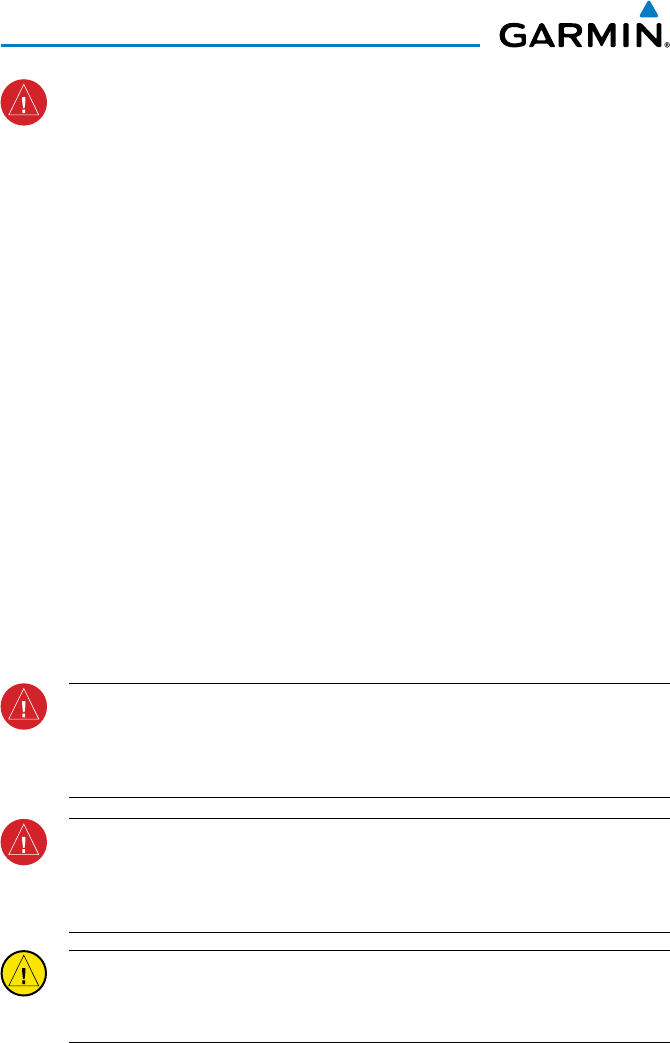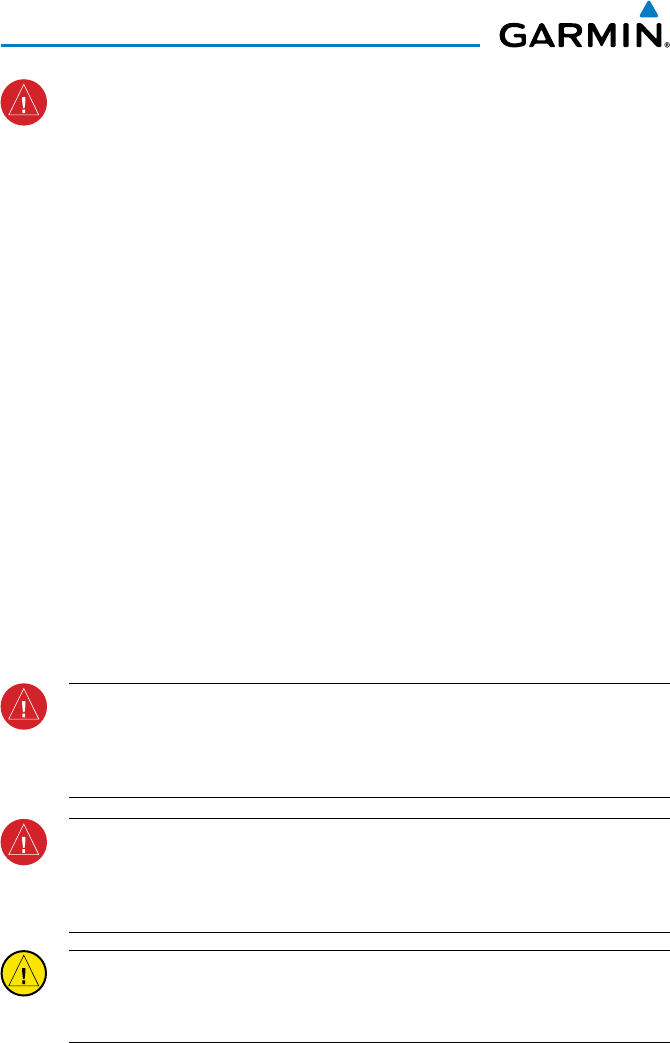
Garmin aera 795/796 Pilot’s Guide
190-01194-00 Rev. C
Warnings, Cautions & Notes
BATTERY WARNINGS:
If these guidelines are not followed, the internal lithium-ion battery may
experience a shortened life span or may present a risk of damage to the
GPS device, fire, chemical burn, electrolyte leak, and/or injury.
•
Do not leave the device exposed to a heat source or in a high-
temperature location. To prevent damage, remove the device from the
aircraft or store it out of direct sunlight.
•
Do not puncture or incinerate the device or battery.
•
When storing the device for an extended time, store within the
following temperature range: from 32˚ to 77˚F (from 0˚ to 25˚C)
•
Do not operate the device outside of the following temperature range:
from -4˚ to 131˚F (from -20˚ to 55˚C).
•
Contact your local waste disposal department to dispose of the
device/battery in accordance with applicable local laws and
regulations.
Additional User-Replaceable Battery Warnings:
•
Do not use a sharp object to remove the battery.
•
Keep the battery away from children.
•
Do not disassemble, puncture, or damage the battery.
•
Only replace the battery with the correct replacement battery. Using
another battery presents a risk of fire or explosion. To purchase a
replacement battery, see your Garmin dealer or the Garmin Web site.
WARNING:
Do not rely solely upon the display of traffic information for collision
avoidance maneuvering. The traffic display does not provide collision avoidance
resolution advisories and does not, under any circumstances or conditions, relieve
the pilot’s responsibility to see and avoid other aircraft.
WARNING:
Do not rely solely upon the display of traffic information to accurately
depict all of the traffic within range of the aircraft. Due to lack of equipment, poor
signal reception, and/or inaccurate information from aircraft or ground stations,
traffic may be present that is not represented on the display.
CAUTION: Avoid using any chemical or abrasive cleaners on the touchscreen
and/or plastic casing. Clean the touchscreen with a soft, clean, lint-free cloth.
Use water, isopropyl alcohol, or eyeglass cleaner, if needed.