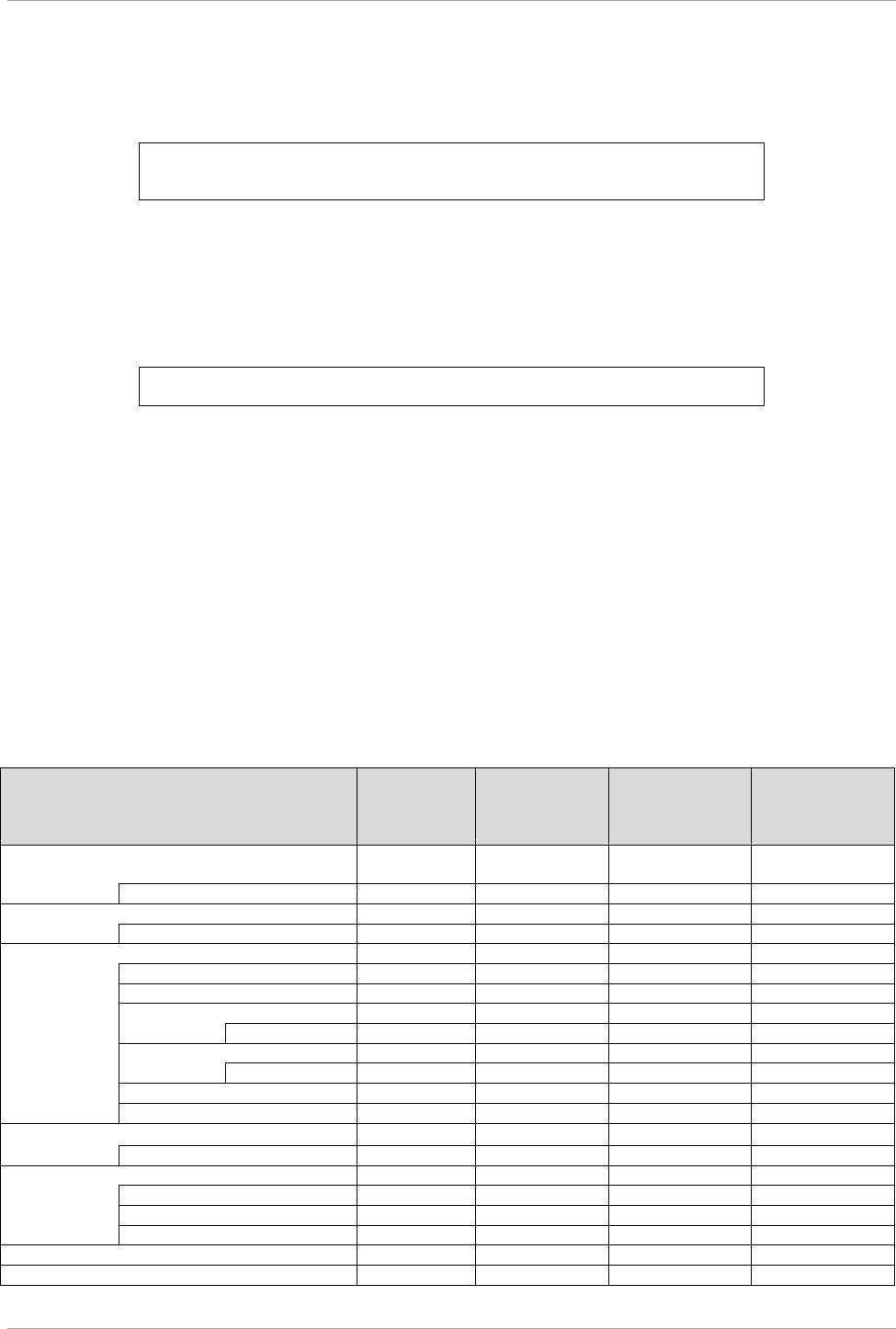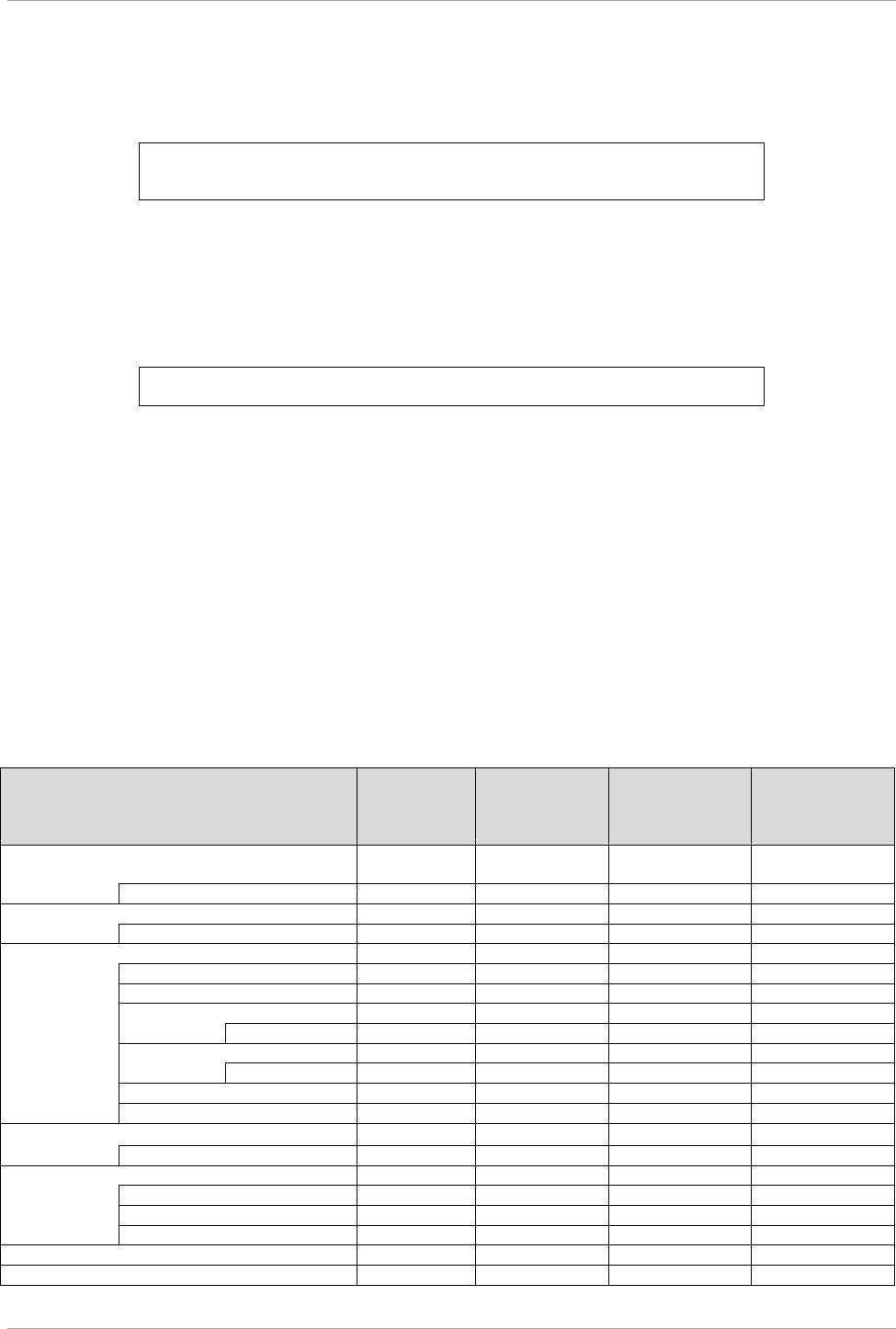
CHAPTER 3 Component Configuration and Replacement (Add, Remove)
3.4 Expansion of components
51
Remarks
If the device is used as a SWAP device, the formatting must have a 4K sector size.
c fio-attach (Making the device available on the operating system)
Example:
# fio-format -b 4K /dev/fct0
Remarks
For details on each command, see ‘Appendix A-Utility Reference’ in the ‘PCIeSSD-785GB/PCIeSSD-
1.2TB ioMemory VSL x.x.x User Guide for Linux’. x.x.x. is the version number.
8. Create a swap entry for the replaced PCI Express card.
Remarks
A partition must be created before creating a swap entry.
Example:
# mkswap /dev/fioa1
# swapon /dev/fioa1
9. Confirm the serial number of the replaced PCI Express card.
10. Register the serial number of the replaced PCI Express card in the pre-allocate memory in
/etc/modprobe.d/iomemory-vsl.conf.
Note
After replacing the PCI Express card, add the target serial number in the pre-allocate memory in
/etc/modprobe.d/iomemory-vsl.conf.
11. Restart the partition (opening system).
3.4 Expansion of components
This section describes how to add components.
The components and the conditions for maintaining the addition of each component are listed in the table
below.
Some components cannot be added.
TABLE 3.12 Expandable components
(Device stop)
AC power on
All partitions off
(hot
Target partition
off (hot
Target partition
on (hot
_