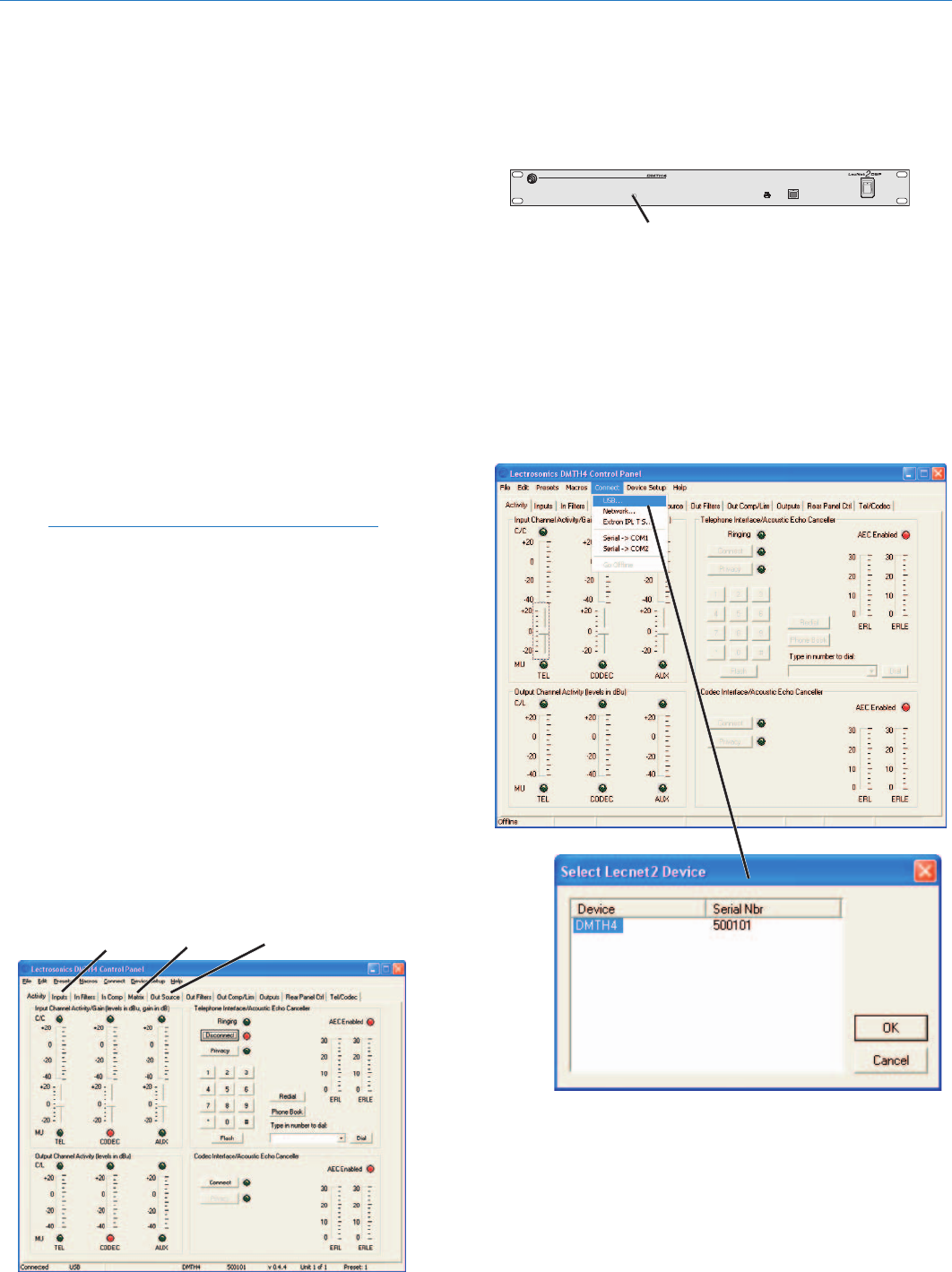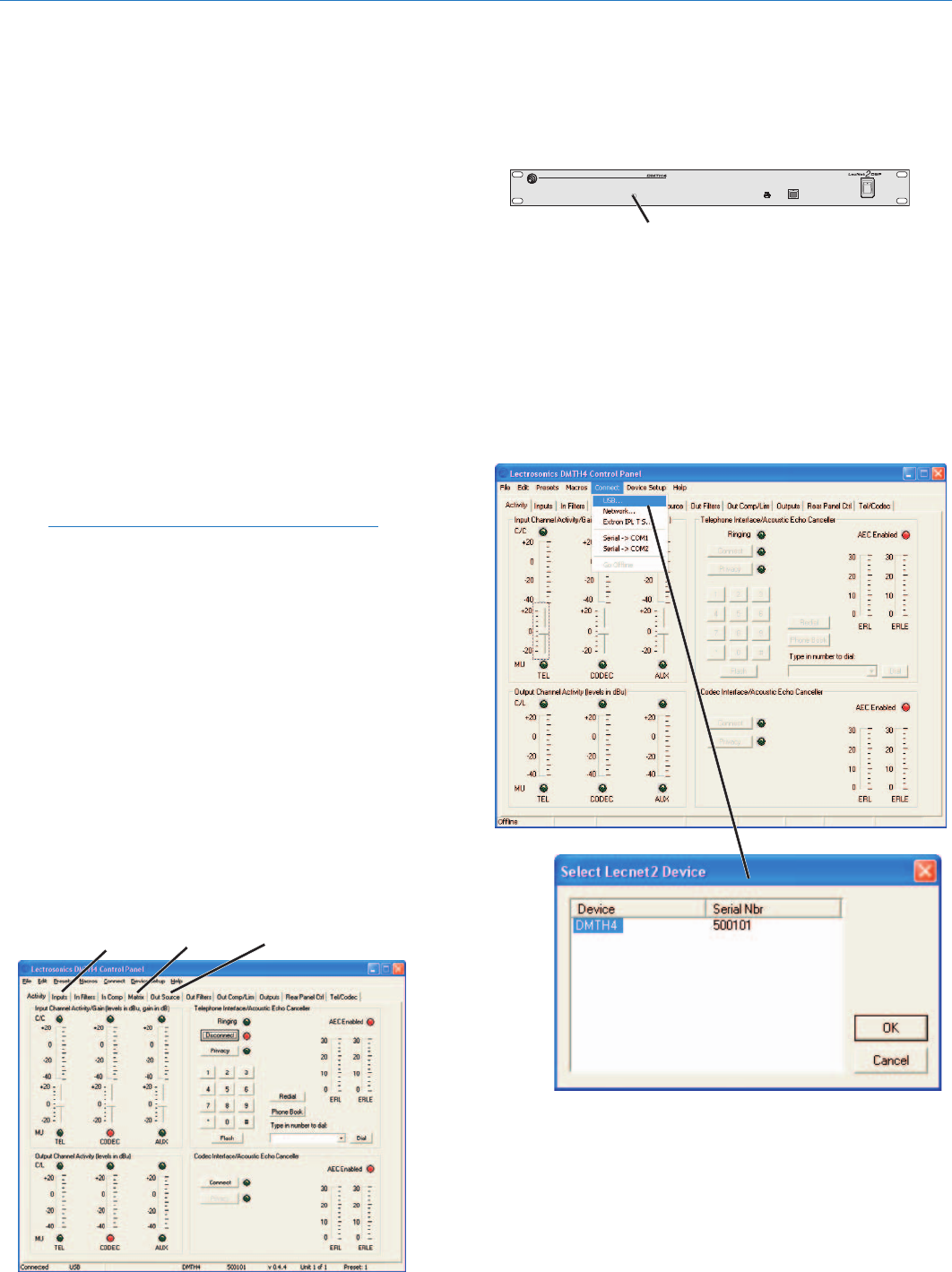
DMTH4
LECTROSONICS, INC.14
Network - One or more DMTH4 devices may be made
available for network connections by connecting
them to a gateway computer system. A gateway
PC, or gateway server acts as a middleman,
receiving commands for a DMTH4 over a network
connection, and forwarding them to the DMTH4,
which is connected to it via USB. To work as a
gateway server the PC must be a member of some
local area network (LAN) or the internet, by means
of an Ethernet connection, and be running the
Lecnet2 “Net Server” program.
Extron IPL T S - One or more DMTH4 devices may be
made available for network connections by connect-
ing them to an Extron IPL T S ethernet control
interface. The IPL T S interface acts as a middle-
man, receiving commands for a DMTH4 over a
network connection, and forwarding them to the
DMTH4, which is connected to it via an RS232 port.
To work as a gateway server the IPL T S interface
must be a member of some local area network
(LAN) or the Internet, by means of an Ethernet
connection.
Serial->COM1 - An serial port for RS-232 communica-
tions between the DMTH4 and the computer.
Note: The control panel will list any COM ports
available on the computer system.
Serial->COM2 - Same as above.
Go Offline - No Connection Made, this mode can be
used to configure the DMTH4 off line and is the
default mode.
The DMTH4 can be configured on site or a configura-
tion file can be created in advance, then downloaded
into the unit in the installation. The minimum required
setup to pass audio includes: Inputs, Matrix and Out
Source. Input and output filters and compressors are
used to tailor the system for specific audio situations.
Master/Slave Configuration
When stacking multiple DM Series units, one unit is
always set as the Master and all subsequent units are
set as Slaves. The DMTH4 is normally configured as a
Slave unit and placed at the end of the DM Series
chain.
The DMTH4 leaves the factory configured as a Master
unit to facilitate initial setup. If the unit has been
configured as a slave, it can be temporarily set to
Master mode via the front panel MODE button. If the
front panel MODE button is used, the unit will return to
Slave Mode the next time the DMTH4 power is cycled.
Using the DMTH4 Control Panel
to Change Master/Slave Mode
Changing the Master/Slave Mode can be easily accom-
plished through the DMTH4 Control Panel.
To do this, select Connect on the DMTH4 Control Panel
Menu Bar, then click “Connect >USB” to open the
“Select Lecnet2 Device” dialogue. Highlight the DMTH4
and click “OK.”
LECTROSONICS, INC.
RIO RANCHO, NM U.S.A.
POWER
TELEPHONE HYBRID INTERFACE
USBSTATU SMODE
MODE Button
Connecting to DMTH4 through USB
Inputs Matrix Out Source