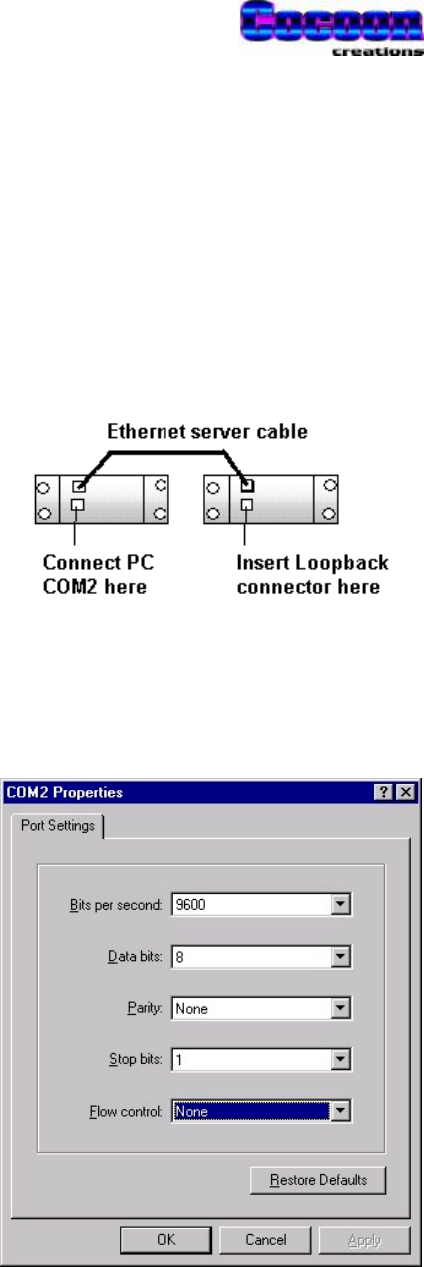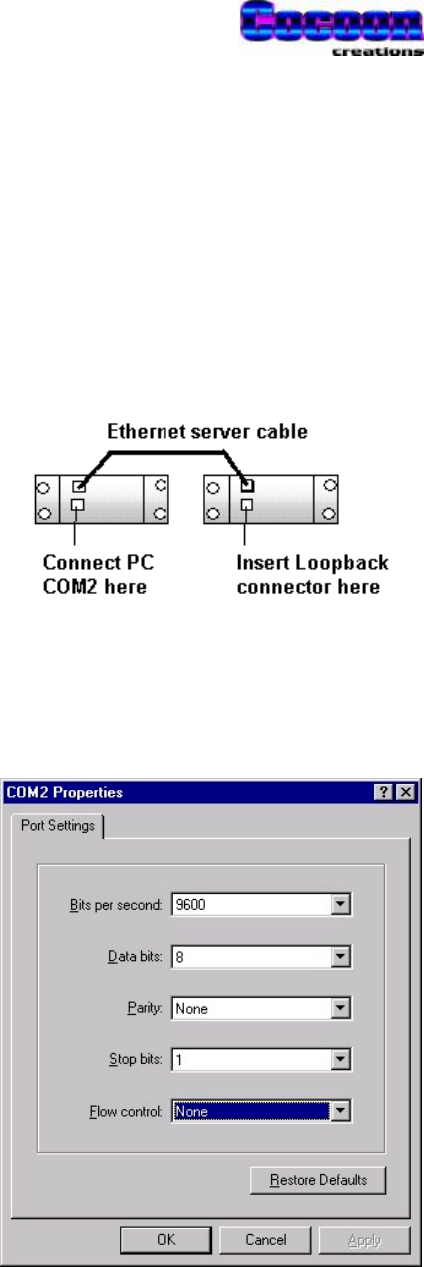
PowerTALK 101
39
Testing procedure
It is suggested that a PowerTALK unit or system is laboratory tested prior to shipping to site.
A simple, but effective test is described below:
Using the default settings on the PowerTALK unit, i.e.: 9600 8N1, with the standard IP addresses,
as are indicated on the back of the units.
1. Power up 2 PowerTALK units,
confirming that the green “ON” LEDs
are on
2. Connect a Server Flylead (Crossed
over UTP lead) between the two
PowerTALK units
3. Connect a loopback connector to port 1
or 2 on a PowerTALK 101 unit
4. Connect a Laplink cable between the
other PowerTALK unit, and the PC
COM2.
5. Run HyperTerminal on Windows 95/NT
6. Set HyperTerminal to COMn where
COMn is your available COM port
7. Set HyperTerminal to the settings
shownontheright
8. Ensure “local echo” is off on
HyperTerminal
9. Type into the terminal emulation
program, and you should see an echo
returning on the screen. This comes
from the loopback plug, and will stop if
the loopback plug is removed.
10. The LED indications can also carefully
be checked, observing the flow of data.