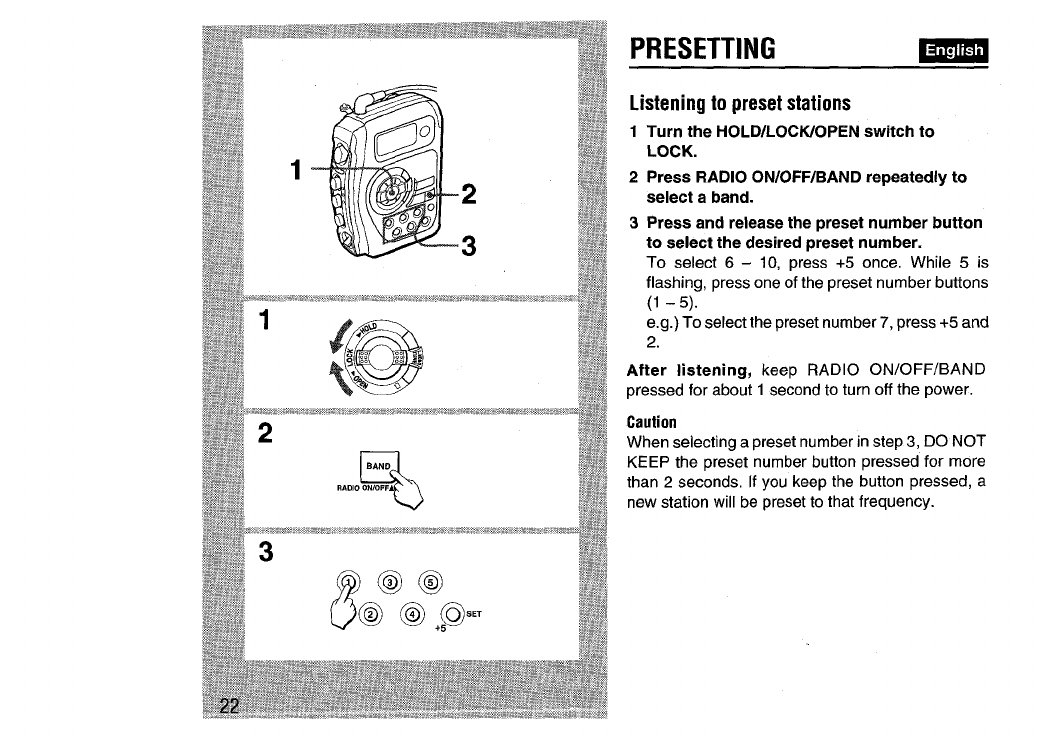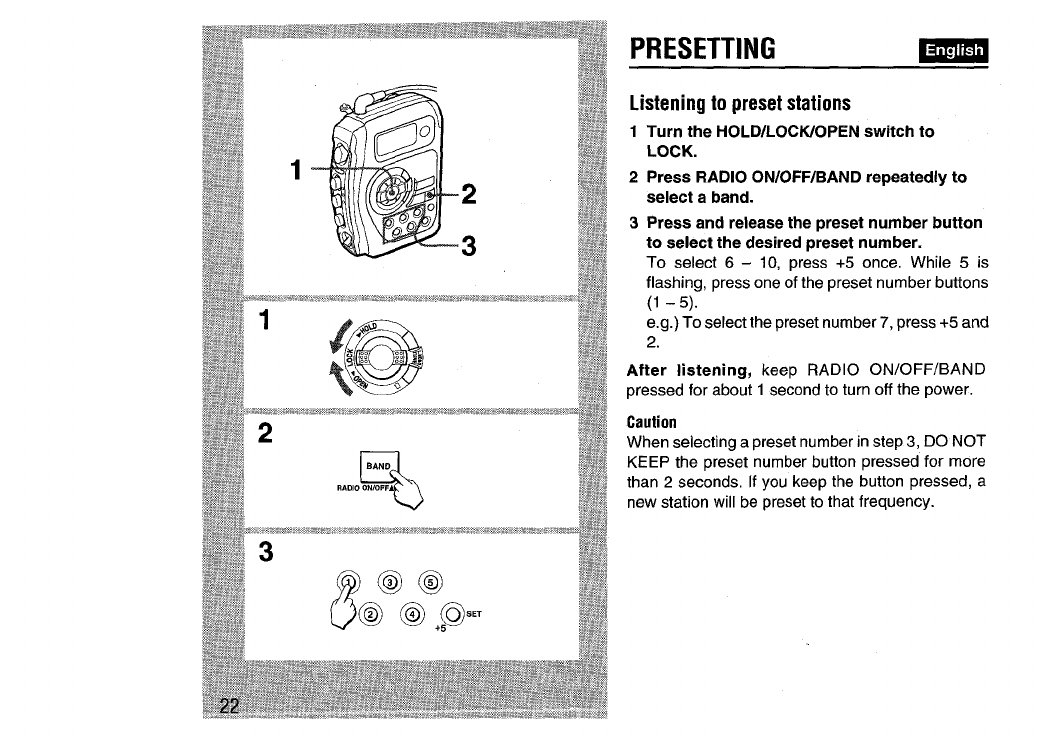
1
2
3
8
WEI
@ @,Q’”
PRESETTING
mm
Listening to preset stations
1
2
3
Turn the HOLD/LOCK/OPEN switch to
LOCK.
Press RADIO ON/OFF/BAND repeatedly to
select a band.
Press and release the preset number button
to select the desired preset number.
To select 6- 10, press +5 once. While 5 is
flashing, press one of the preset number buttons
(1 -5).
e.g.) To select the preset number 7, press +5 and
2.
After listening, keep RADIO ON/OFF/BAND
pressed for about 1 second to turn off the power.
Caution
When selecting a preset number in step 3, DO NOT
KEEP the preset number button pressed for more
than 2 seconds, If you keep the button pressed, a
new station will be preset to that frequency.