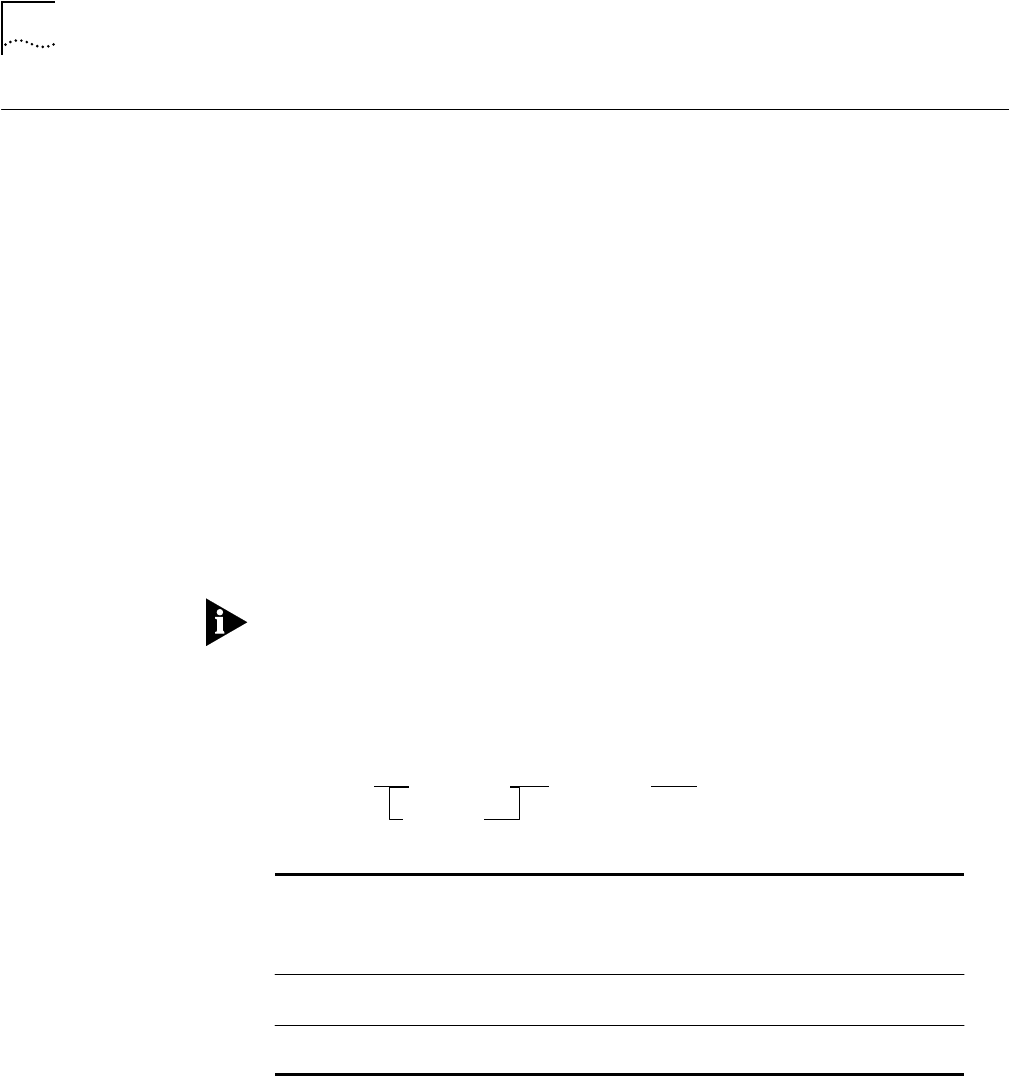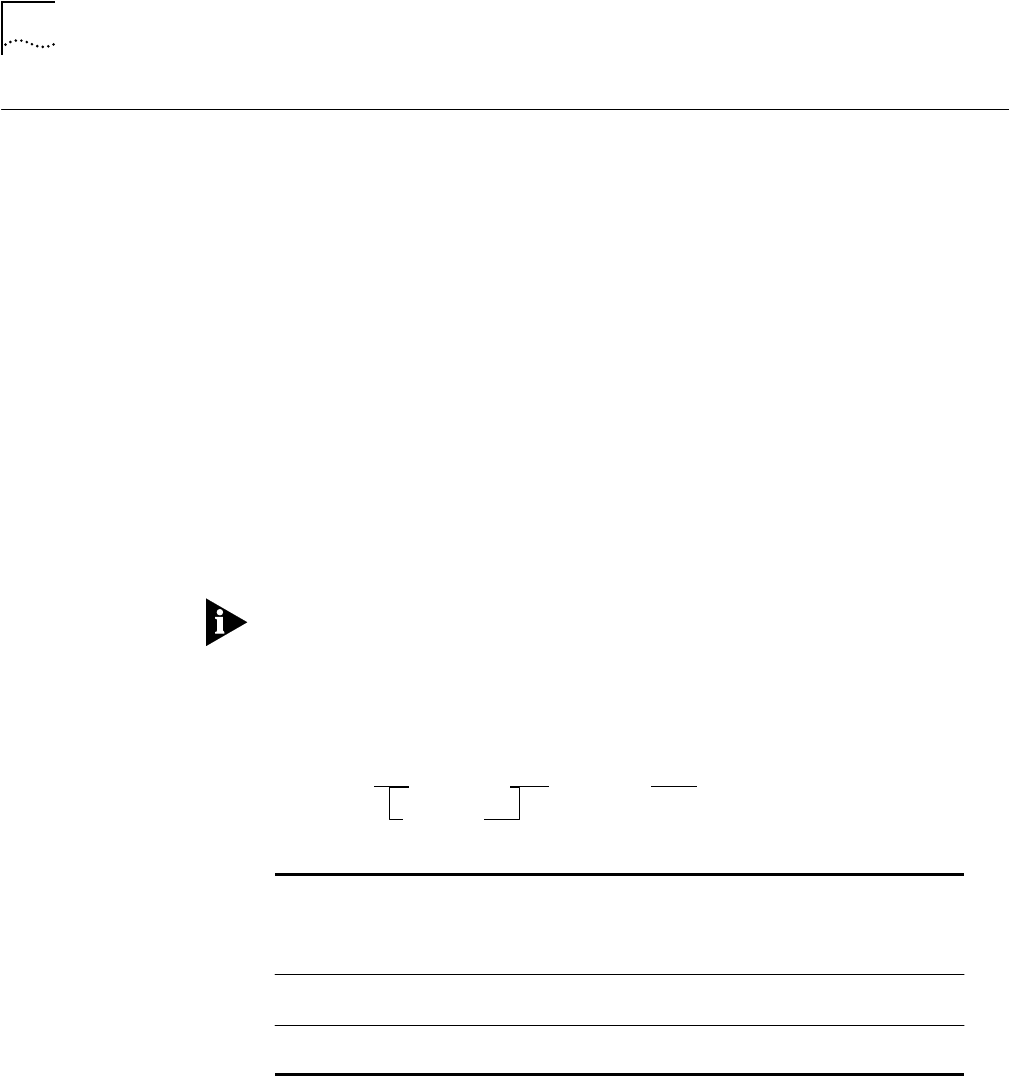
2-190
SET PORT NETWORK
SET PORT NETWORK
Use the SET PORT NETWORK command to assign a port to a specific network.
This command applies to 3Com modules that support port-switching.
You may either:
■
Assign each port to one of the selected networks that are available for the
module type (Token Ring, Ethernet, or FDDI)
■
Isolate the port
Ports assigned to:
■
The same network form a segment (that is, they are on the same network).
■
Different networks are on different segments and cannot communicate
unless you bridge the networks. Each isolated port joins traffic from all other
ports on the same isolated (module-level) network.
All Ethernet modules are factory-set through the DIP switches or non-volatile
RAM so that the ports are assigned to channel 1 (Ethernet network 1). Change
the DIP switch setting only if your hub is without a management module.
This command applies only to 3Com modules that have individual ports that are
network-selectable. For modules that are network-selectable per module, refer
to the SET MODULE NETWORK command.
Format
Example 1
The following command sets port 2 on the module in slot 5 to network
Ethernet 1:
CB5000> set port 5.2 network ethernet_1
Port 05.02 network id set to ETHERNET_1
Example 2
The following command sets port 1 on the ONline Ethernet Bridge Module in
slot 7 to the AUI port on the front panel:
ONline>
set port 7.1 network front_panel
Port 07.01 network id set to FRONT_PANEL
slot.port Selects the port to assign to a network.
slot (1 through 17) is the number location of a module in the hub
and port (1 through 40) is the port number on the specified module.
For example, to specify port 4 on the with ID 6, enter
6.4
slot.
all
Selects a module to assign to a network. For example, to specify all
ports on the module with slot ID 6, enter
6.all
network Specifies the network to which you are assigning the port. For
example, ethernet_2.
slot.
all
set port network
slot.port network