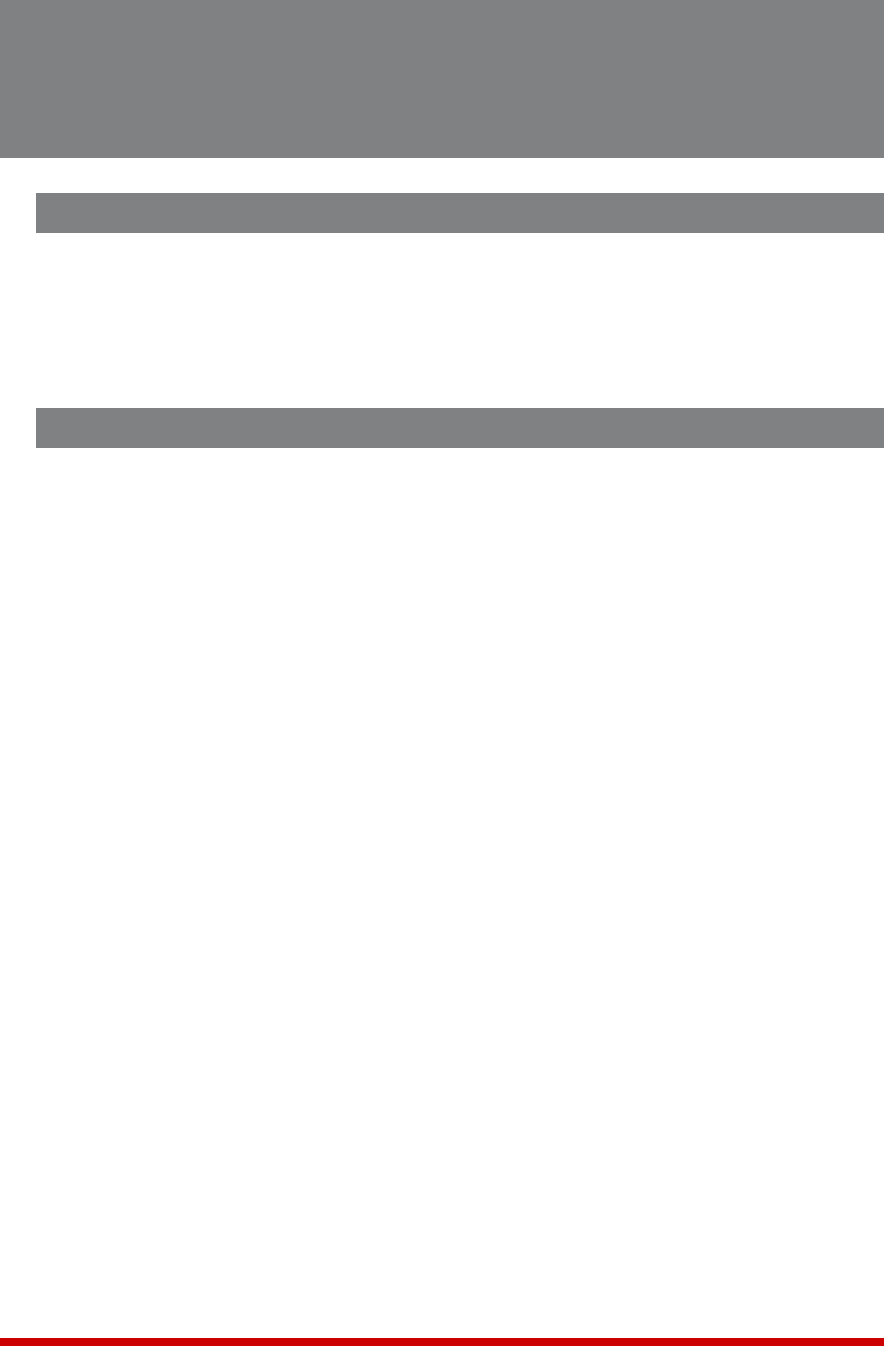
8-1
8. Telnet & SSH Functions
8.1. Network Port Numbers
Whenever an inbound Telnet or SSH session connects to an RSM RS232 Port, the Port
Status Screen and Port Diagnostics Screen will indicate that the RS232 port is presently
connected to Port "Nn" (where "N" indicates a network connection, and "n" is a number
that lists the logical Network Port being used; for example, "N11".) This "Nn" number is
referred to as the logical Network Port Number.
8.2. SSH Encryption
In addition to standard Telnet protocol, the RSM also supports SSH connections, which
provide secure, encrypted access via network. In order to communicate with the RSM
using SSH protocol, your network node must include an appropriate SSH client.
Note that when the /K (Send SSH Key) command is invoked, the RSM can also provide
you with a public SSH key, which can be used to streamline connection to the RSM
when using SSH protocol.
Although you can establish an SSH connection to the unit without the public key,
the public key provides validation for the RSM, and once this key is supplied to the
SSH client, the client will no longer display a warning indicating that the RSM is not a
recognized user when the client attempts to establish a connection.
The /K command uses the following format:
/K <k> [Enter]
Where k is an argument that determines which type of public key will be displayed, and
the k argument offers the following options:
1. SSH1
2. SSH2 RSA
3. SSH2 DSA
For example, to obtain the public SSH key for an SSH2 RSA client, type
/K 2 and then press [Enter].
Note: Although the RSM does not support SSH1, the /K 1 command will still
return a key for SSH1.


















