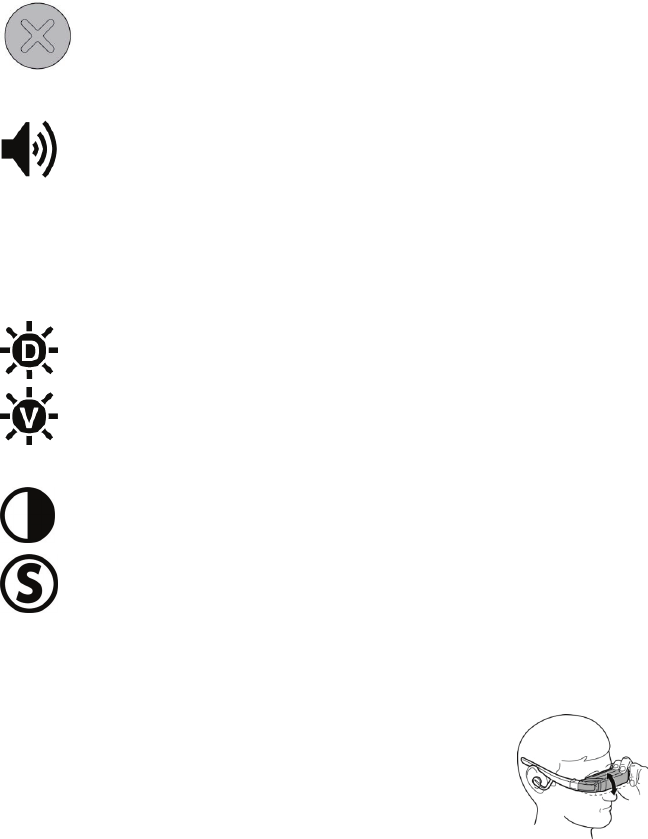
The “X” identifies the Exit button, used to cancel the current
OSD menu selection.
• Closes the OSD
Volume
When the OSD is not displayed, pressing either the Increase or
Decrease buttons adjusts the volume of the AV230 XL
earphones.
On Screen Display (OSD) Menu
With the AV230 XL turned on, press the Power/OSD button to access
the OSD for adjusting display settings. Repeated presses of the
Power/OSD button cycles through its options, finally exiting the OSD.
Display Brightness adjusts the brightness of the video display
screens. To conserve battery life, use a lower brightness setting.
Video B
7
rightness adjusts the vividness or brightness of the video
usts the separation between dark and light.
options press the
ff or exit the OSD.
ousing 15
viewing angle, grasp the viewer and tilt it
up or down.
image.
Contrast adj
Saturation adjusts the intensity of colors.
After cycling through the above OSD menu
Power/OSD button again to turn o
AccuTilt
®
Viewer Adjustment
AccuTilt viewer adjustment is a Vuzix technology that
allows you to adjust the angle of the display h
degrees to ensure optimum alignment.
To adjust the


















