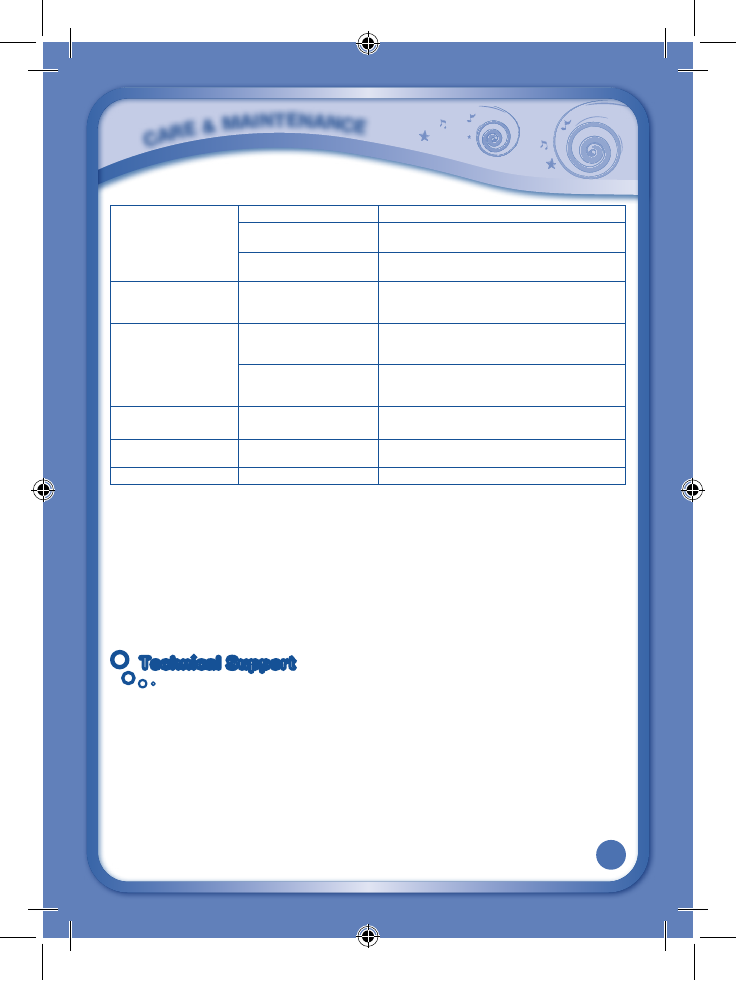
17
No LCD display after
pressingONbutton.
Battery power is low. Replace batteries.
Incomplete battery
installation.
Make sure batteries are installed in both
battery compartments.
No AC adaptor power. Securely connect AC adaptor or car adaptor to
both the MobiGo
®
2 and the power outlet.
There’s a cartridge
inserted, but the
cartridge icon is grey.
Poor game cartridge
connection.
Unplug the cartridge and check if there’s any
dirt on it. Clean it. Reinsert the cartridge. Then
presstheONbutton.
Nothing happens
when the MobiGo
®
2
is connected to the
computer.
USB is not properly
connected.
Make sure that the USB cable is securely
connected to both the MobiGo
®
2 and the
computer.
USB is connected to
the computer through a
USB hub.
Directly connect the MobiGo
®
2 to the
computer.
The touch screen is not
responding properly.
Screen calibration is off.
Recalibrate the touch screen. See page 10 of the
manual for details.
Contents cannot be
saved.
Battery power is low. Replace batteries.
Tag cannot be edited. Battery power is low. Replace batteries.
If your MobiGo
®
2 does not respond to an inserted cartridge, please carefully try
the following:
• Remove all batteries and unplug all wiring.
• Useacottonswabdippedinrubbingalcoholoranalcohol-basedwindowcleaner
to gently clean the contact area of the cartridge slot.
• Softlycleanthecontactareaofthecartridge.
• Ifnecessary, dry all the clean contact areas with a soft, lint-free cloth.
• Pleasemakesurethatallpartsarecompletelydrybeforerestoringelectricity.
Technical SupportTechnical Support
• Ifyouhaveaproblemthatcannotbesolvedbyusingthismanual,weencourage
you to visit us online or contact our Consumer Services Department with any
problemsand/orsuggestionsthatyoumighthave.Asupportrepresentativewill
be happy to assist you. Before requesting support, please be ready to provide or
include the information below:
• Thenameofyourproductormodelnumber(themodelnumberislocatedonthe
back of the display panel).
• Theactualproblemyouareexperiencing.
• Theactionsyoutookrightbeforetheproblemstarted.
C
A
R
E
&
M
A
I
N
T
E
N
A
N
C
E
135800 MobiGo2 M 20120510.indd 17 2012-5-30 10:17:16


















