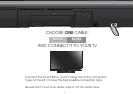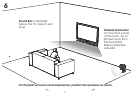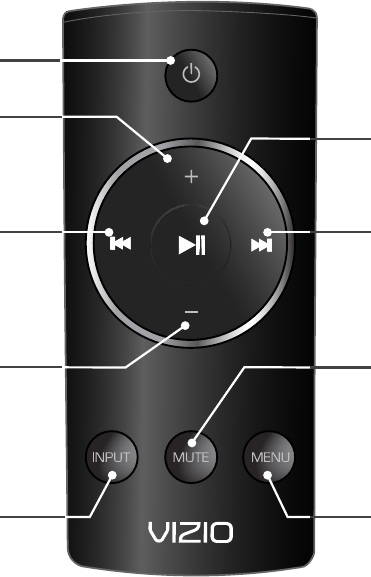
12
USING THE REMOTE
Power
Press to turn on or off.
Volume Up
Press to increase
overall system volume.
Volume Down
Press to decrease
overall system volume.
Rewind/Previous
Press and hold to rewind.
Press to go to last track.
Mute
Press to turn the sound on or off.
Fast Forward/Next
Press and hold to fast forward.
Press to advance to next track.
Play/Pause
Press to play or pause track.
Input
Press to output audio from the
selected device port. Press
repeatedly to cycle through
available inputs.
Menu
Press to display menu options.
SRS TruVolume
When on, SRS TruVolume intelligently normalizes
volume uctuations due to television commercials
or channel changes.
SRS TruSurround HD
When on, SRS TruSurround HD delivers enveloping,
immersive surround sound, making every seat in
the room the “sweet spot”.