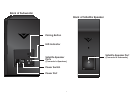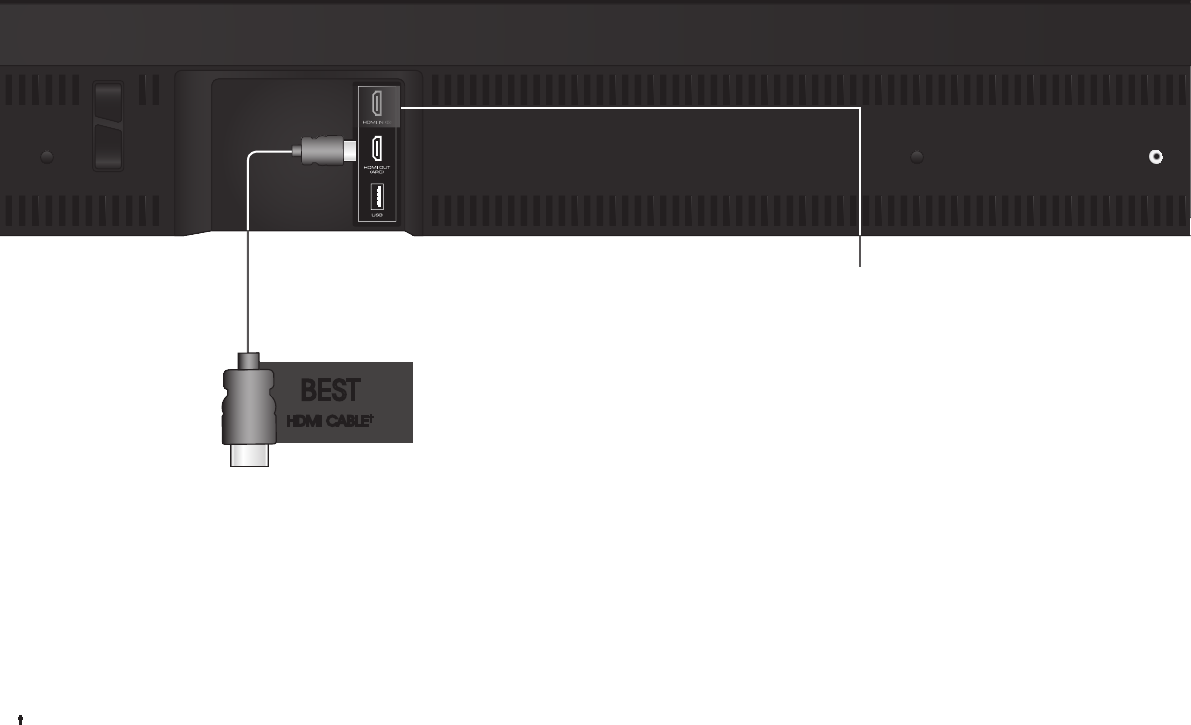
9
* Not all TVs have the audio outputs shown above. To connect the Sound Bar directly to your other devices
(Blu-ray player, game system, etc) see your device’s user manual.
BEST
HDMI CABLE
†
Connect the Sound Bar to your TV
*
using one
of the connection types to the left. Choose
the best possible connection type. Be sure the
TV port is an audio output, not an audio input.
HDMI cables send Video (Out)
and receive Audio from the TV. See
Connecting with HDMI on page
10 for more information.
Do not use HDMI IN for First-Time Setup.
See Advanced Setup if you would like to
connect HDMI devices (such as Blu-ray
™
players, cable boxes, and game consoles) to
your Sound Bar.
†
When using the Digital Inputs, if there is no audio: (A) try setting the TV output to PCM or (B) Connect directly to
your Blu-ray/other source, some TVs do not pass through digital audio.