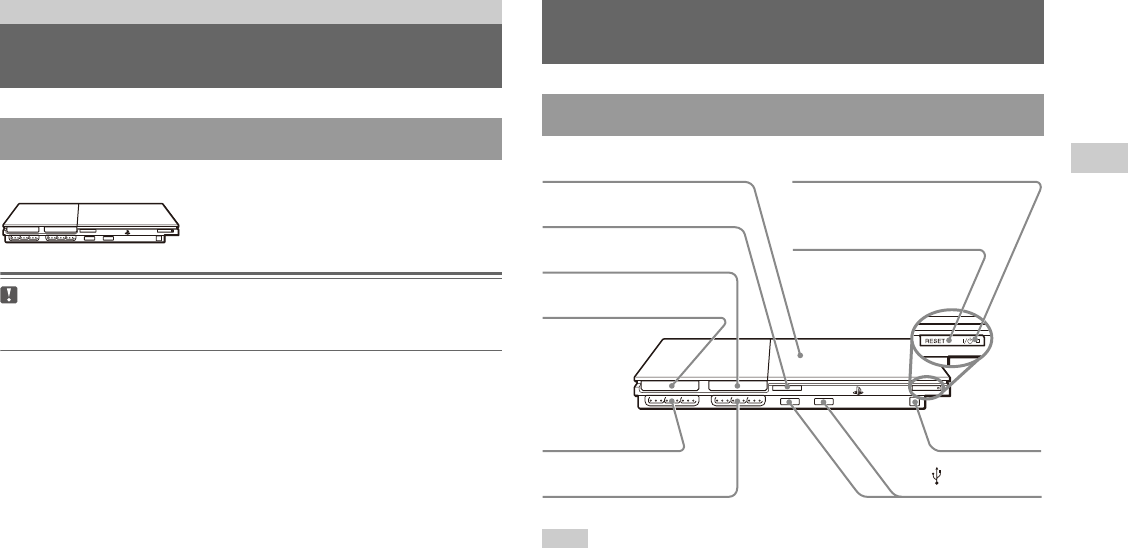
3
Getting started
Preparation
US
Set the console in a horizontal position only.
Caution
Do not place the console in locations where it may be exposed to magnetic
fields, such as those produced by magnets or loudspeakers.
Hint
You can connect various USB devices to the PlayStation®2 console, but not all are
compatible. Refer to the instructions supplied with the USB device for more
information.
Preparation
Getting started
Positioning the console
MEMORY CARD MEMORY CARD
Part names
PlayStation®2 console front
MEMORY CARD MEMORY CARD
Controller port 2
A (open) button
IR receiver
USB connector
MEMORY CARD slot 2
MEMORY CARD slot 1
Controller port 1
]/1 (on/standby) indicator
]/1 (on/standby)/RESET button
Disc cover


















