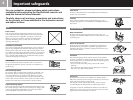8
Check that you have the following items:
• PlayStation
®2 console
Checking the package contents
• Analog controller (DUALSHOCK®2)
• AV cable (integrated audio/video)
• AC power cord
• Instruction manual (1 set)
Positioning the console
The ” ” product family logo on the disc
tray
The “ ” product family logo on the disc tray
can be rotated to match the horizontal or
vertical positioning of the console.
You can position the console either horizontally
or vertically.
When positioning the console vertically, use the
SCPH-10040 U vertical stand (for PlayStation
®
2)
(sold separately). If a vertical stand (for
PlayStation
®
2) is not available, set the console
in the horizontal position as shown below.
When positioning the console horizontally, you
can use the SCPH-10110
U
horizontal stand (for
PlayStation
®
2) (sold separately).
Notes
•
Do not place the console in any position other than the
horizontal or vertical positions as doing so may damage it.
•
Do not change the position of the console while it is in
operation. Doing so may damage the disc or cause the
console to malfunction.
Vertical positionHorizontal position
Logo adjustment
If any items are missing, contact our technical support line at 01-800-759-7669 or 5002-9819.