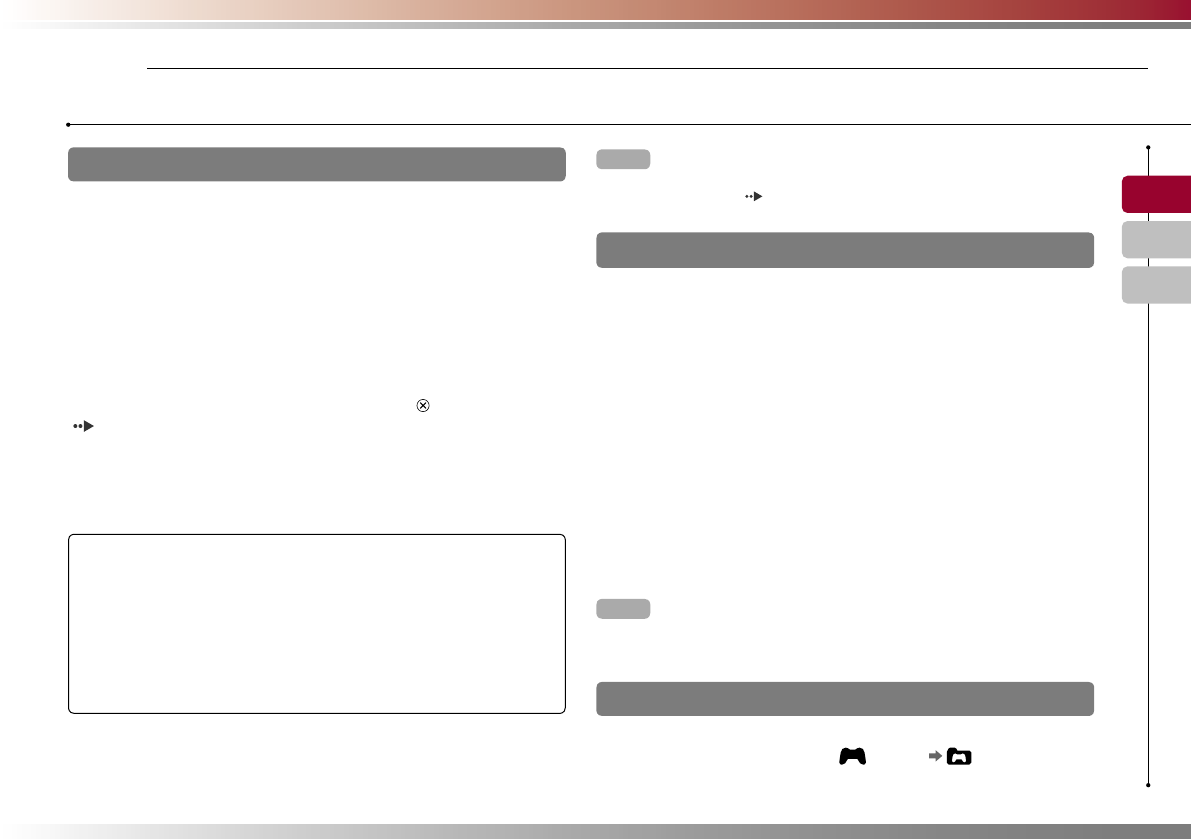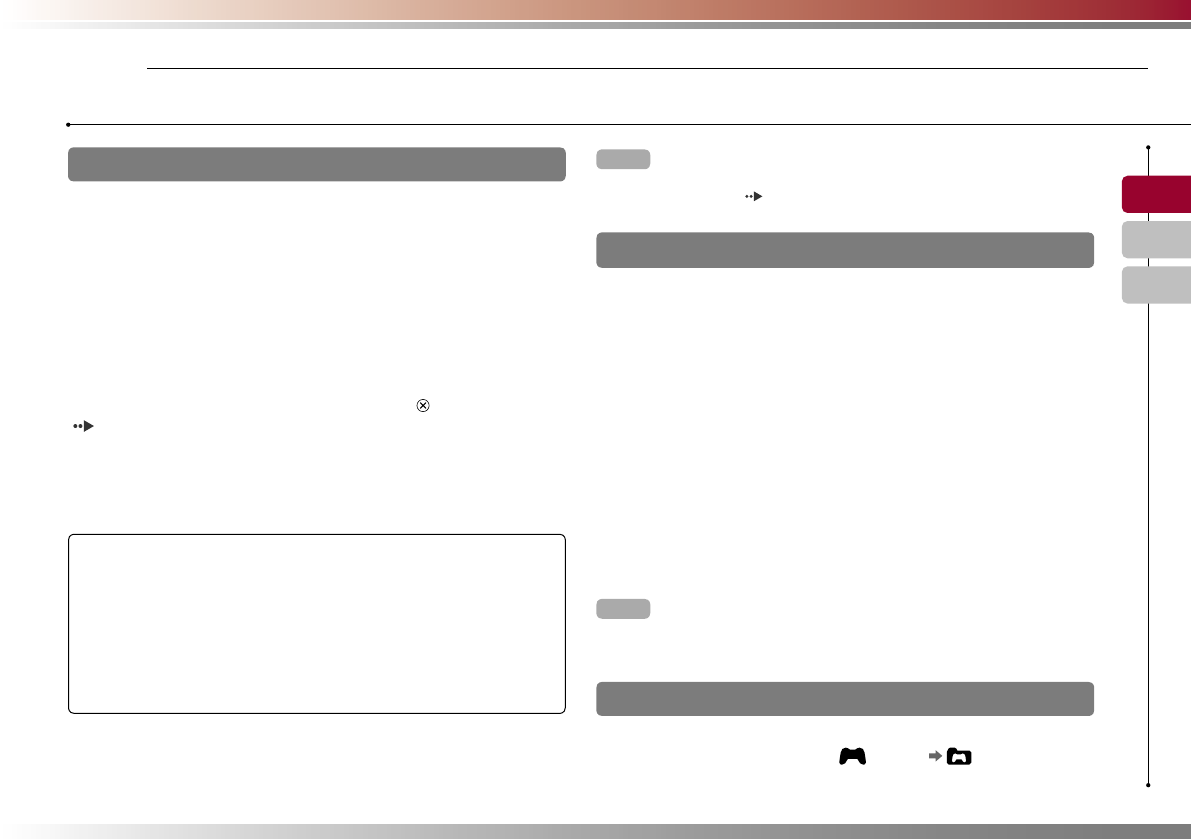
19
US
FR
ES
Game
Playing games
06
Starting/quitting a game
This product has limited backward compatibility with PlayStation
®
and
PlayStation
®
2 format software. Many PlayStation
®
and PlayStation
®
2
format software titles operate, but full compatibility is not guaranteed.
Updating the system software may improve compatibility.
Visit http://www.us.playstation.com for system software updates. To
check whether a specifi c PlayStation
®
2 format software title is
compatible with the PS3™ system, visit
http://www.us.playstation.com/Support/CompatibleStatus.
Starting a game
Insert a disc, select the icon, and then press the button
( page 16).
Quitting a game
During gameplay, press the PS button of the wireless controller. Then
select “Quit Game” from the screen that is displayed.
When you start or quit PlayStation
®
2 format software, the assigned controller
number is cleared. Follow the steps listed below to assign a controller
number.
• After starting a game: Press the PS button when content from the game
software is displayed on the screen.
• After quitting a game: Press the PS button when the home menu is
displayed on the screen.
Hint
To save PlayStation
®
2/PlayStation
®
format software data, you must create
internal memory cards (
page 20).
Controller settings
You can adjust controller settings during gameplay. Press the PS
button, and then select a settings item from the screen that is
displayed.
Switching analog mode
When playing PlayStation
®
2/PlayStation
®
format software, you can
change the mode of the controller. Switch to the mode supported by
the software. With some software, the mode is switched automatically.
Changing controller numbers
You can change the number assigned to a controller. When the
controller port for use is specifi ed by the software, change to the
supported controller number.*
* You cannot assign controller port 2-D using the PS3™ system.
Hint
You can check the currently assigned controller number by pressing the PS
button during gameplay.
Saved data for PS3™ format software
Saved data for PS3™ format software is saved on the system’s hard
disk. The data is displayed under (Game) (Saved Data
Utility).