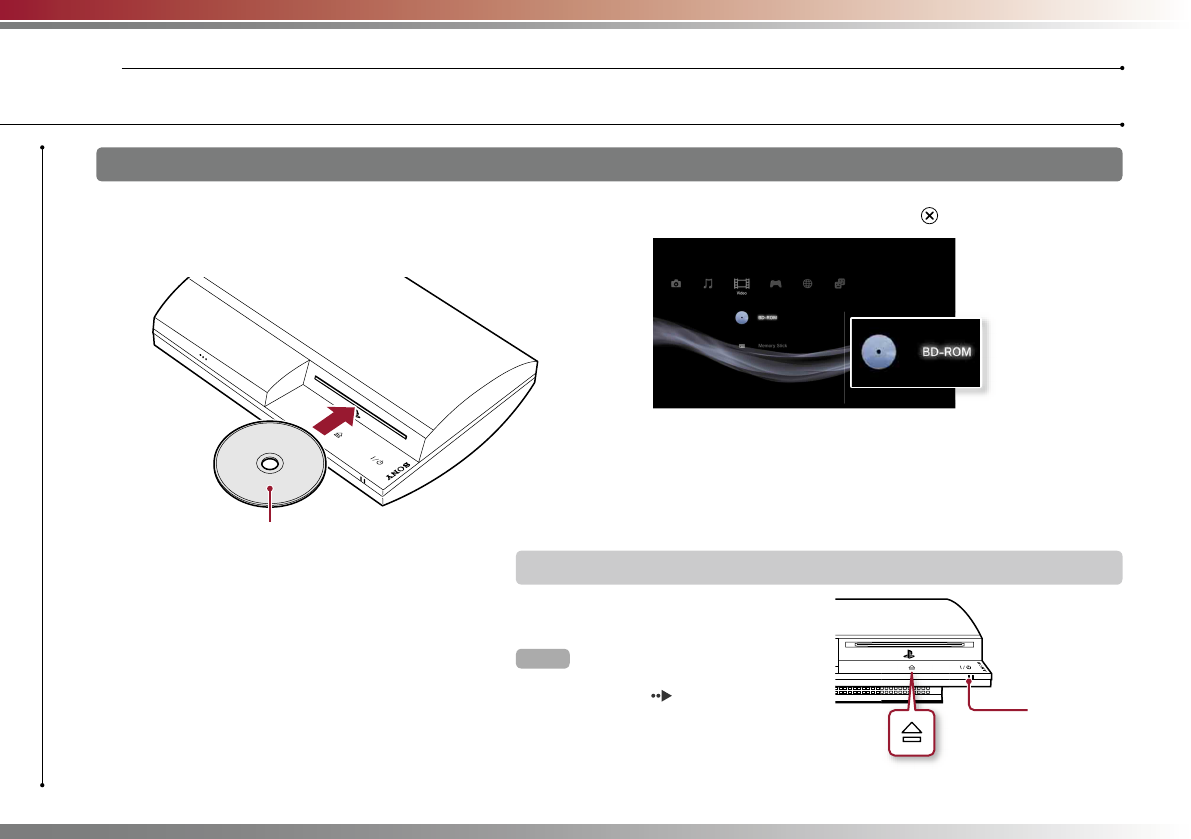
16
Basic operations
Playing content
05
Blu-ray Disc (BD)/DVD/CD
1 Insert the disc.
An icon is displayed in the home menu.
Insert the disc with the
label side facing up.
2 Select the icon, and then press the button.
Playback begins.
Depending on the disc, a list of playable content may be displayed.
Ejecting a disc
Stop playback, and then touch
the eject button.
Hint
For instructions on how to quit games,
see "Playing games" (
page 19).
Eject indicator
Eject button


















