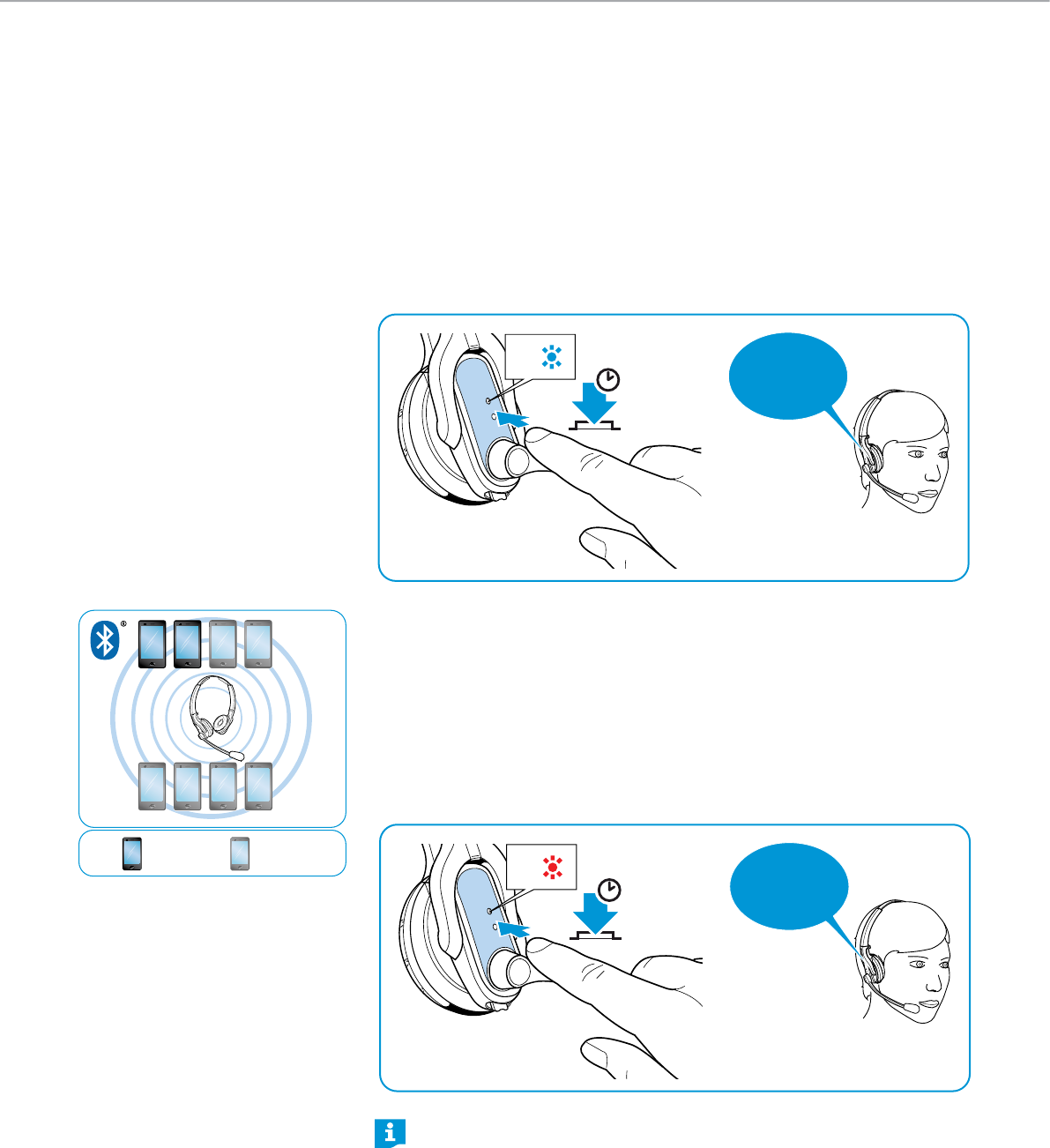
14 | MB Pro1 | MB Pro 2
Using the headset
Switching the headset on and connecting it
X Press the multi-function button for 2 seconds or take the headset from the
magnetic holder or the charging cable.
The voice prompt “Power on” is announced in the headset. The LED flashes 3
times blue every 2 seconds until the headset finds a paired Bluetooth device
to connect to. Once the connection is successfully established, one or two of
the following voice prompts are announced in the headset:
– “Phone one connected” for the first mobile phone
– “Phone two connected” for the second mobile phone or
– “Dongle connected” for the Bluetooth dongle.
2s
1. ”power on“
2. „... connected“
3x
Only two out of the maximum eight paired Bluetooth devices can be simultane-
ously connected to the headset (“paired + connected”).
After switch-on, the headset automatically tries to connect to the two last con-
nected Bluetooth devices.
Switching the headset off
X Press the multi-function button for 2 seconds.
The voice prompt “Power off” is announced in the headset and the LED flashes
red 3 times. The headset ends the call and switches off.
”power off“
3x
2s
If the headset has not been used for more than 30 minutes and no devices
are connected, the headset automatically switches off to conserve battery
power.
paired
paired +
connected


















