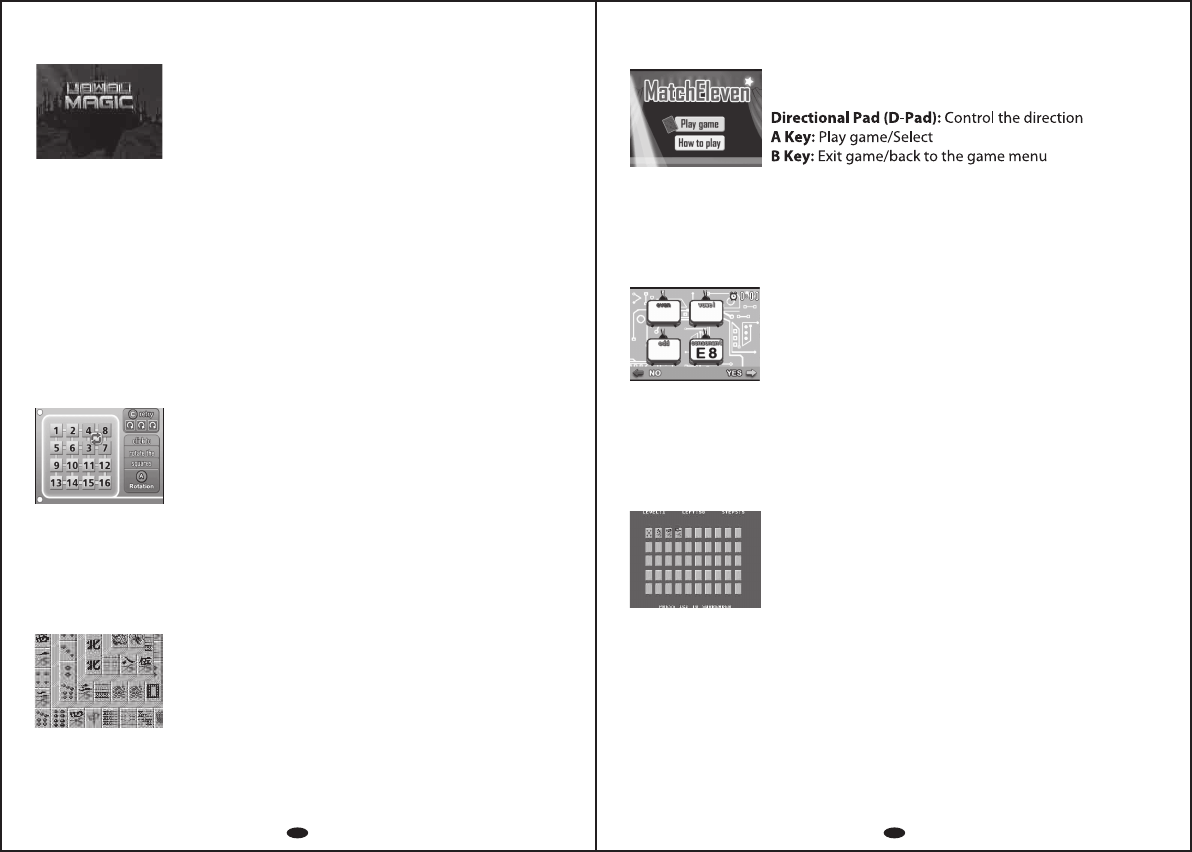
Within given time, select cards of total amount 11. Use control
direction button to navigate and choose A Key to select.
23. Match Eleven
Use control direction button to indicate if the combination of
vowel/consonant and even/odd number and is correctly shown.
24. Mega Brain Switch
Directional Pad (D-Pad): Control the direction
A Key: Play game
B Key: Exit game/back to the game menu
Click A Key to rotate the squares and place the number in
the right order. Press C Key to retry.
21. Logic Dial
Directional Pad (D-Pad): Control the direction
A Key: Play game/Select
B Key: Exit game/back to the game menu
C Key: Retry
This game is similar to Tetris Worlds. When the game starts, 3
vertical jewels appear on the screen and drop down vertically. The
player can control the jewels to land on the appropriate places,
and if there are three or more jewels that have the same color and
pattern in the horizontal, vertical or diagonal direction, these
jewels will blow up and disappear, and the player will be
rewarded with the score points. When the score reaches a certain
value, the level is passed, and the jewels will start to drop faster. If
the piled up jewels reach the top of the screen, the game is over.
20. Jewel Magic
Directional Pad (D-Pad): Move the dropping jewels to the
left or right.
Start Key (Start): Pause the game, press it again to resume.
Down Key: Make the jewels drop faster.
A Key: Change the stack sequence of the dropping jewels.
The object of the game is to clear the playing area of tiles by
matching pairs of tiles. The player can remove only those
matching pairs of tiles where each tile has at least one side (left or
right) free and no other tiles placed on top. Matching tile pairs
can be removed by clicking on each tile in the pair.
22. Mahjong Solitaire
Directional Pad (D-Pad): Move the cursor up, down, left or
right.
Start Key (Start): Start the game.
A Key: Select the tile.
C Key: Give up the current game play.
Move the pointing cursor to a face-down tile, and press A key to
flip it over. When 2 identical tiles are opened they will be
removed from the board. The game is finished when all pairs of
tiles have been removed from the board.
4 levels can be selected at the beginning. 4, 6 or 8 tiles can be
opened at one time in different levels. Fewer tiles can be opened
in higher levels.
25. Memory
Sample screenshot:
LEVEL1LEVEL 1
LEFT50Total tiles to be cleared
STEPS5moves made already
Directional Pad (D-Pad):
Control the direction of the pointing cursor to the tiles
up, down, left or right.
A Key: Press to start the game.
Press to confirm the tile selection.
C Key: Give up the current game play
31 32


















