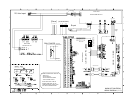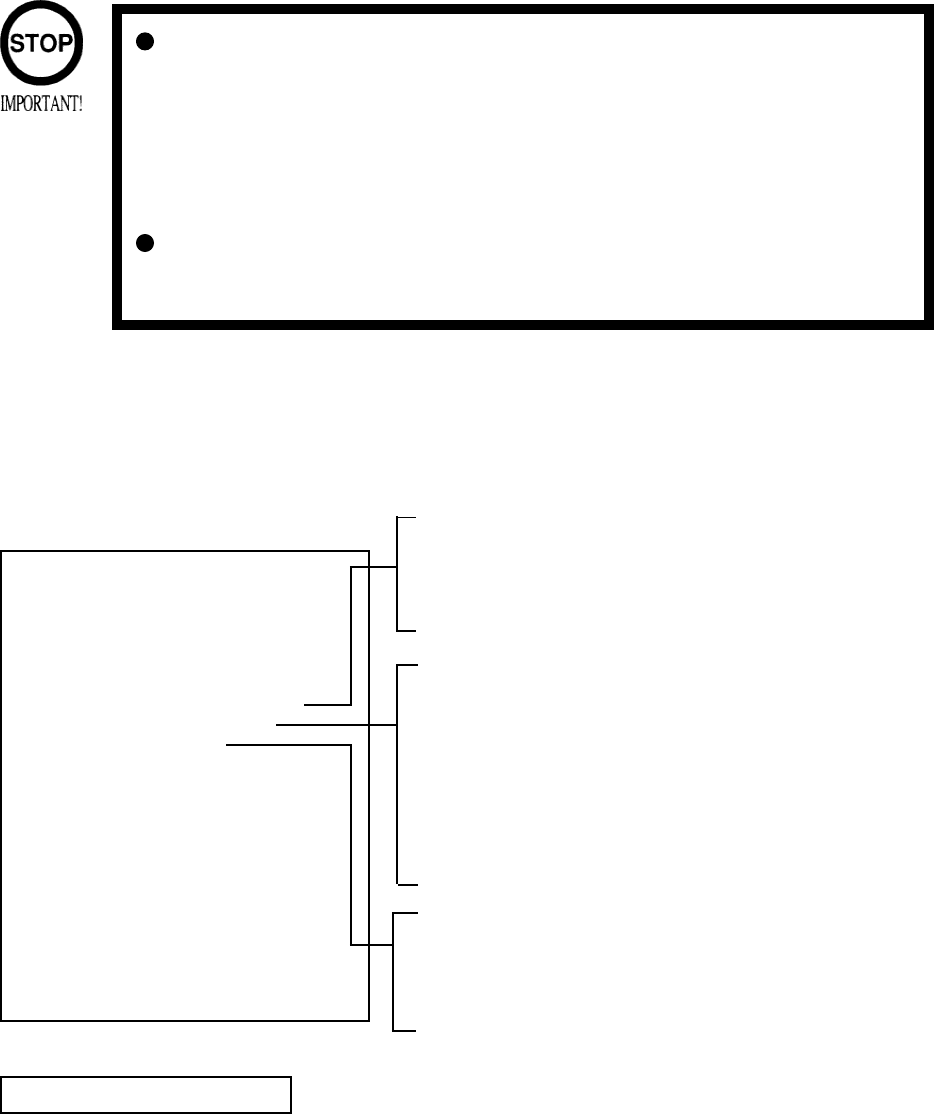
19
3. TEST MODE
A. SYSTEM MENU
When you have changed the settings of the SYSTEM ASSIGNMENTS, COIN
ASSIGNMENTS, and GAME ASSIGNMENTS (on the GAME TEST
MODE screen), be sure to select the EXIT from the SYSTEM MENU screen
and press the test button to exit from a test mode. This action can store the
new settings in the IC on the board. Disconnecting the power when in a test
mode may fail to store the new settings and eventually the present settings
may remain effective.
This game allows you to set the number of players to 2 or 4. Correctly set it
according to the number of the input cables connected to the cabinet. Failure
to do so may malfunction the game.
This test mode mainly allows the IC Board to be checked for accurate functioning, monitor
color to be adjusted as well as COIN ASSIGNMENTS and GAME ASSIGNMENTS to be
adjusted.
1) After turning power on, press the TEST Button to have the following SYSTEM MENU
displayed.
SYSTEM MENU
RAM TEST
JVS TEST
SOUND TEST
C.R.T. TEST
SYSTEM ASSIGNMENTS
COIN ASSIGNMENTS
BOOKKEEPING
BACKUP DATA CLEAR
CLOCK SETTING
ROM BOARD TEST
GAME TEST MODE
[XXXXXXX ]
-> EXIT
SELECT WITH SERVICE BUTTON
AND
PRESS TEST BUTTON
In the SYSTEM ASSIGNMENTS.
CABINET TYPE is set to 2 PLAYER(S) or 4 PLAYER(S),
and MONITOR TYPE is set to HORIZONTAL.
The other items are initially set to as follows:
ADVERTISE SOUND ON
SERVICE TYPE COMMON
COIN ASSIGNMENTS initial settings as follows:
COIN CHUTE TYPE: COMMON
COIN/CREDIT SETTING: #1
COIN CHUTE #1 (#2): 1 COIN 1 CREDIT
SEQUENCE SETTING of COIN ASSIGNMENTS functions as follows:
SEQUENCE 1: Number of credits required for game start
(initial value = 1 CREDIT).
SEQUENCE 2: Number of credits required for CONTINUE
(initial value = 1 CREDIT).
SEQUENCE 3~8: NOT USED.
MEANING OF DISPLAY IN BOOKKEEPING 2/2
P1 (~P4) SEQ 1: Play frequency of Player 1
(~Player 4).
P1 (~P4) SEQ 2: Frequency CONTINUE by Player 1
(~Player 4).
P1 (~P4) SEQ 3~8: NO USE.
CAUTION FOR SETTING
When you have set the SERVICE TYPE and the COIN CHUTE TYPE to INDIVIDUAL,
the players 1 and 2 share the credit of COIN 1 and SERVICE 1 while the players 3 and 4
share the credit of COIN 3 and SERVICE 3.
If you want to use the coin chute for COIN 2 (4) and the service button for SERVICE 2 (4),
therefore, set the SERVICE TYPE and the COIN CHUTE TYPE to COMMON.