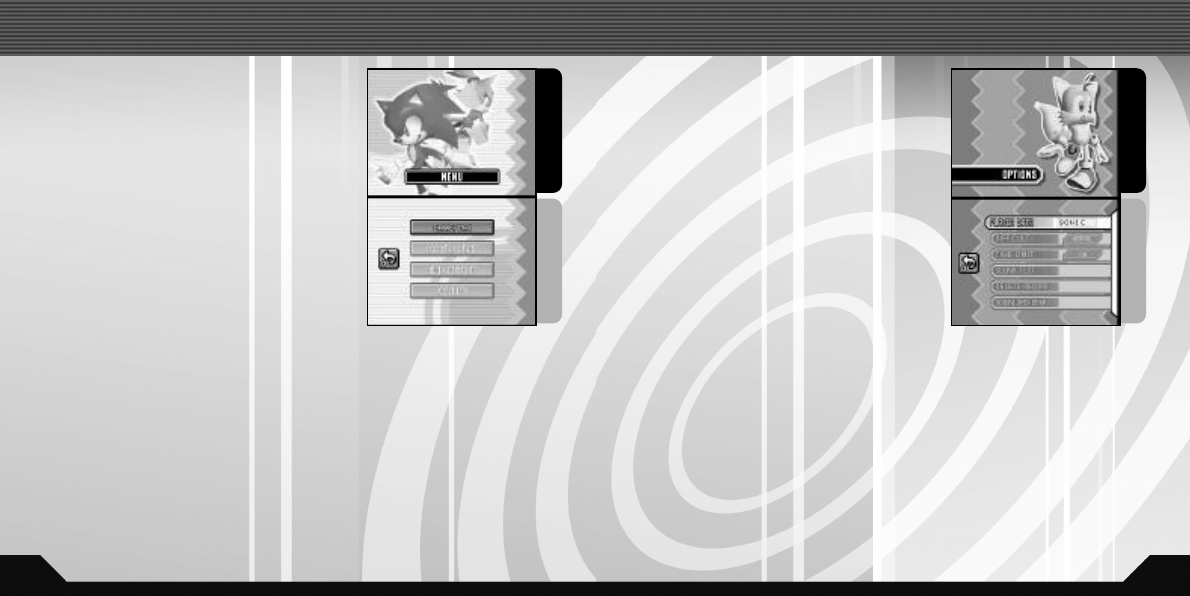
1514
STARTING THE GAME
Play in the 2-Player race to finish the select-
ed Act.
GAMEPLAY (P.16)
Play the game along the story.
BATTLE PLAY (P.27)
Race against the clock to finish the selected Act in record time. This mode
becomes available once you reach the end with either character in
Gameplay Mode.
TIME ATTACK (P.36)
Here you can change various game settings.
OPTIONS (P.15)
Insert the "Sonic Rush" Game Card into the
Nintendo DS™ system and turn the
POWER ON. When the Title Screen
appears, press START to enter the Main
Menu screen.
Top Screen
Touch Screen
OPTIONS
View records, and change various game set-
tings.
PLAYER DATA
DIFFICULTY
TIME LIMIT
Change the difficulty level of the game.
Select whether or not to lose a life when
time runs out.
You can view records of your performances
in Battle Play and Time Attack.
Top Screen
Touch Screen
SOUND TEST
DELETE RECORD
Delete all saved game data on the Game Card.
Listen to the music and sound effects used in this game. This Menu Item
becomes available once you reach the ending with either character in
Gameplay.
DOWNLOAD DEMO
Allow your friends to download a Demo Version of the game. Please see
the directions for Single-Card Play (p.34) as a reference for downloading.
Note: The Language Settings can be changed only in the DS Menu
Screen.
SR050921.qxp 05.9.21 7:19 PM Page 14


















