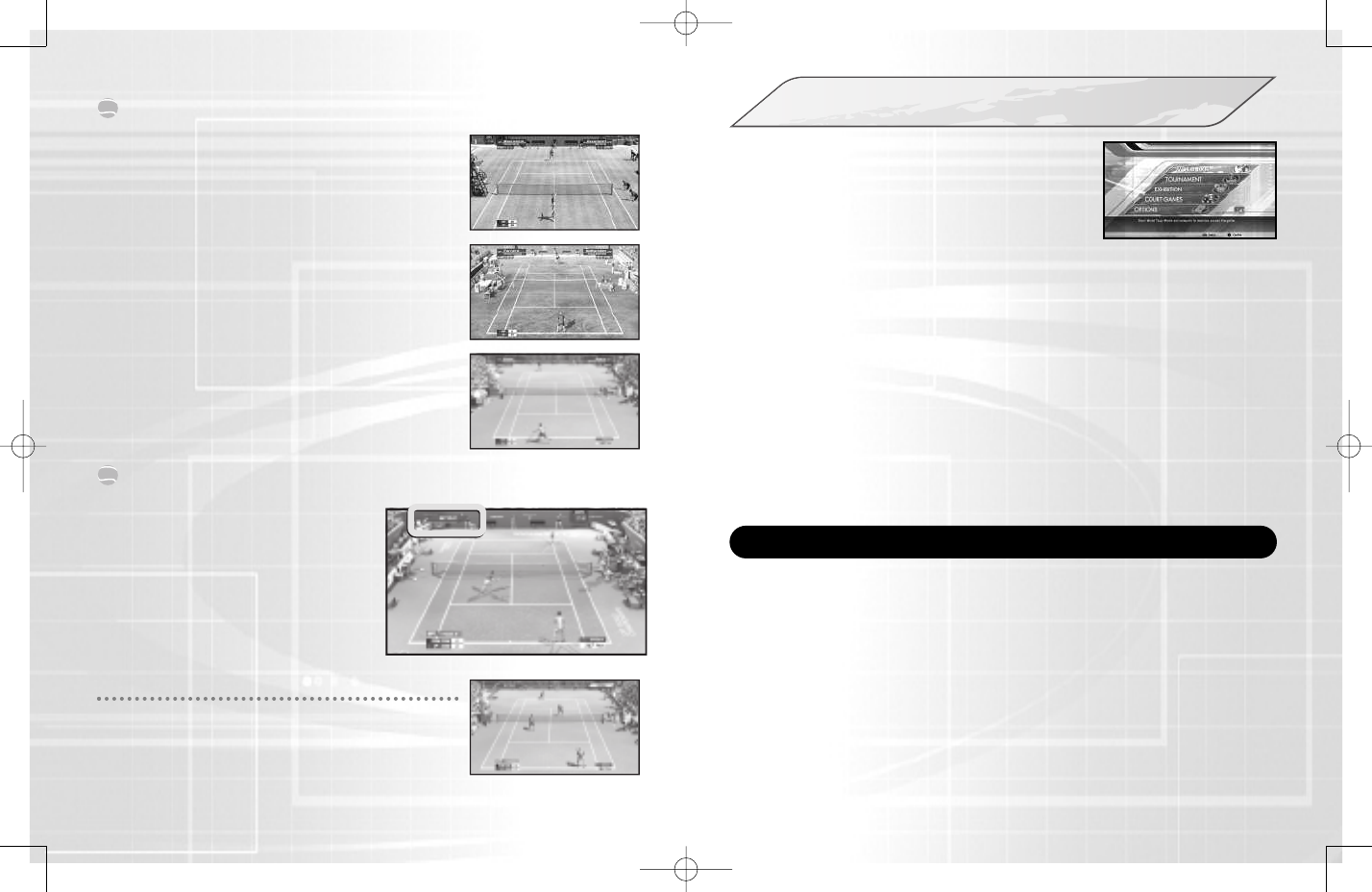
9
8
Press the START button at the Title Screen to bring
up the Main Menu, and use the left stick
CV and
the
gS button to select from the following modes:
■ World Tour Create and develop your own player character and enter
competitions all around the world for the number one
world ranking (p.11).
■ Tournament Take part in a 5 match Singles or 3 match Doubles
tournament against COM players (p.17).
■ Exhibition A single match mode for 1 to 4 players where game
settings can be set freely (p.18).
■ Court Games A collection of seven mini-games for 2 to 4 players (p.20).
■ Options Make changes to a variety of game settings (p.10)
SAVING AND LOADING
Two kinds of game data are created by this game – System Data and World
Tour Player Data. System Data stores your system settings and Tournament
rankings etc. and you will be prompted to save this to your storage device
whenever changes are made to the content. World Tour Player Data is used in
the World Tour mode to store custom player details, parameters, and game
progress. World Tour Player Data must be saved manually via
Home on the
World Tour Map (p.13).
STARTING THE GAME
Smash
If you're positioned such that the ball reaches
you before it bounces, you can automatically
volley it back. High balls sent over your head
can be smashed back into the opponent's court.
Drop Shot
If your opponent is near the baseline, hit a slice
shot and aim for the front of the opponent’s
court. This allows you to return a Drop Shot that
falls close to the net.
Running Shot
If you can’t reach the ball in time, press the top
spin button for a running shot. The momentum
will cause you to lose your footing, and the shot
will be weak, but the ball will be returned.
Give strategic instructions to your COM
partner during doubles matches. Press
the
tQt E buttons to switch between
the positions below. These are displayed
at the top left of the screen.
BASELINE Back of court (defensive)
NORMAL Regular position
NET PLAY Front of court (offensive)
DOUBLES WINNING TECHNIQUES
Try to keep one player in each half of the court.
Shots aimed the center of the opponent's court will
cause both players to move inwards leaving the
sidelines open. Return shots with no directional
input will naturally tend towards the center court.
SIMPLE CONTROLS FOR SUPERIOR PLAY
INSTRUCTING A COM DOUBLES PARTNER
VT3_PS3_MNLGUTS.qxp 2/5/07 9:09 PM Page 8


















