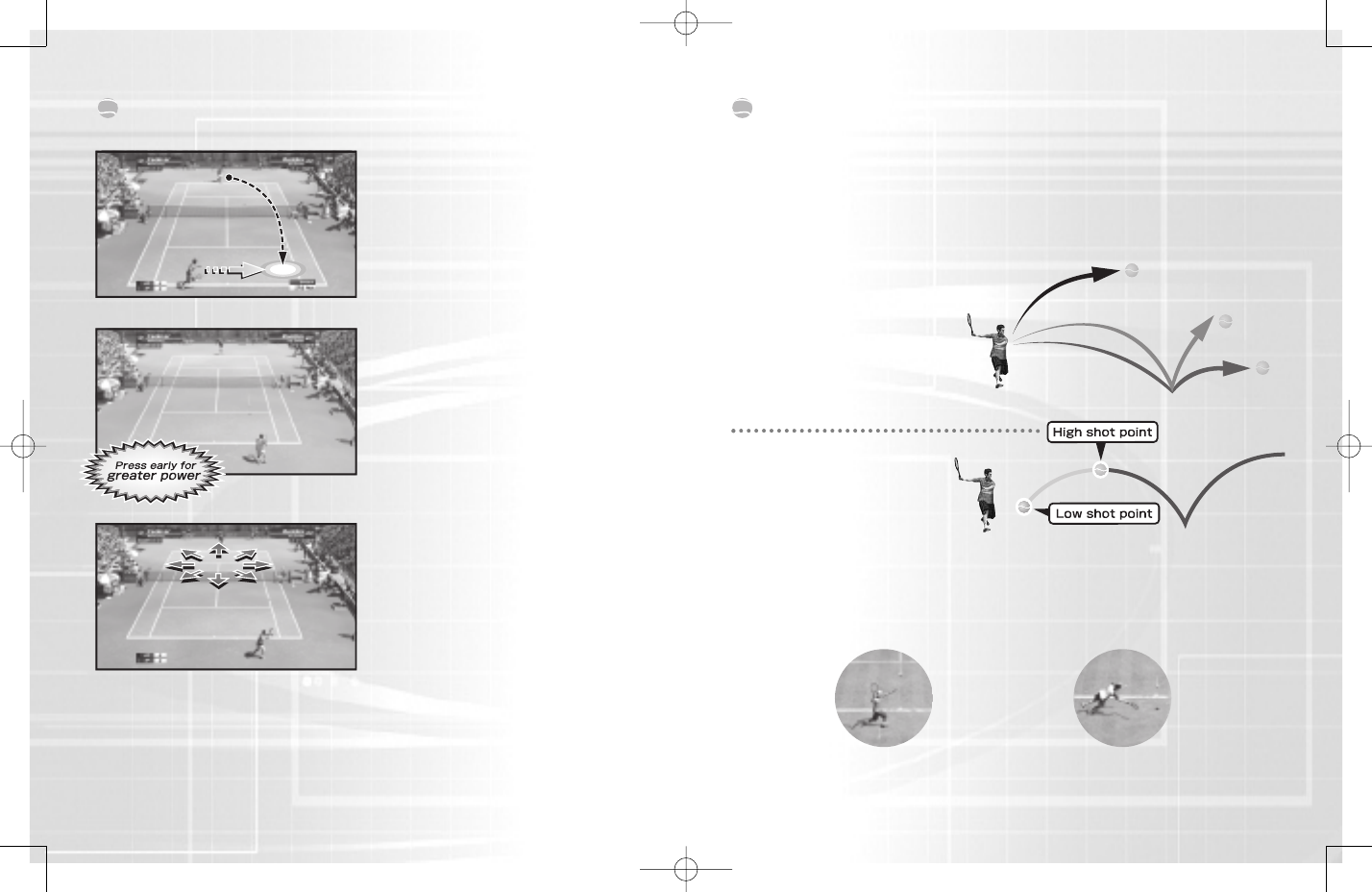
7
6
2 Press the Shot Button
Press the shot button to start your
swing. The length of time between
starting your swing and hitting the
ball will determine the shot's
power. Additionally, the shot type
will vary depending on the shot
button used (see Shot Types).
1 Approach the ball
As the ball is returned by your
opponent, try to anticipate where it
will arrive in your own court and
run quickly to that position. Your
shot type and footing will vary
depending on your position relative
to the ball.
3 Set the Direction
After pressing the shot button, use
the left stick or directional buttons
to determine the shot’s direction.
The direction will become more
extreme the longer you hold the
buttons.
Top Spin (Regular Shot)
Press the gS / gA button for a regular shot applying top spin.
Slice (Defensive Shot)
Press the gF button for a slice shot when you’re in a tight spot.
The speed is slow, but gives you time to regain your footing.
Lob
Press the gD, gS+gF or
gA+gF buttons for a lob shot
that goes straight over your
opponent's head when
they're near the net.
Lob
Top Spin
Slice
HITTING HARD SHOTS
1 Aim for the peak of the
bounce
By aiming for the ball while
at the peak of its bounce (high
shot point), you can return it
with greater force.
2 Anticipate the ball’s arrival and swing early
Position yourself where the ball will arrive and start your swing early to
build a more powerful shot. Be careful, for if you fail to predict the ball’s
arrival correctly your shot will be weak.
Good. A well-anticipated ball is
met by a powerful swing.
Bad. Poor anticipation leads to
a weak return or missed shots.
RETURNING SHOTS SHOT TYPES
VT3_PS3_MNLGUTS.qxp 2/5/07 9:09 PM Page 6


















