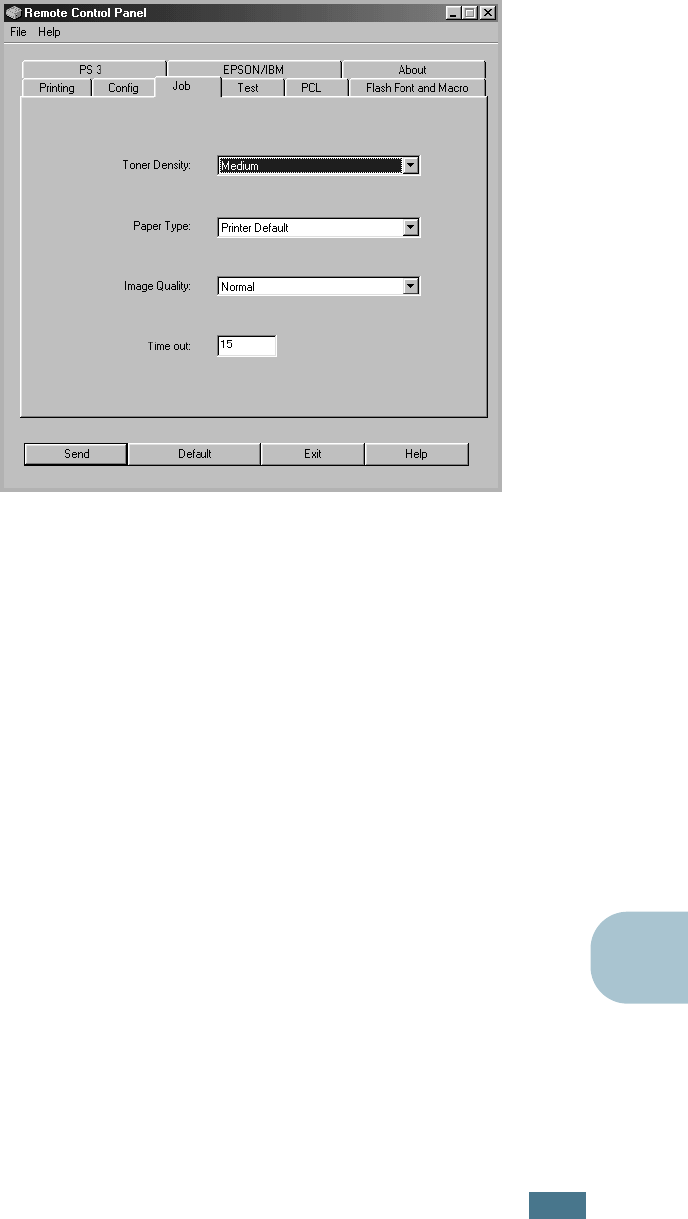
P
RINTING
F
ROM
DOS A
PPLICATIONS
C.7
C
Job Tab
You can set options for improving the quality of your print job.
• Toner Density determines the toner density of the page.
The default value is Medium.
• Paper Type provides the printer with information about the
type of paper to be used for a print job. For the best result,
set this to the paper type you loaded in the tray of the printer.
When using plain paper, set this to Printer Default.
• Image Quality improves the print quality of your text and
image and make the characters and images appear smoother.
It is preset to Normal at the factory.
• Time out determins the amount of time (in seconds) the
printer will wait before printing the last page of a print job
that does not end with a command to print the page or a
formfeed character. You can set from 0 to 300 seconds.


















