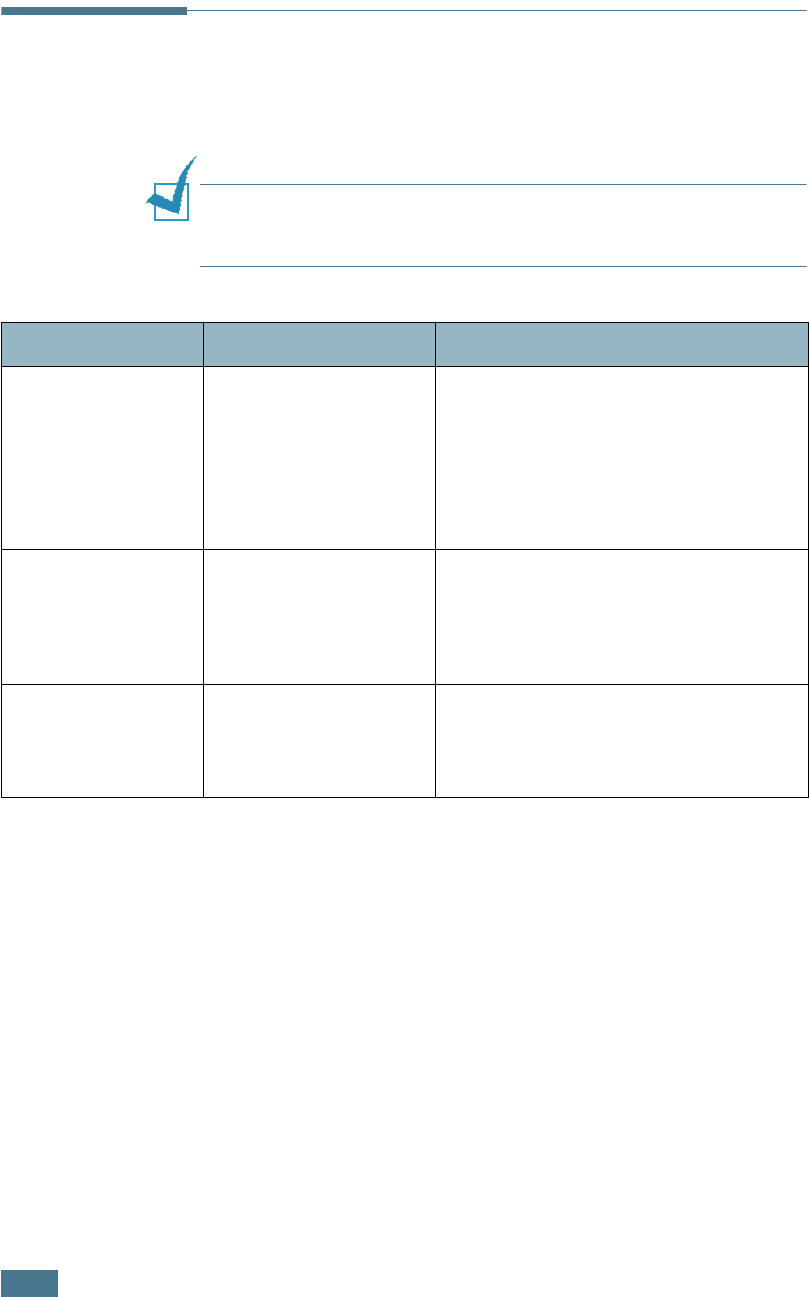
S
OLVING
PROBLEMS
6.22
Troubleshooting PS Errors
The following situations are PS language specific and may occur
when several printer languages are being used.
N
OTE
:
To receive a printed or screen displayed message when PS
errors occur, open the Print Options window and click the desired
selection next to the PostScript errors section.
Problem Possible Cause Solution
PostScript file can
not be printed.
The PostScript option
may not be installed.
• Print a configuration page and verify
that the PS version is available for
printing.
• If PostScript is not available, install
the PostScript option. See “Installing
Memory and PostScript DIMMs” on
page D.3.
“This job contains
binary data...”
message appears.
The pure binary data
option is not supported
by the PostScript
driver.
Open the Properties of the PostScript
driver, click on
PostScript
, and click on
Advanced
. The pure binary data
option is not supported. Choose
another.
The optional Tray2
is not selected in
the driver.
The printer driver has
not been configured to
recognise the optional
Tray2.
Open the PostScript driver properties
and set the
Tray2
item of the
Device
option
to
Installed
.


















