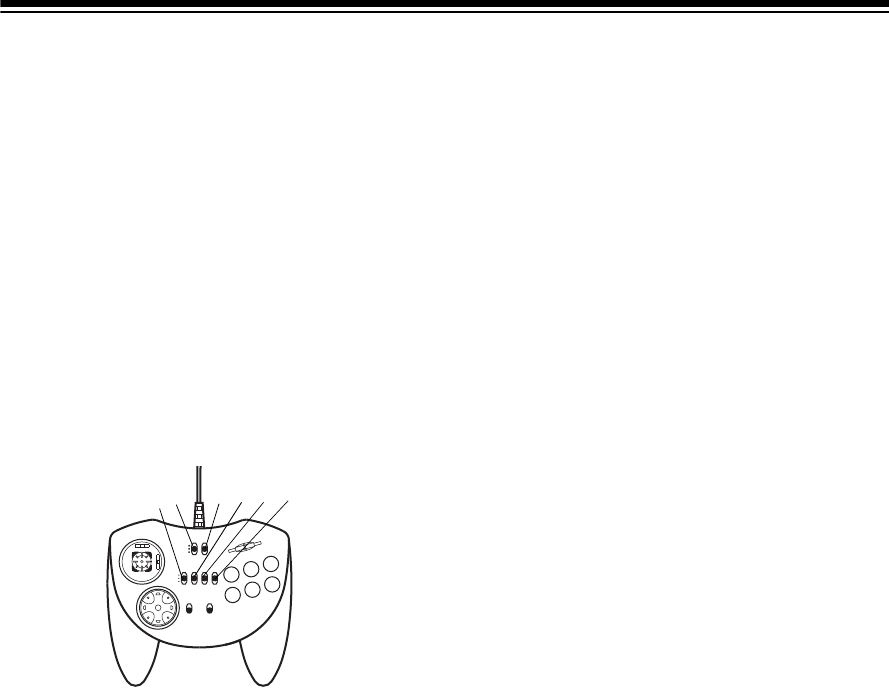
2
USING THE GAMEPAD
Cautions:
• Always turn off your computer before con-
necting or disconnecting the gamepad
from the game port.
• When disconnecting the gamepad from
the computer, hold and gently pull on the
connector plug. Do not pull the cable.
Your gamepad has two triggers (
A
and
B
) and
six buttons (
R1
,
R2
,
T1
,
T2
,
C
, and
D
). It also
has two turbo/auto firing control switches
(marked
A
and
B
) which correspond to the
A
and
B
triggers, and four turbo control switches
(marked
R1/R2
,
C
,
D
, and
T1/T2
) which corre-
spond to the buttons of the same name.
Notes:
• If you are playing a 2-player game and
you get unexpected results when you
press your gamepad’s buttons, try setting
the
C
,
D
,
T1/T2
, and
R1/R2
switches to
OFF
. Some 2-player games use these
controls for the second player.
• In many games, you can use the
R1
and
R2
buttons for rudder control and the
T1
and
T2
buttons for throttle control.
Follow these steps to use the gamepad.
1. Turn off the computer.
2. Insert the gamepad’s connector into game
port A on your computer, then turn on the
computer.
3. For
R1/R2
,
T1/T2
,
C
, and
D
, set
OFF/NOR-
MAL/TURBO
to
OFF
(if your game does not
use the button),
NORMAL
(for normal fire),
or
TURBO
(for high or low-speed turbo fire
when you hold down the button).
For
A
and
B
, set
AUTO/NORMAL/TURBO
to
AUTO
(for automatic fire),
NORMAL
(for
normal fire), or
TURBO
(
for high or low-
speed turbo fire when you hold down the
button
).
Notes:
• You can set the turbo speed by setting
the speed selector on the back of the
gamepad to
1
(high) or
2
(low). How-
ever, turbo speed works only with
games that support it. If your game
does not support turbo speed, set any
buttons you use in the game to
NOR-
MAL
.
• Depending on the game you are play-
ing, auto fire and turbo fire might work
differently. Try each game with and with-
out them to determine what works best.
4. If you are using Windows 95 or 98, config-
ure the gamepad, calibrate the gamepad,
then load the game software according to
the game owner’s manual. See “Configur-
ing the Gamepad in Windows 95/98 (With-
out the Supplied Driver)” on Page 3 and
“Calibrating the Gamepad Using the Sup-
plied Driver” on Page 3).
5. Set the gamepad to the mode specified
for your game:
• To set the gamepad to analog mode,
set
ANALOG/DIGITAL
to
ANALOG
and
set
THROTTLE/T1/T2
to
THROTTLE
.
• To set the gamepad to digital mode, set
ANALOG/DIGITAL
to
DIGITAL
and set
THROTTLE/T1/T2
to
T1/T2
.
6. Hold the gamepad in both hands.
•
If the gamepad is set to analog mode
,
press the
R1
,
R2
,
C
, or
D
buttons and
slide the
THROTTLE
control with your
right thumb, then press the
B
trigger
with your right index finger. Press the
joystick with your left thumb while
pressing the
A
trigger with your left
index finger.
•
If the gamepad is set to digital mode
,
press the
R1
,
R2
,
T1, T2
,
C
, or
D
buttons
with your right thumb and press the
B
trigger with your right index finger.
Press the thumb-control pad with your
left thumb and press the
A
trigger with
your left index finger.
AUTO
DIGITAL
ANALOG
C
NORMAL
TURBO
TURBO
NORMAL
R1/R2
OFF
T1/T2
THROTTLE
D T1/T2
C
R1
D
R2
T2
T1
A
T
H
R
O
T
T
L
E
B
A
B
R1/R2
C
D
T1/T2
26-446.fm Page 2 Friday, July 9, 1999 9:45 AM






