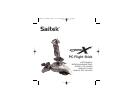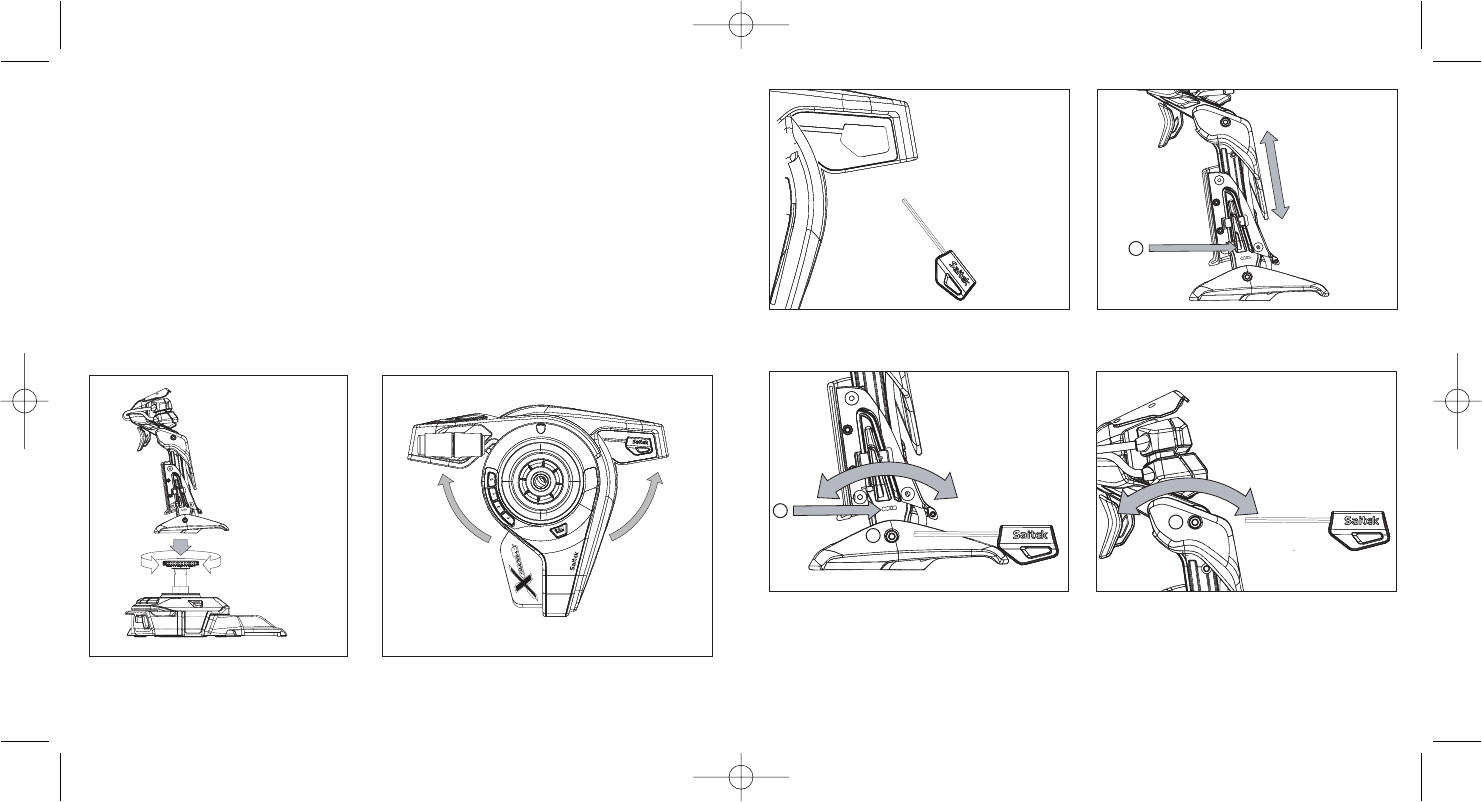
SAITEK CYBORG X FLIGHT STICK
Congratulations on buying your Saitek Cyborg X Flight Stick - the world's most adjustable PC
joystick.
Features
• Revolutionary stick base opens to create ultra stable platform
• Handle length increases to fit hand
• Button positions adjust for greater flexibility
• Head and stick handle tilts for even greater comfort
• Includes scroll wheel, perfect for flap or trim control
• Twin throttle levers for greater control and flexibility
• Adjustment tool stores securely in base compartment
• Handle locks to base with secure screw collar
Please note: Do not overtighten the precision adjustment screws when adjusting your
Cyborg X Flight Stick
Setting up your Cyborg X stick
3
2
Attach the stick handle to the base by
inserting it into the base collar and
tightening the securing screw.
Extend the Cyborg stick’s legs outwards until they
click into place.
Remove the adjustment tool from the
compartment on the stick base.
Press the locking switch (a) and move the
stick up or down to adjust the height.
a
Insert the adjustment tool in the locking nut (b)
and turn counter-clockwise. Press the locking
pin (c) in and move the stick forward or
backwards to the required angle. Lock by
turning locking nut (b) clockwise.
Insert the adjustment tool in the locking nut (d)
and turn counter-clockwise to unlock the head
mechanism. Move to the required angle and
lock by turning the locking nut clockwise.
c
d
b
Cyborg X_manual.qxd 07/10/2008 09:43 Page 2