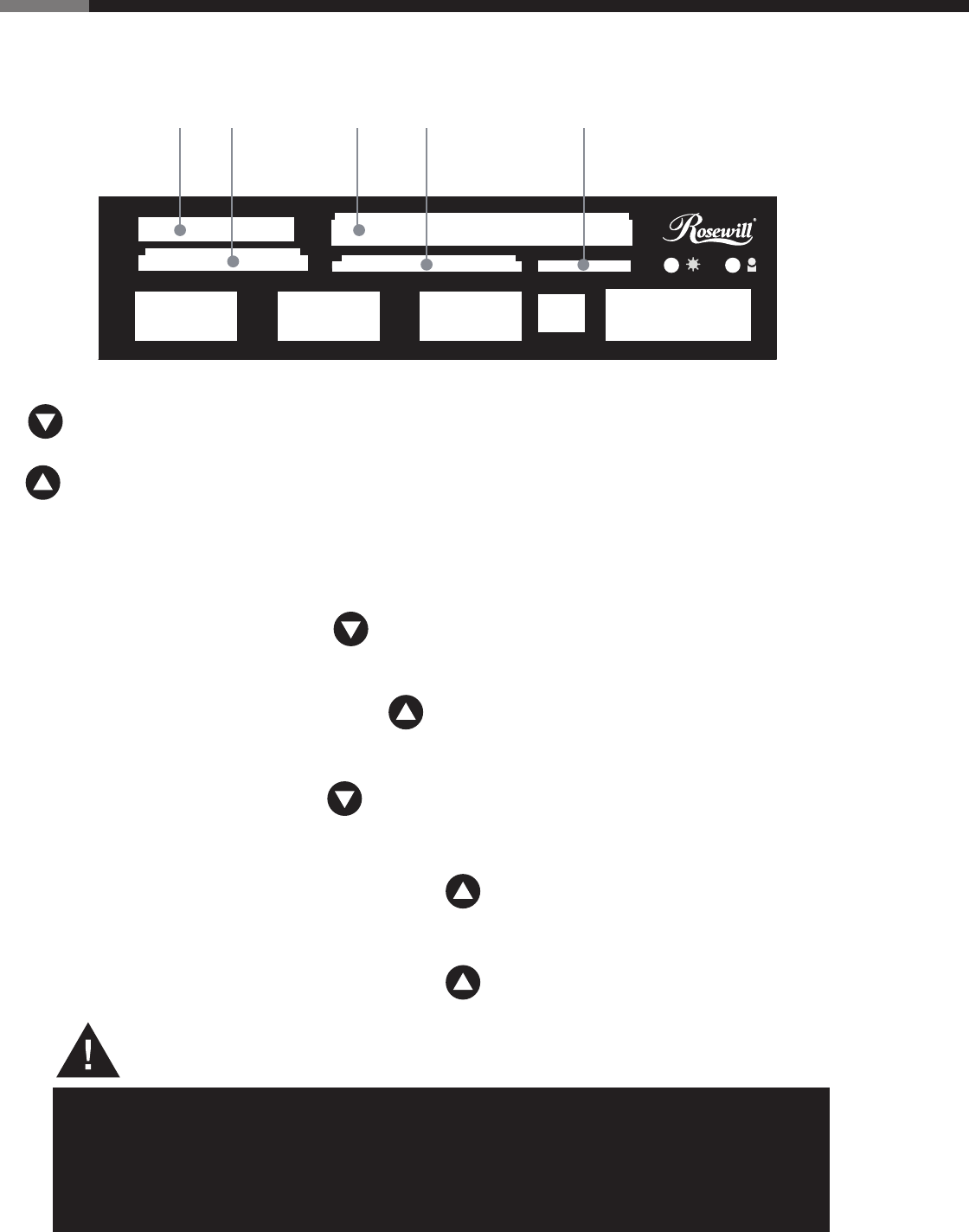
How to INSERT Memory Cards
MS/MSPro/MS Duo/MS Pro Duo
CF I/CF II/MD
Extreme Digital M2 / Micro SD
SD/MMC/RS MMC
USB 2.0 USB 2.0 USB 2.0
DC 5V
eSATA
B EA C D
A
• MS Memory Card Series :
B
• SD/MMC Memory Card Series :
C
• CF Memory Card Series :
D
• Extreme Digital Memory Card Series :
E
• M2/MICRO SD Memory Card Series :
Cards inserted in normal orientation : Memory Card Contacts Facing Down.
Cards inserted upside down : Memory Card Contacts Facing Up.
This card reader is designed with mistake-proofing protection,
please do not force your memory card into the memory card slot,
it might result in permanent damage to your memory cards and
card reader slots.
Internal Card Reader RCR-IM5001 User Manual





