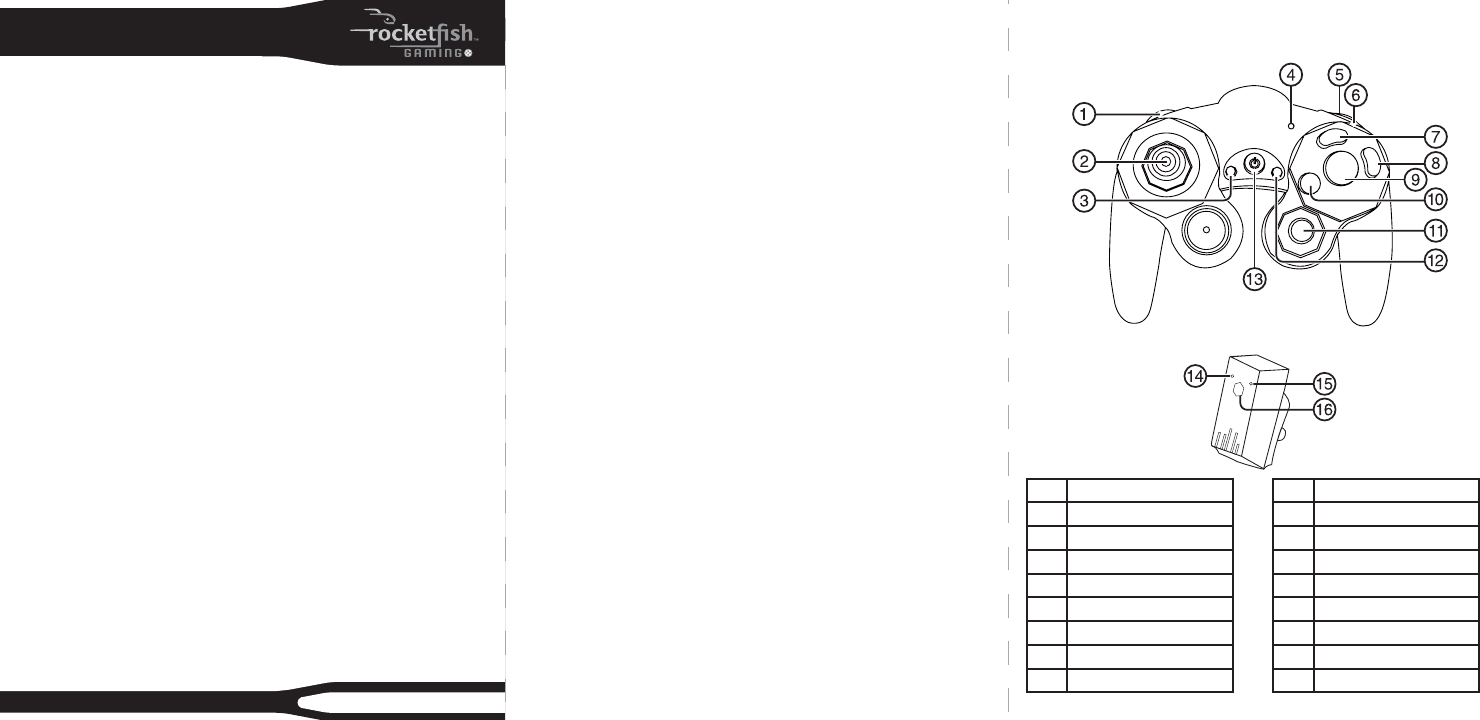
Product features
Controller
X
C
Y
B
A
START
POWER
MACRO
Receiver
RX
POWER
CONNECT
# Description
1 L button
2 Control stick
3 Start button
4 Macro indicator
5 R button
6 Z button
7 Y button
8 X button
QUICK SETUP GUIDE
Warnings:
• Some medical studies have suggested that long periods of repetitive
motion may be linked to certain types of physical discomfort or
injuries. You should take frequent breaks during game play. If you
feel aching, numbness, or tingling in your arms, wrists, or hands,
consult a qualifi ed health professional.
• Do not use the GameCube/Wii Wireless Controller if you have
respiratory, heart, or other physical ailments that limit your
physical activity. If you have any doubts, consult a qualifi ed health
professional.
• The GameCube/Wii Wireless Controller is not intended for use by
small children. It may contain small pieces that may pose a choking
hazard.
• The GameCube/Wii Wireless Controller can emit radio waves that
can aff ect the operation of nearby electronics, including cardiac
pacemakers.
• Do not operate the GameCube/Wii Wireless Controller
within nine inches of a pacemaker.
• If you have a pacemaker or other implanted medical
device, do not use the GameCube/Wii Wireless
Controller without fi rst consulting your doctor or the
manufacturer of your medical device.
• Follow all regulations regarding use of wireless devices
in locations such as hospitals, airports, and on board
aircraft. Operation in those locations may interfere with
or cause malfunctions of equipment, with resulting
injuries to persons or damage to property.
Safety information:
• Do not disassemble any of the GameCube/Wii Wireless Controller
components. Refer all servicing to qualifi ed personnel only.
GameCube/Wii Wireless Controller
RF-GGC001
• Do not place or store the GameCube/Wii Wireless Controller in a
humid area and do not expose it to water or rain.
• Read all instructions before operating the GameCube/Wii Wireless
Controller. Use the GameCube/Wii Wireless Controller only as
instructed. Failure to follow these instructions may void the warranty.
Battery warnings:
Incorrect use of batteries may result in battery fl uid leakage,
overheating, or explosion. There is a risk of fi re if batteries
are replaced by an incorrect type. Released battery fl uid is
corrosive and may be toxic. It can cause skin and eye burns
and is harmful if swallowed. To reduce the risk of injury:
• Keep batteries out of reach of children.
• Do not heat, open, puncture, or dispose of batteries in
fi re.
• Only use AAA alkaline batteries.
• Do not mix new and old batteries.
• Remove the batteries if they are worn out or before
storing your controller for an extended period of time.
• If a battery leaks, remove all batteries, taking care to
keep the leaked fl uid from touching your skin or clothes.
If fl uid from the battery comes into contact with skin,
fl ush skin with water immediately. Before inserting new
batteries, thoroughly clean the battery compartment
with a damp paper towel, or follow the battery
manufacturer’s recommendations for cleanup.
• Dispose of batteries in accordance with local and
national disposal regulations (if any).
Package contents
Wii/GameCube Wireless Controller
Wii/GameCube Wireless Receiver Module
Quick Setup Guide
# Description
9 A button
10 B button
11 C stick
12 Macro button
13 Power button
14 Power indicator
15 RX indicator
16 Connect button




