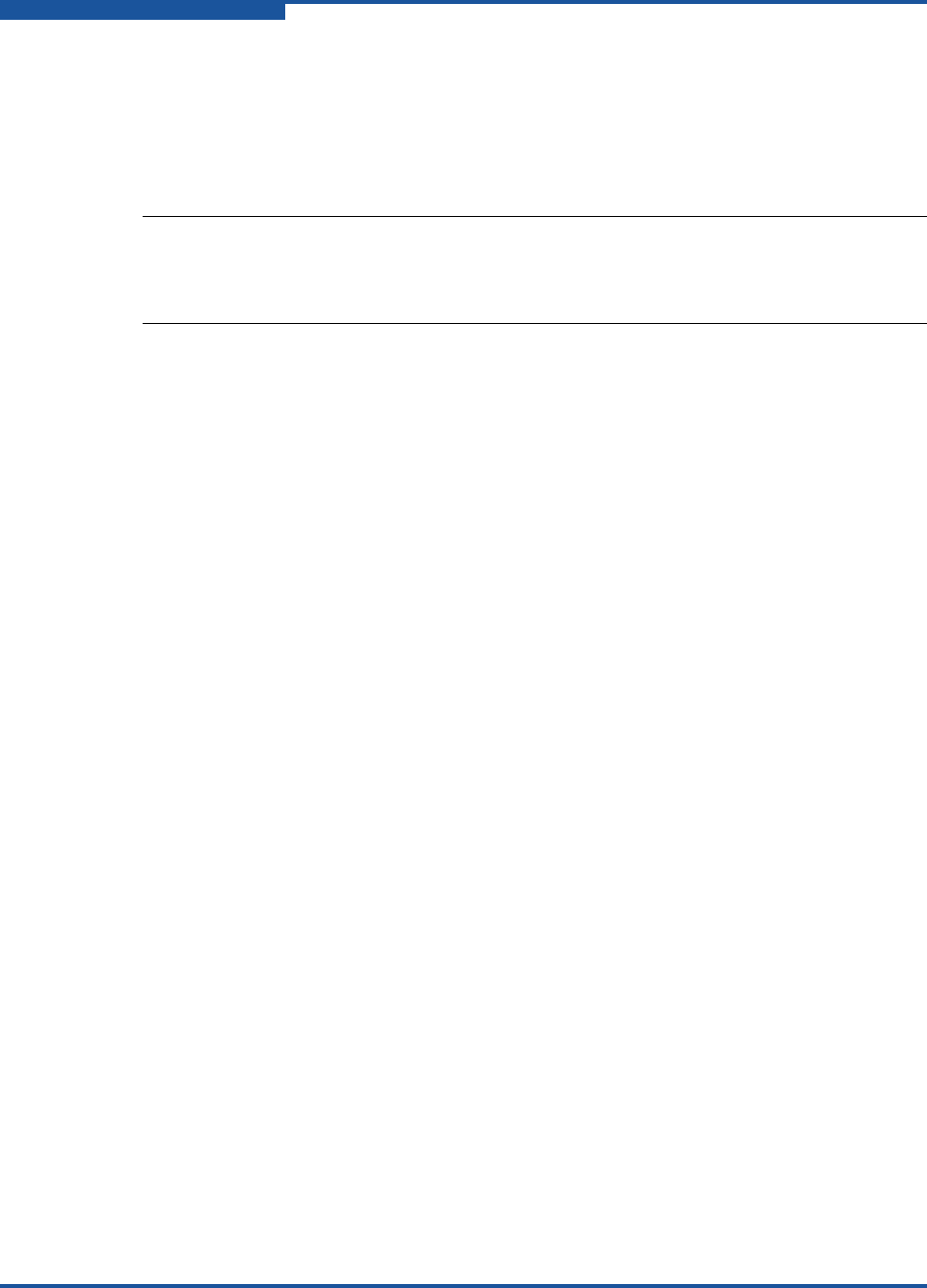
4–NIC Noninteractive Commands
-flashsupport
4-6 SN0054667-00 C
-i option:
To set the adapter interface, issue the following command:
> qaucli -pr nic -flashsupport -i --interface <interface_id>
Where interface_id is an interface ID value displayed by the -vi switch.
-a option:
To burn or update all flash regions for the interface specified by the previous
-i command, issue the following command:
> qaucli -pr nic -flashsupport -a --all [ql_romimage]
Where <ql_romimage> is the name of the name of the flash file that will be
used to update the adapter. If the file is not specified, the default file (named
ql_romimage) in the working directory will be used.
-info option:
To display information for the interface specified by the previous -i
command (or all discovered adapters when the interface not specified),
issue the following command:
> qaucli -pr nic -flashsupport -info --information
-w0
option:
To disable Wake on LAN for the interface specified by the previous -i
command, issue the following command:
> qaucli -pr nic -flashsupport -w0 --wol-off
-w1
option:
To enable Wake on LAN for the interface specified by the previous -i
command, issue the following command:
> qaucli -pr nic -flashsupport -w1 --wol-on
-p0
option:
To disable PXE LAN for the interface specified by the previous -i
command, issue the following command:
> qaucli -pr nic -flashsupport -p0 --pxe-off
NOTE:
The
-i command must be used to specify the adapter interface before using
any of the following options: -a, -info, -w0, -w1, -p0, -p1.


















