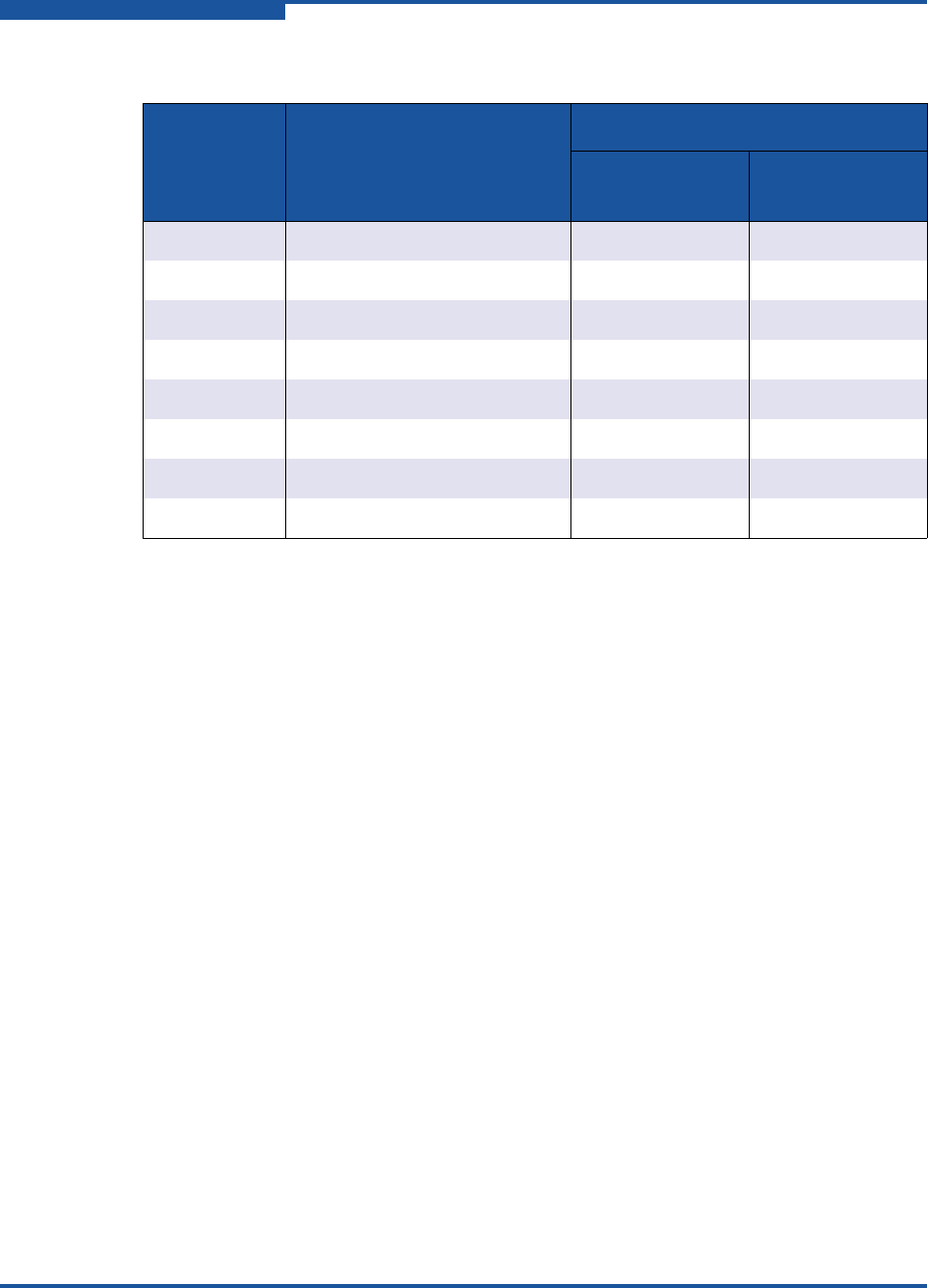
A–NIC Partitioning (NPAR) Overview
Quality of Service
A-6 SN0054667-00 C
.
Quality of Service
Quality of Service (QoS) refers to the bandwidth allocation assigned to each
partition used to send and receive data between the adapter port and connected
devices.
Each physical port on a QLogic adapter can send and receive data at up to
10Gbps in both directions at the same time. When the physical port is partitioned
into four partitions, the port bandwidth is divided between each port partition
according to traffic demands.
You can set Quality of Service (QoS) for each port partition by setting minimum
and maximum percentages of the physical port's bandwidth for each partition.
This feature helps guarantee a transmission rate for each partition that requires a
particular bandwidth to run critical applications using port partitions. The setting
for a given QoS can resolve bottlenecks that exist when Virtual Machines (VMs)
contend for port bandwidth.
Enhanced Transition Services (ETS) controls the actual bandwidth allocation at
the network port. The bandwidth allocation under ETS is typically 50 percent for
FCoE traffic and 50 percent for Non-FCoE traffic (NIC + iSCSI). This means that
NPAR QoS allocations among the NIC partitions for a given port, allocate a
percentage of the Non-FCoE portion of the bandwidth.
Table A-1. Ports and NPAR Configuration
Function
Number
Function Type
Physical Port Number
User Label
a
a
The physical port number is displayed as Port 1 or Port 2 on the adapter's port's label.
System
Number
b
b
The physical port number is display as Phy Port 0 or Phy Port 1 on the NPAR configuration screens
for most of the management tools, except where noted otherwise.
0 NIC 1 0
1 NIC 2 1
2 Disabled/NIC 1 0
3 Disabled/NIC 2 1
4 iSCSI/NIC/Disabled 1 0
5 iSCSI/NIC/Disabled 2 1
6 FCoE/NIC/Disabled 1 0
7 FCoE/NIC/Disabled 2 1


















