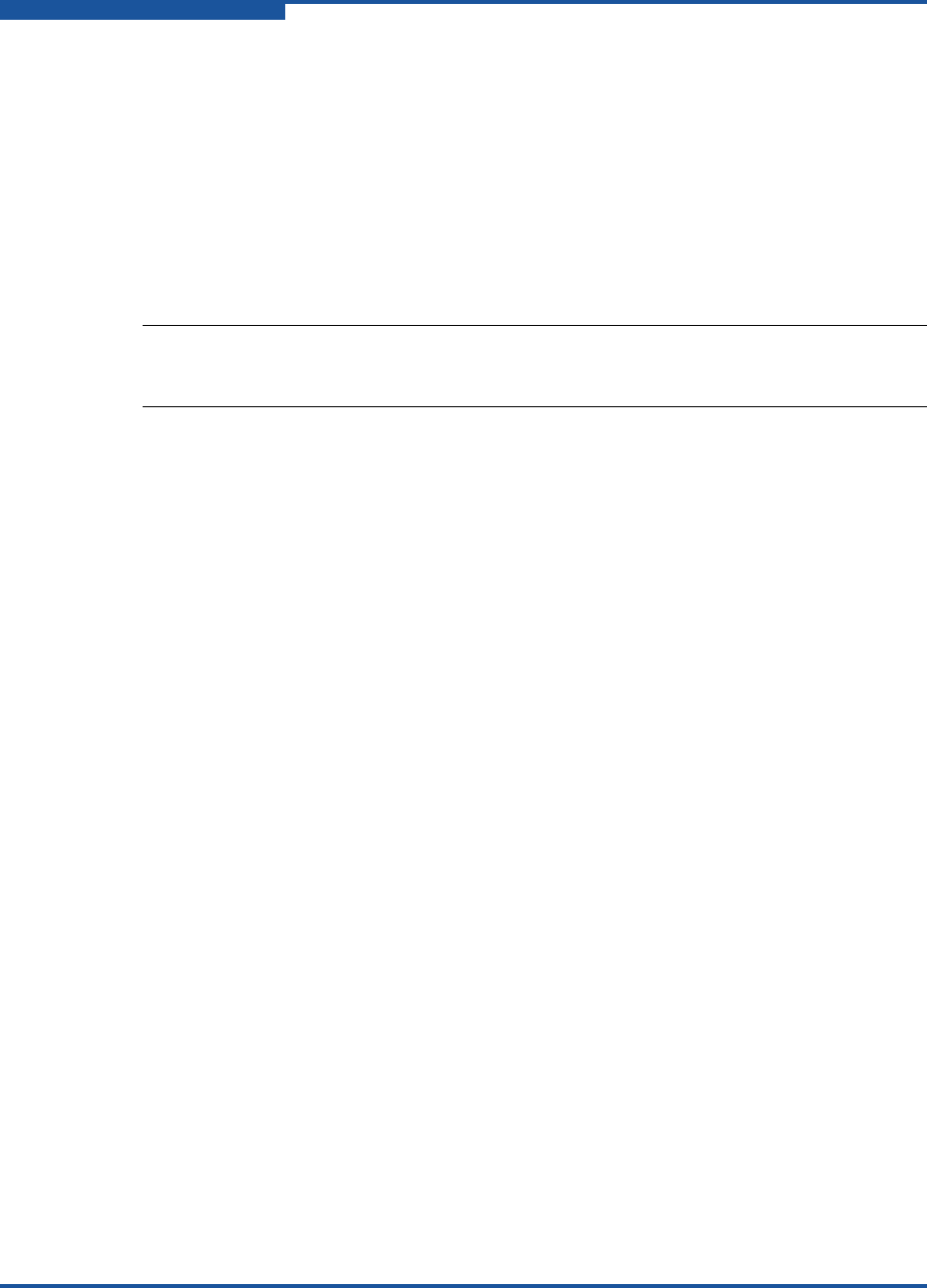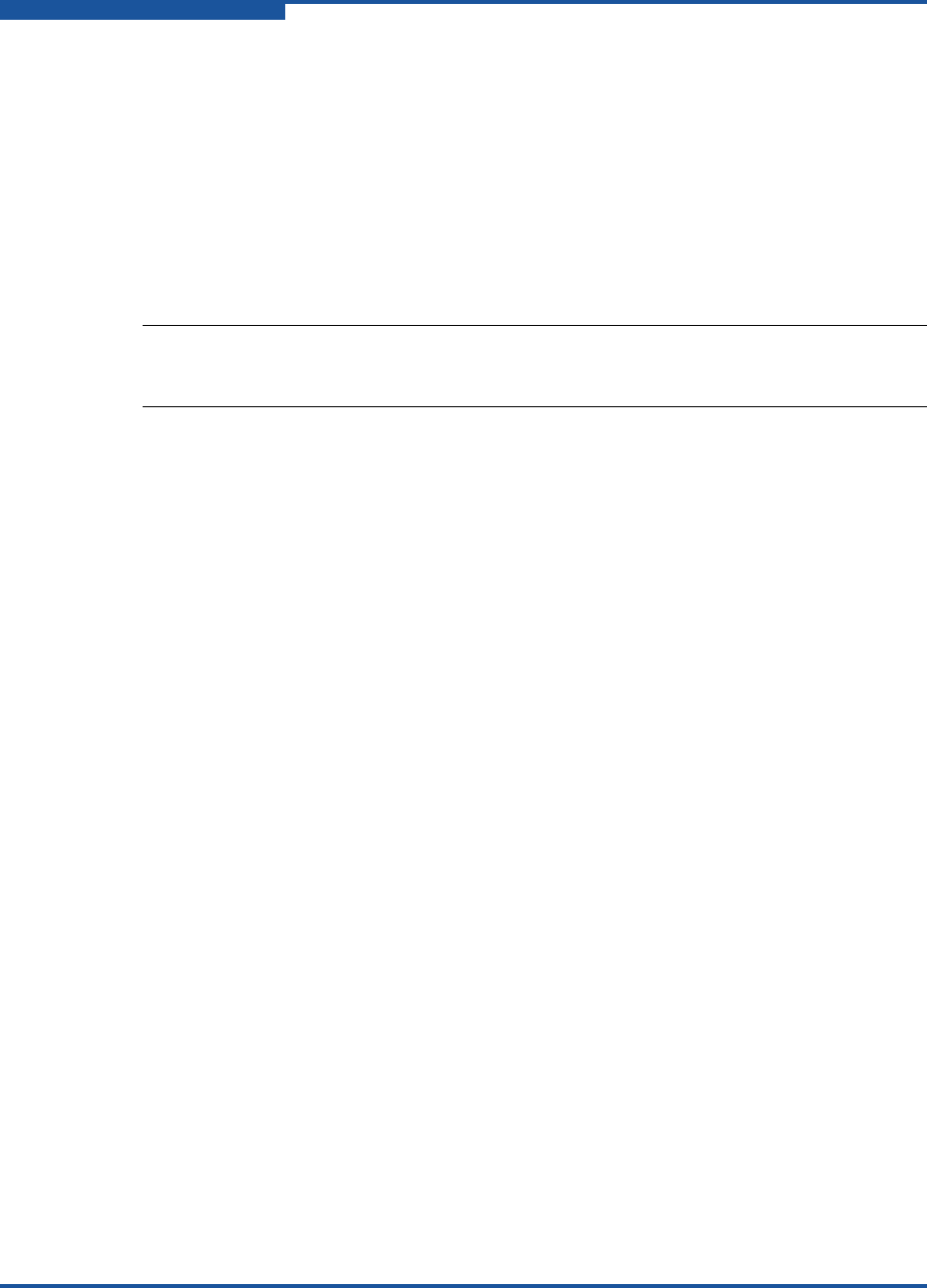
6–iSCSI Noninteractive Commands
-rdf
6-22 SN0054667-00 C
-rdf
To restore the specified adapter port’s firmware values to the factory default
values, issue the -rdf command:
-rdf <hba_port_inst>
Issuing this command resets the adapter.
-rdh
(Port Restore Factory Defaults)
Type the following command to restore the specified adapter port’s settings to
their factory defaults:
-rdh <hba_port_inst> [A] [F N I T C V]
Where:
If you want to restore all areas of the adapter port, either use the A parameter or
use no parameter. Otherwise, specify which areas to restore. For example, the
following command restores the firmware and NVRAM to the factory defaults:
-rdh <hba_port_inst> F N
NOTE:
The -rdh command is not supported in the QLA4010 adapter.
hba_port_inst = Adapter port whose factory settings you want to restore.
A = Restore the factory settings for the entire adapter (firmware
parameters, network parameters, iSCSI name, targets, CHAP
table, NVARAM, and IPsec).
Issuing this command resets the adapter. If you use this option,
no others are necessary.
F = Restore firmware parameters to the factory default values.
Issuing this command resets the adapter.
N = Restore network parameters to the factory default values.
Issuing this command resets the adapter.
I = Restore the iSCSI name to the factory default value.
Issuing this command resets the adapter.
T = Restore the targets to the factory default values.
C = Restore the CHAP table to the factory default values.
V = Restore the NVRAM to the factory default values.